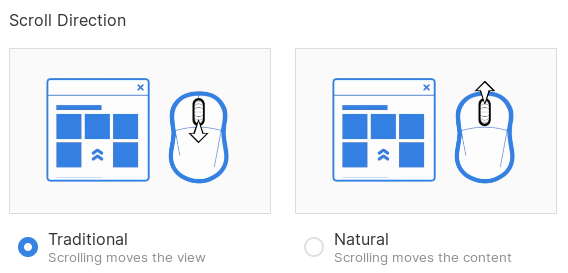I use both a pc and Mac, as well as my phone and I just get mixed up all the time. Gives me something to think about.
Generally it's more about the interaction. If the user views it as interacting with the viewport, it tends to be inverted. If the user views the interaction as interacting with the scroll bar, it's "natural". Scroll wheel is the only odd one out. However it was introduced prior to mousepads supporting gestures. So it basically started as an extension of the scroll bar interaction, but as mousepads introduced the concept of interacting with the viewport, scroll wheels were given the option to respond either way based on user preference.
as someone who frequently must switch between mac/linux/win/etc, i have had no choice but to switch to 'natural' because the varied OSes point you that way now. i used to spend much time learning how to customize each and every setting, but it became more hassle than it was worth to just learn the new way.
No I don't on pc. It feels more natural to do reverse scrolling for me on a mouse. On my laptop when I use a window manager it defaults to reverse scrolling, but when I switch to a desktop environment it defaults to natural scrolling, so I just go with whatever the laptop gives me on the touchpad.
I use a rotary knob for scrolling since I don't own a mouse
Natural, but I use a touchpad.
At work I sometimes switch the scrolling over to traditional. Others get completely thrown out and cannot grok it! 😂
I noticed this in video games rather than on-screen text scrolling. Some of them had a weapon selection, but instead had mouse-wheel-down "decrease" the weapon slot, and mouse-wheel-up "increase" it. However, the game also used the mouse wheel for other things, thus changing it to my preference had some unexpected side effect.
In any case, mouse-wheel to scroll view works because of the mouse-pointer paradigm. Move both mouse-wheel and mouse in the same direction, and the pointer is further along the content. Move them in opposite directions, and the pointer tends to hold position relative to content.
Linux
From Wikipedia, the free encyclopedia
Linux is a family of open source Unix-like operating systems based on the Linux kernel, an operating system kernel first released on September 17, 1991 by Linus Torvalds. Linux is typically packaged in a Linux distribution (or distro for short).
Distributions include the Linux kernel and supporting system software and libraries, many of which are provided by the GNU Project. Many Linux distributions use the word "Linux" in their name, but the Free Software Foundation uses the name GNU/Linux to emphasize the importance of GNU software, causing some controversy.
Rules
- Posts must be relevant to operating systems running the Linux kernel. GNU/Linux or otherwise.
- No misinformation
- No NSFW content
- No hate speech, bigotry, etc
Related Communities
Community icon by Alpár-Etele Méder, licensed under CC BY 3.0