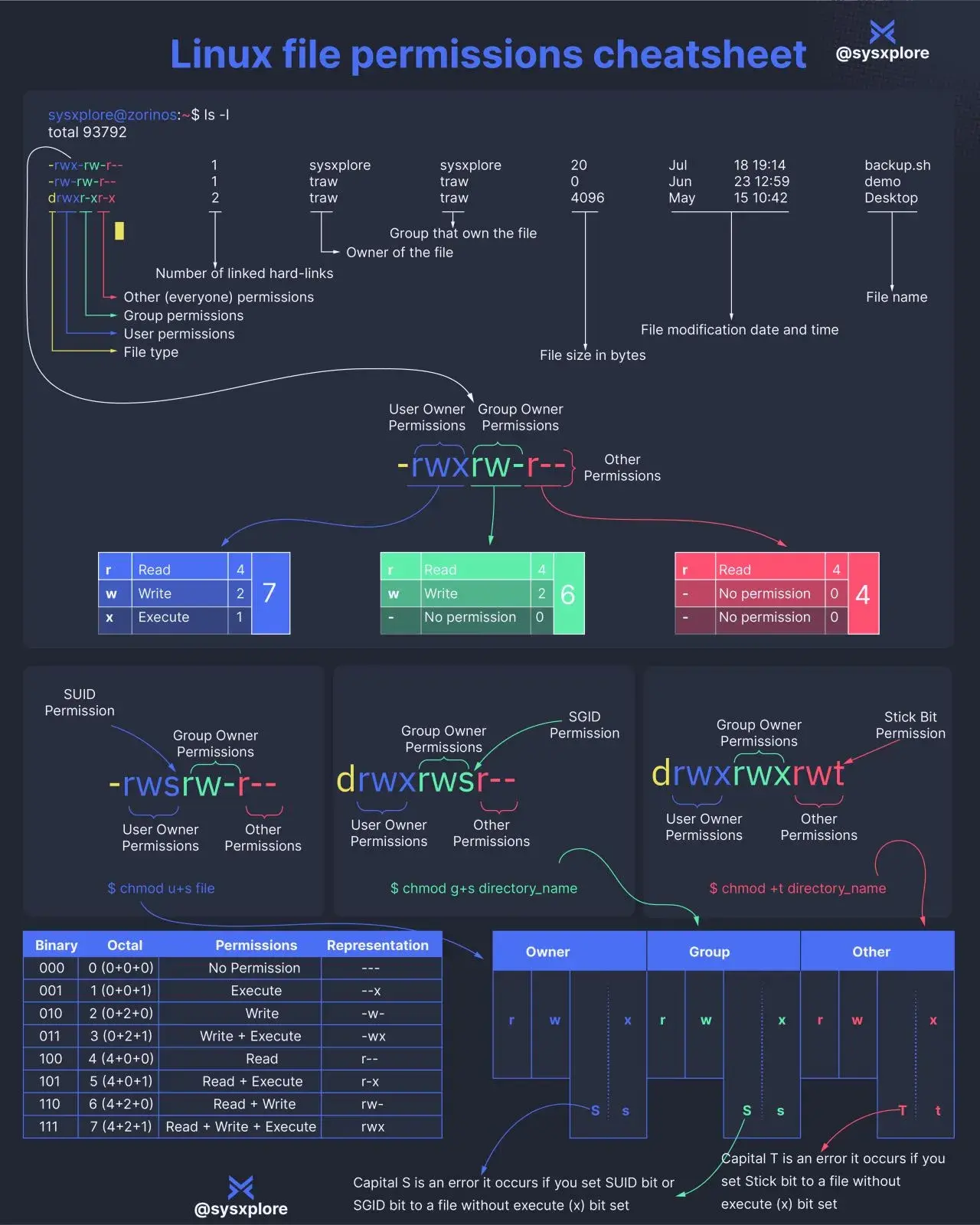Hey just a heads up, the permissions you needed weren’t “7”, but “+x”. +x is execute permissions. “+x” is a user or groups ability to execute the file or (browse the) directory. The number is an expression of some user or groups ability to read, write and execute all in one convient character. It’s calculated by adding together the numerical values of read, write and execute permissions when read is 4, write is 2 and execute is 1.
So with all of them enabled you’d add up all three numbers and come up with 7, full permissions. R+x is 5 and r+w is 6 etc. there are eight different possibilities.
The reason it’s done that way is from long ago, before acls, when data about files had to be stored in simple ways on tiny file systems. The permissions for a file were half a byte, and stored not as “0-7” but as three bits. If the first one was a “1” you could read, if the second one was the same you could write and so on.
e: the whole point of saying this post was that knowing all i just wrote, a person can decypher old and new discussions on their problems that use language like "the execute bit" or "set the read bit".