182
you are viewing a single comment's thread
view the rest of the comments
view the rest of the comments
this post was submitted on 24 Sep 2023
182 points (96.9% liked)
Linux
48740 readers
1171 users here now
From Wikipedia, the free encyclopedia
Linux is a family of open source Unix-like operating systems based on the Linux kernel, an operating system kernel first released on September 17, 1991 by Linus Torvalds. Linux is typically packaged in a Linux distribution (or distro for short).
Distributions include the Linux kernel and supporting system software and libraries, many of which are provided by the GNU Project. Many Linux distributions use the word "Linux" in their name, but the Free Software Foundation uses the name GNU/Linux to emphasize the importance of GNU software, causing some controversy.
Rules
- Posts must be relevant to operating systems running the Linux kernel. GNU/Linux or otherwise.
- No misinformation
- No NSFW content
- No hate speech, bigotry, etc
Related Communities
Community icon by Alpár-Etele Méder, licensed under CC BY 3.0
founded 5 years ago
MODERATORS
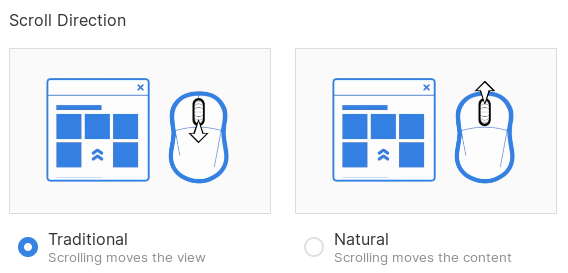
It makes no sense to me. A lot of Windows drivers seem to default to it now, so scrolling down on the wheel scrolls up on the screen. I always change it back to the old method, as this way is backwards to be.
I can't help but wonder if it's only backwards to us because of our learned behaviour. The more I use it, and bounce between the two styles, the more logical it begins to feel. Definitely a paradigm shift.
For me, the macOS way of scrolling is actually the "reverse" method. On my PC with a mouse, I scroll the wheel down and the text goes down. On mobile/trackpad though, I do get what you mean about it being a learned behavior. On one hand (ha), when you drag upwards the content is going upwards as well, even though you're technically just going down the list.
I like the way that the GNOME desktop settings explains it, personally. They still use the term "natural" for the mobile way of doing it, but use "Traditional" for the standard desktop PC/mouse way of doing it - but even better, they differentiate between the "view" and the "content". Perhaps that's the picture you should use in your post as I think it does a better job of explaining it (as if you first used PC, then the "reverse" method is natural, and vice versa if you grew up using mobile first).
Thanks for the tip, I swapped the image. I initially tried using the animated version of the first image, as it demonstrated the behaviour nicely, but Lemmy kept throwing JSON errors.
Quite possibly, but even on a laptop touchpad it seems wrong.
you're definitely over thinking a simple personal preference
Haha, I'm just sharing a Sunday morning shower thought...nothing too serious here.