this post was submitted on 19 Oct 2023
77 points (91.4% liked)
Asklemmy
44230 readers
401 users here now
A loosely moderated place to ask open-ended questions
Search asklemmy 🔍
If your post meets the following criteria, it's welcome here!
- Open-ended question
- Not offensive: at this point, we do not have the bandwidth to moderate overtly political discussions. Assume best intent and be excellent to each other.
- Not regarding using or support for Lemmy: context, see the list of support communities and tools for finding communities below
- Not ad nauseam inducing: please make sure it is a question that would be new to most members
- An actual topic of discussion
Looking for support?
Looking for a community?
~Icon~ ~by~ ~@Double_A@discuss.tchncs.de~
founded 5 years ago
MODERATORS
VS Codium.
It's VS Code, minus the Microsoft bullshit.
Source code is MIT licensed.
I really wish the WSL extension wasn't locked behind VS Code. My workflow is heavily reliant on it which locks me into the proprietary IDE.
You should be able to setup WSLg then run the Linux Codium in WSL. Regular VS Code will work that way, it just gives a little "hey, you know you could use remote WSL right?" message then keeps chugging.
The benefit of the WSL (and SSH and Docker) integration is that you still run the native version of VS Code for your OS, and just the server portion of VS Code runs on the 'remote' server. Running the whole of VS Code (or Codium or whatever) in WSL probably works but there'll be little annoying things with it since it's not running natively, for example you can't drag files from Explorer into it, can't have a PowerShell terminal open alongside a WSL one, etc.
I don't think the SSH integration is locked down, so I wonder if you could install OpenSSHd in WSL and connect vis SSH.
For sure the remote extension option is better, just wanted to let TwinHaelix know the native Linux version is an option if the extension can't be loaded.
How are you getting this to work? According to only the default profile can be opened with the local integrated terminal. The default profile seems to be bash, so that fails. But I wouldn't want set my default profile to PowerShell when I'm in WSL.
Is WSLg on Win10 yet?
Yep. I have it running with an Intel integrated graphics chips. There was a driver I had to download direct from Intel instead of HP, though.
https://github.com/microsoft/wslg
https://learn.microsoft.com/en-us/windows/wsl/tutorials/gui-apps
https://devblogs.microsoft.com/commandline/the-windows-subsystem-for-linux-in-the-microsoft-store-is-now-generally-available-on-windows-10-and-11/
when I install codium (with yay, because I use Arch... btw) there is a package that just makes the plugin store the same as Microsoft's. I found one that wasn't working and that was MS pylance, I use pyright now.
What's the package called? Am on nix but might look into it later
you lucky bastard, I just so happen to take a screenshot when I set it up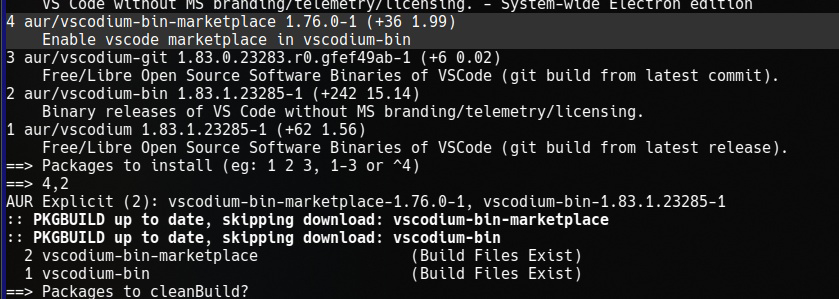
Ah fantastic thank you
Your welcome!
For blind people: it's called aur/vscodium-bin-marketplace.
Right, sorry and thanks.
Have you tried manually installing it?
Please stop treating code editors as if they were IDEs.
VS Codium/Code is not an IDE, and it never claimed to be. It's a code editor, like Kate, Vim, Neovim, etc. It only integrates a language server for code editing and some static analysis. It does not integrate a debugger, build system, test system, execution, etc.
IDEs are old school large systems that integrate a code editor, build system, test automation, etc., such as M$ Visual Studio (not Cod(e|ium)), CodeBlocks, Eclipse, JetBrains software suite, etc. They are complete opposition of the UNIX philosophy that the program must do only one thing and do it well.
Besides, when dealing with IDEs, I used to like Eclipse C/C++ and Corrosion IDE because one could easily add link-time dependencies to a project and it generated sophisticated makefiles for you. Besides, if you have a more custom workflow, like auto-generation of source code from a domain-specific language, there's no IDE that can help you. This is the downside of IDEs. Also, nowadays, I found that NeoVim+Coc with Meson build system makes the same thing and even better.
Can you elaborate? I can do debugging, run code and tests in VS Code.
VSC has JSON configurations for executing tasks but it's non-trivial to configure. A proper IDE would provide a graphical, fool-proof configuration for that because it's easy for non-professional to accidentally destroy your JSON file.
Also, if you have to use terminal in an IDE for trivial tasks, then it's also not an IDE.
Not that I liked GUIs, but with IDEs, like Eclipse or Visual Studio, one wouldn't have to configure something with JSONs.
VSCodium's debuggers do have point-and-click configuration.
I think your point stands, though - the easy-button debugger setup has plenty of room to improve, and the majority of the user community focuses on the JSON debugger config - so most developers using VSCodium are going to be hand-crafting JSON configs to set up their debugger.
Vs code is an IDE change my mind
vscode/vscodium + addons is an IDE
All of those things have been available in VSCode and VSCodium as production-ready plugins, supported by major vendors (mostly Microsoft) from almost day one.
Weirdly, as an extreme example, VSCodium with the MSSQL plugin is a better SQL IDE than most dedicated SQL IDEs.
As far as I'm concerned, as long as the editor alone can handle every step of the process from development to testing to version control to deployment to debugging, it's an IDE.
I don't care if it doesn't natively ship with all these things and you have to append them with plugins. (I thought we championed software that doesn't force bloat features we'll never use down our throats?) The only applicable factors are that it exposes the extensibility to add them, and that someone has added them.
Does that make EMACS and Vim IDEs, too? If you've sufficiently tricked them out with plugins, extensions, and helper scripts to do every part of your pipeline without leaving the editor, then I guess so! It is an Environment that has Integrated everything you need for Development. If it quacks like a duck...
VS Code is an IDE, and I'm tired of pretending it's not.
I just wish finding all references didn’t take an entire minute to show me a single reference though. By the time it loads I don’t even remember why I care what’s referencing the function anymore.