639
you are viewing a single comment's thread
view the rest of the comments
view the rest of the comments
this post was submitted on 26 Mar 2024
639 points (96.4% liked)
linuxmemes
21625 readers
99 users here now
Hint: :q!
Sister communities:
Community rules (click to expand)
1. Follow the site-wide rules
- Instance-wide TOS: https://legal.lemmy.world/tos/
- Lemmy code of conduct: https://join-lemmy.org/docs/code_of_conduct.html
2. Be civil
- Understand the difference between a joke and an insult.
- Do not harrass or attack members of the community for any reason.
- Leave remarks of "peasantry" to the PCMR community. If you dislike an OS/service/application, attack the thing you dislike, not the individuals who use it. Some people may not have a choice.
- Bigotry will not be tolerated.
- These rules are somewhat loosened when the subject is a public figure. Still, do not attack their person or incite harrassment.
3. Post Linux-related content
- Including Unix and BSD.
- Non-Linux content is acceptable as long as it makes a reference to Linux. For example, the poorly made mockery of
sudoin Windows. - No porn. Even if you watch it on a Linux machine.
4. No recent reposts
- Everybody uses Arch btw, can't quit Vim, and wants to interject for a moment. You can stop now.
Please report posts and comments that break these rules!
Important: never execute code or follow advice that you don't understand or can't verify, especially here. The word of the day is credibility. This is a meme community -- even the most helpful comments might just be shitposts that can damage your system. Be aware, be smart, don't fork-bomb your computer.
founded 2 years ago
MODERATORS
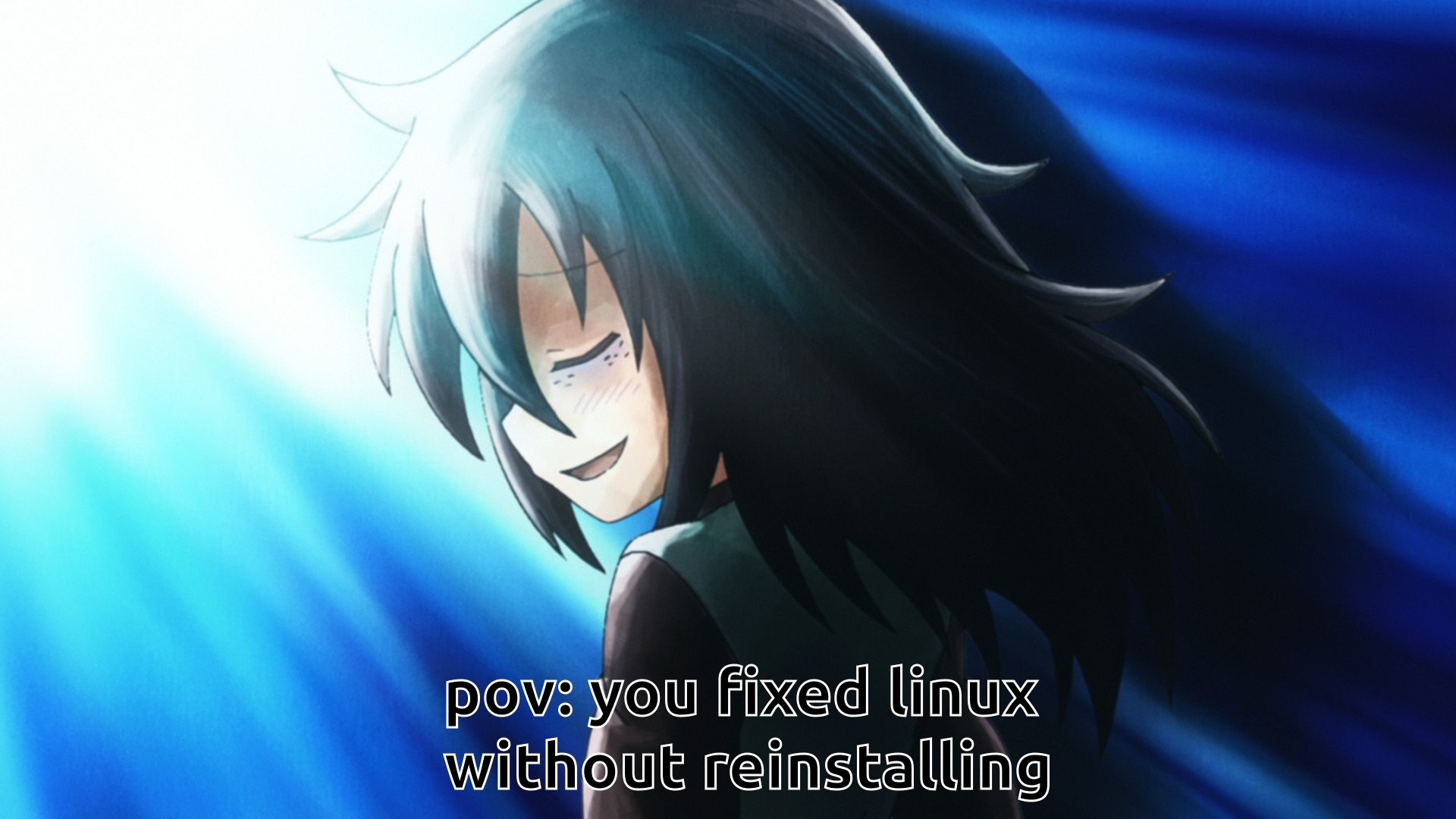
I was trying to setup Timeshift for system snapshots on a work computer with Ubuntu. It didn’t work for some reason so I tried to first get rid of it. After uninstalling it, I wanted to remove, what I though, were remains of TS files in /run/timeshift, but the root partition was still mounted, so I rm-rfd the whole root, luckily except for home. And the computer has BIOS password with secure boot, so talking to IT dep about what I’ve done that is…. Or is it? The /boot and the initramfs was still in place, so it was dropping me to emergency shell when trying to boot. Connecting external USB to see if I can mount it, hmm doesn’t show up. Quick search on my private computer what kernel modules are required for USB storage, modprobed couple of xhci_* and bang, was able to mount it. I saved result of
ls -l /dev/disk/by-uuidon the drive and moved to my private PC, where I created VM and installed exact same Ubuntu with exact config (LVM+Luks) and after it was done I copied all of / content to the (now formatted as ext4) external drive usingcp -a, then edited fstab and crypttab to put proper UUIDs there, set up hostname and user account accordingly. Then moved back to the borked laptop, copied the newly installed Ubuntu back to the root partition, rebooted and it worked perfectly on first try and continues to work. All of that roller coster in just a single hour.