Text transcription of image:
@everyone The Music Control plugin is delisted and should be uninstalled as it causes Steam BPM to "bootloop" in newer versions of Decky Loader such as the current pre-releases of 3.X.X. We also have users experiencing the same issue without that plugin installed so I would recommend manually deleting one plugin at a time to see which plugin is effecting you. You will need to delete any effected plugin(s) from
~/homebrew/plugins/(You will need to use sudo to delete the files, suggest using konsole and usingsudo rm -r /path/to/plugin). Pressing Ctrl+Alt+Semicolon on a USB keyboard connected to your deck should allow you to bypass the "bootloops" and delete the plugin. Best place for discussion is <#960284126701813770>. Best of luck!
Additionally the Decky recorder plugin can prevent you from being able to use desktop mode, just giving you a black screen instead (funnily enough having steam recording turned on can do the same thing), so it's also recommended to be uninstalled.
If you're affected by any of these issues, you will want to fix it using the console. You can bypass the loop by pressing Ctrl+alt+; and then try to enter desktop mode. If you can't get into desktop mode, you can switch to a terminal in game mode by pressing ctrl+alt+f5 once you're loaded into steam OS.
Once in a terminal, you can navigate to the plugin folder with the command cd ~/homebrew/plugin, use the command ls to see all the installed plugins, and then use sudo rm -r pluginfoldername to delete individual ones.
If removing plugins doesn't fix things for you, you can instead run curl -L https://github.com/SteamDeckHomebrew/decky-installer/releases/latest/download/uninstall.sh | sh to fully uninstall Decky loader and all plugins. Afterwards you can reinstall without the problematic plugins.
When you've finished running commands, you can type reboot to restart your deck.
If you're affected and having trouble getting it fixed, feel free to ask for help here or on the Decky discord server.
EDIT: We have an updated list of plugins that are breaking boot:
- DeckRoulette 1.1.3-0950f29
- GameView Music 1.1.0-1
- MicroSDeck 0.9.1-1 (see list below)
- MusicControl 1.1.5 (see list below)
- Network Info 1.0.1-13b914b
- Remote Play Whatever 1.0.0
- System Toolbox 1.0.2-1
Thankfully a new pre-release of Decky Loader came out this morning and claims to have fixed the issue.
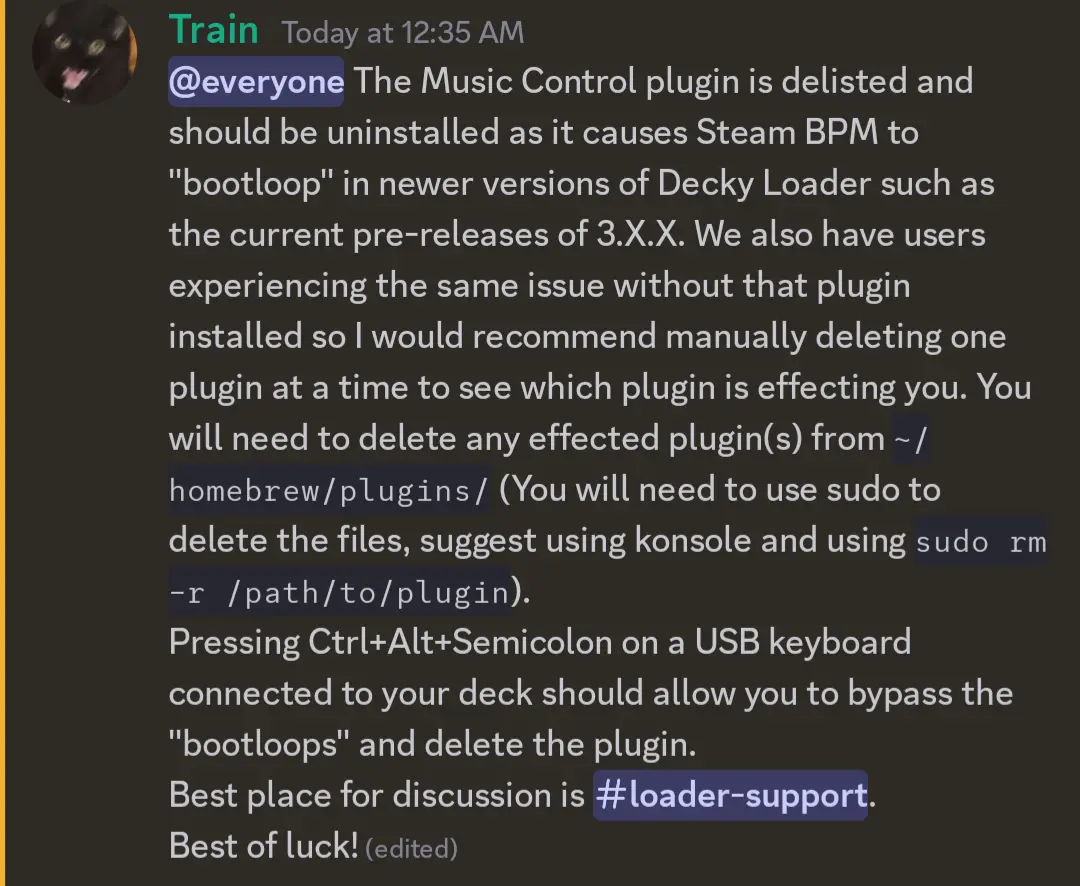
Damn