100
you are viewing a single comment's thread
view the rest of the comments
view the rest of the comments
this post was submitted on 10 Oct 2024
100 points (99.0% liked)
Unixporn
15259 readers
114 users here now
Unixporn
Submit screenshots of all your *NIX desktops, themes, and nifty configurations, or submit anything else that will make themers happy. Maybe a server running on an Amiga, or a Thinkpad signed by Bjarne Stroustrup? Show the world how pretty your computer can be!
Rules
- Post On-Topic
- No Defaults
- Busy Screenshots
- Use High-Quality Images
- Include a Details Comment
- No NSFW
- No Racism or use of racist terms
founded 5 years ago
MODERATORS
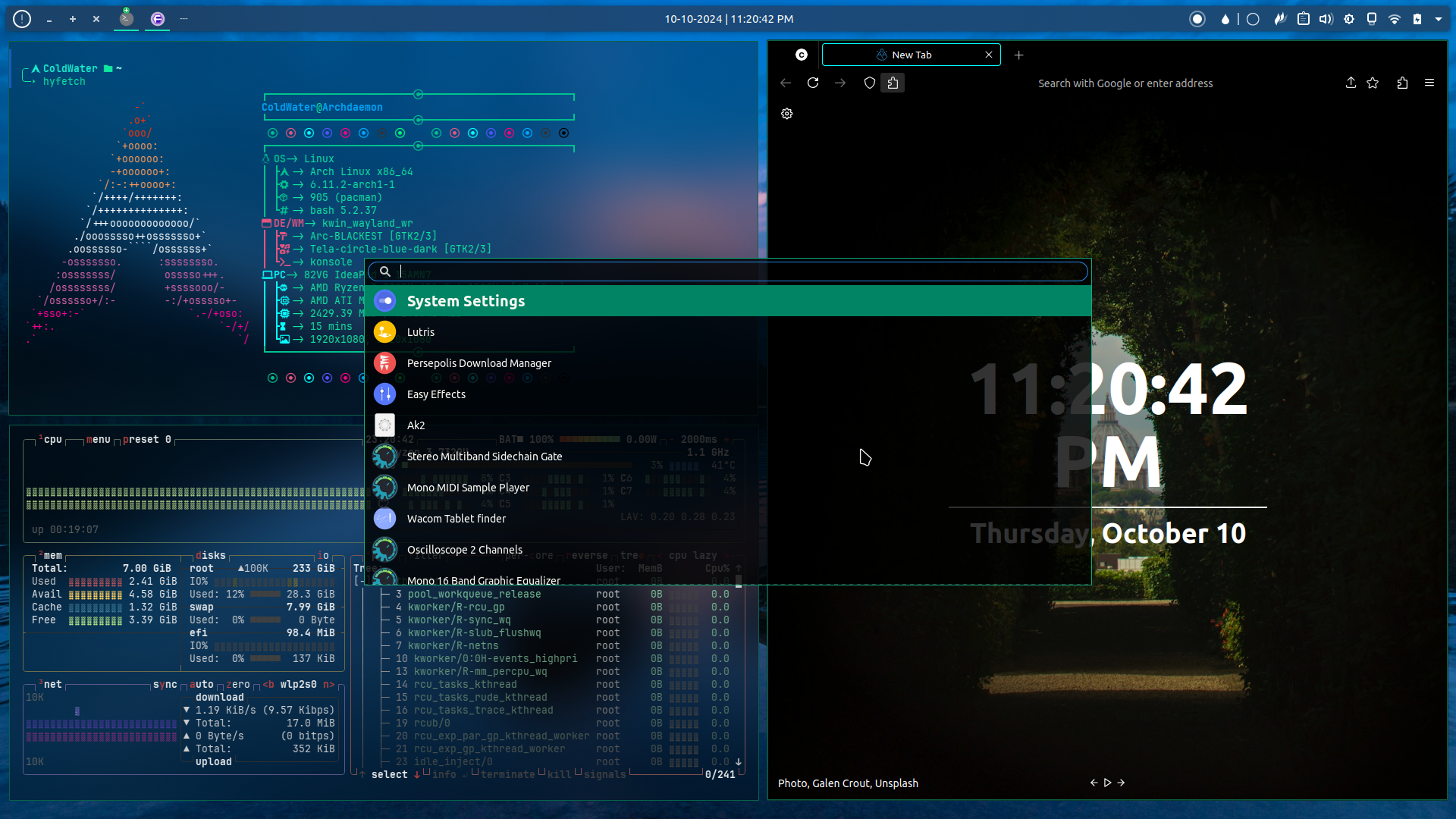
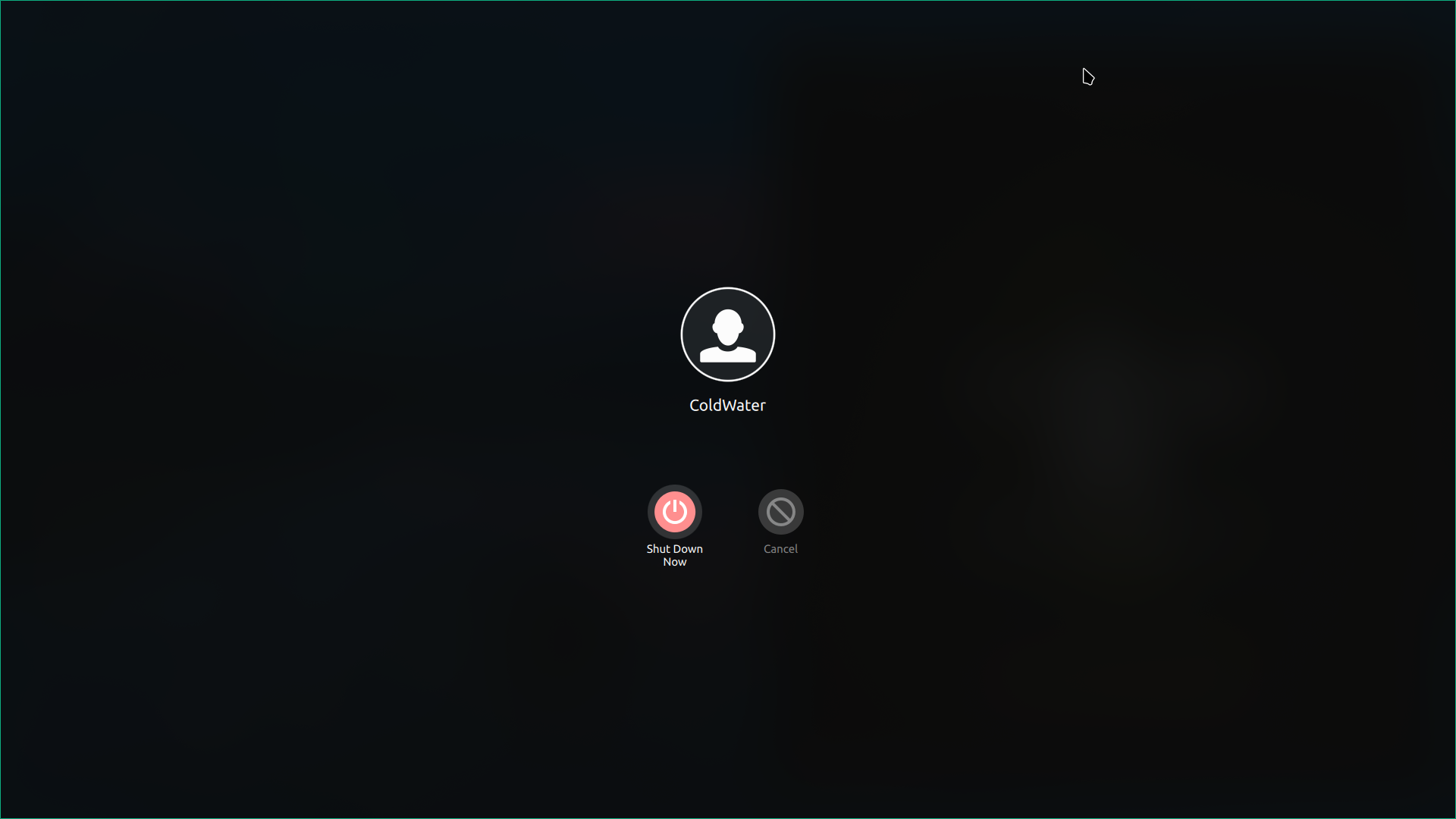
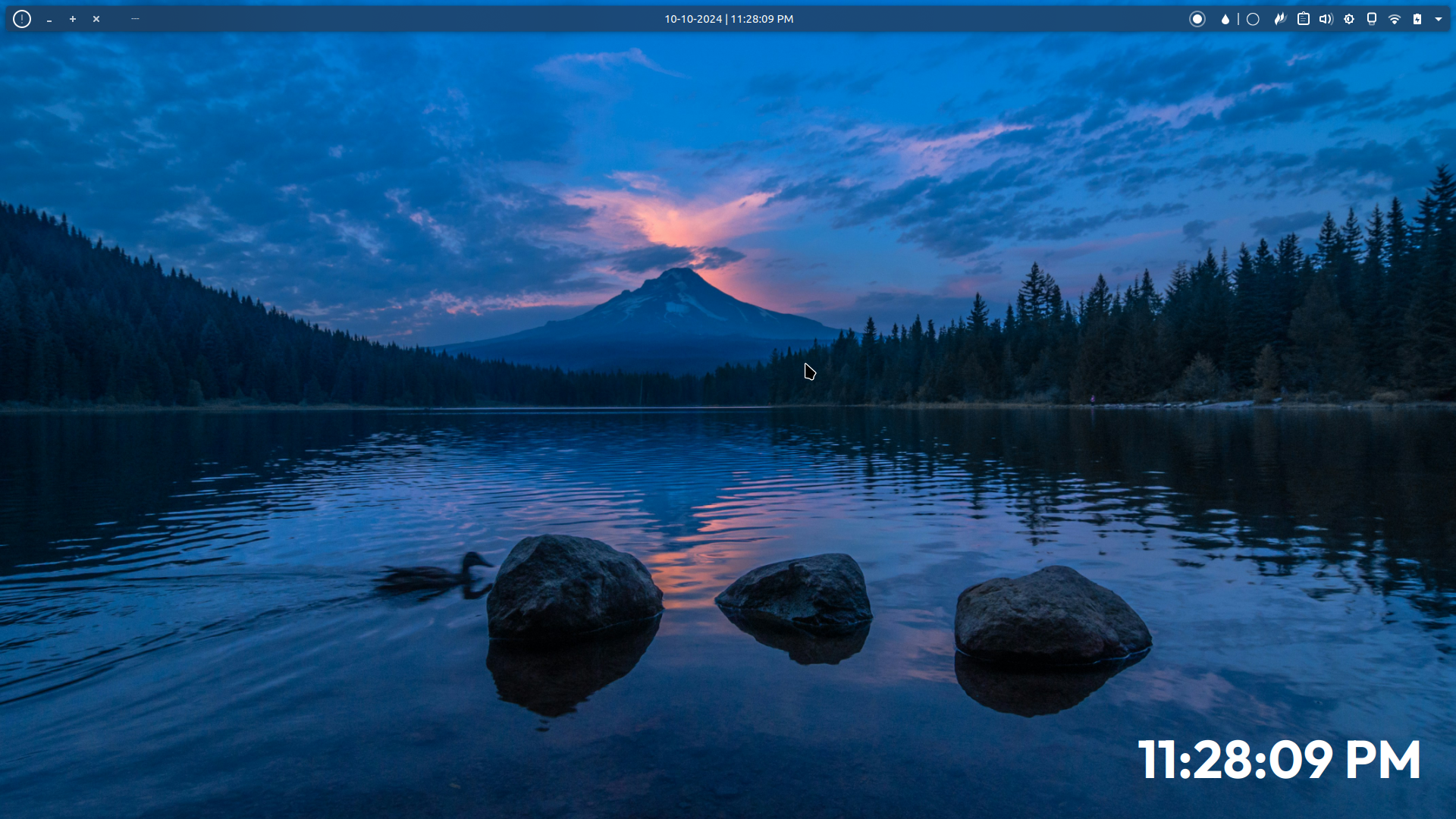
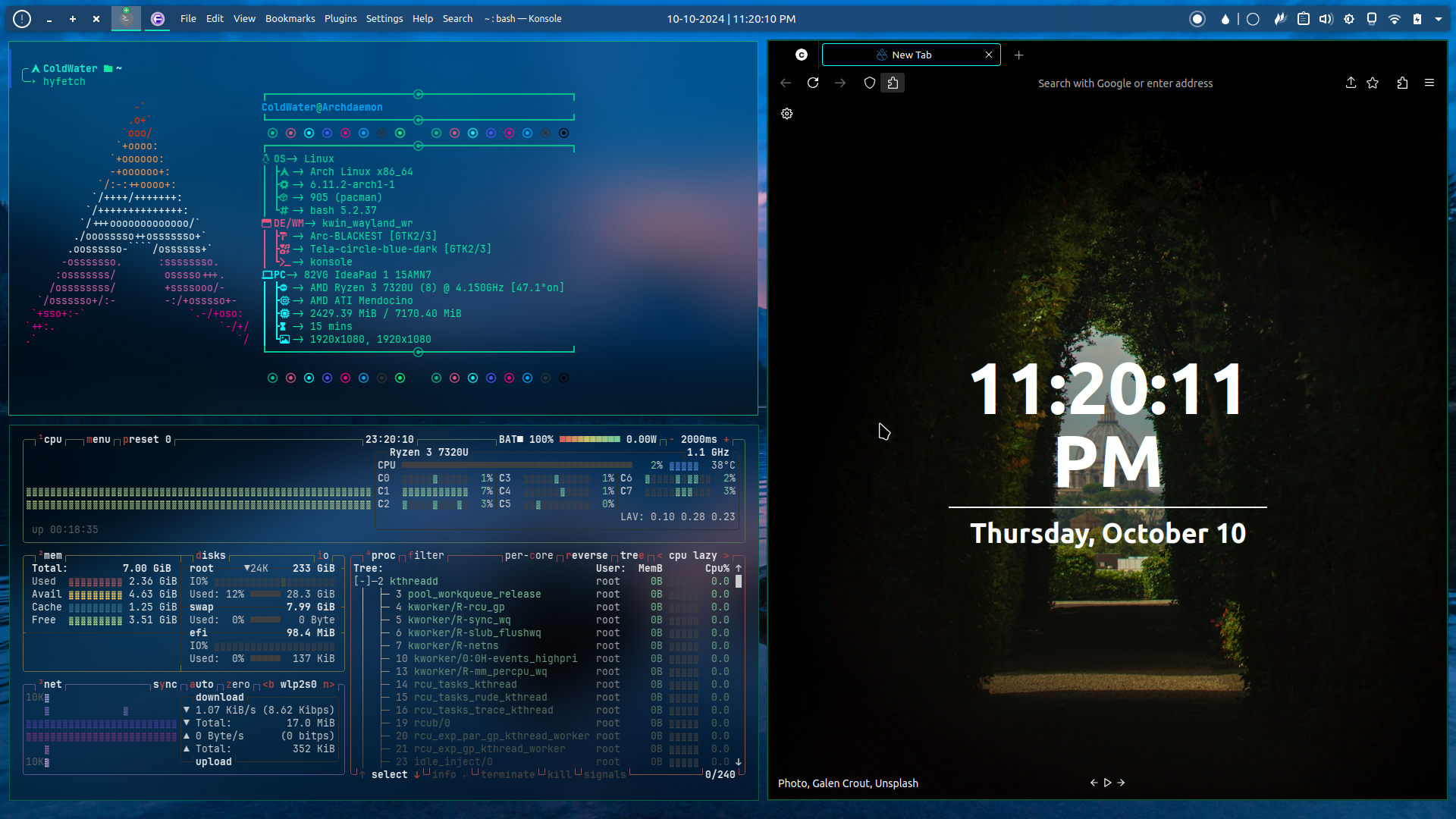
Just normal KDE plasma panel and some widgets, (from left to right and all of these widgets are built in to KDE except "Application title bar" you can download it from KDE's widget store): Notification, Application title bar (buttons only), Icon only task manager, Global menu, Application title bar(Name only), [Spacer] digital clock, [Spacer] Applications launcher, Colors picker, System trays
Thanks! I didn't know I could do that on KDE
One of the things I’ve loved about KDE. You can legit do whatever the fuck you want. Gnome felt so constricted in that I needed others to code a extension for me
I know!! KDE is one of the reasons I never looked back when I left windows. And even to this day I keep learning new stuff, KDE really rocks