Shameless plug but I use Lemmy Keyboard Navigation (RES-like extension for keyboard navigation)
Yeah just open terminal and type /bin/launchctl setenv MTL\_HUD\_ENABLED 1
I'm curious how you can run it at ultra. Maybe my 3440 ultrawide makes such a big difference?
Dropping my M2 Air 16GB settings in case it's useful:
- All graphic settings at LOW (except textures I have at Ultra w/ anisotropic x16)
- FSR1 activated at Performance (this is a MUST)
- U3421WE Ultrawide native res is 3440x1440, I run at 2752x1152
- Anti-aliasing I have off because I don't like this blurry stuff
- Everything else is off
- Gives stable 40 FPS, sure graphics are not great, but it's very much playable
It's Dillon
Oh an existing user in the wild! Glad for it. Let me know if you have any feedback btw, it's under constant development.
Hey friend! I have a userscript for keyboard navigation for lemmy https://github.com/vmavromatis/Lemmy-keyboard-navigation. I just started a branch to support old lemmy as well. Contributions welcome!
Any idea if 18.3 will be able to provide more security?
Your wish is my command (2nd bullet only) 😇
view more: next ›
afoutopatisa
joined 2 years ago
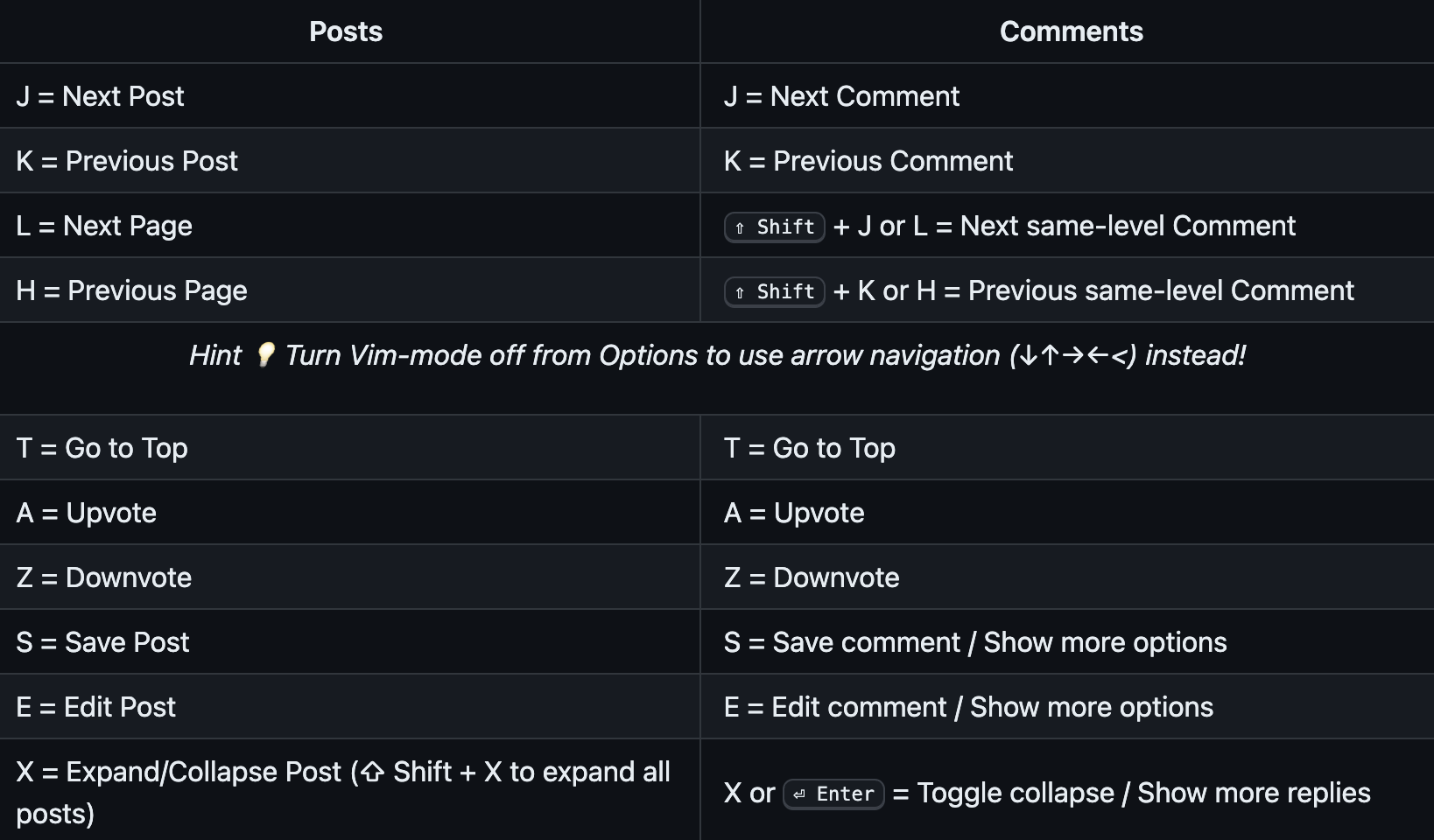
This should be as easy as
document.getElementsByClassName("form-select w-auto d-inline-block")[0].selectedIndex = 38, I gave it a try and works on console but can't get it to select after DOM load. I'll give it another try once I have the time and create a separate script as this is outside the scope of the original script ;)