Why do you even have to mention OOP?
Because I was saying why it's a bad choice to teach to Year 7. I already said if it was up to me I'd teach them Pascal.
C# is object oriented too
Yes, I know, but in this case it's the lesser of 2 evils, for the other reasons I gave.
Python is comparatively easier as it’s nearly literally pseudo-code
And as I just said to someone else, students even struggle with pseudo code.
e.g no need for semi-colon, brackets
And I already said that's one of the drawbacks - indenting has to be EXACT or your program doesn't work anymore.
As for indentation being exact, IMO that’s on you
It's not on me - it's in the language itself to begin with. I have no control over it.
Beginners should be given a proper development environment to work in that helps them as much as possible. Modern editors and IDEs point out syntax errors and indentation errors are incredibly basic
Now see if you can get the school admin's to install those ones. As I said, that's the root issue to begin with - the school admin's.
If they are working in an environment that doesn’t even point that out to them, they have been setup incorrectly
Now see if you can get the school admin's to fix it. Welcome to the struggle the teachers face in teaching what WE want to teach them.

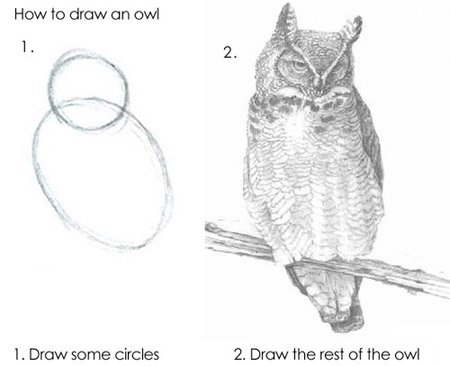
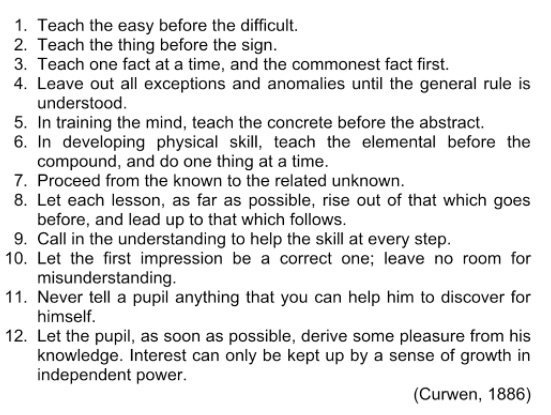
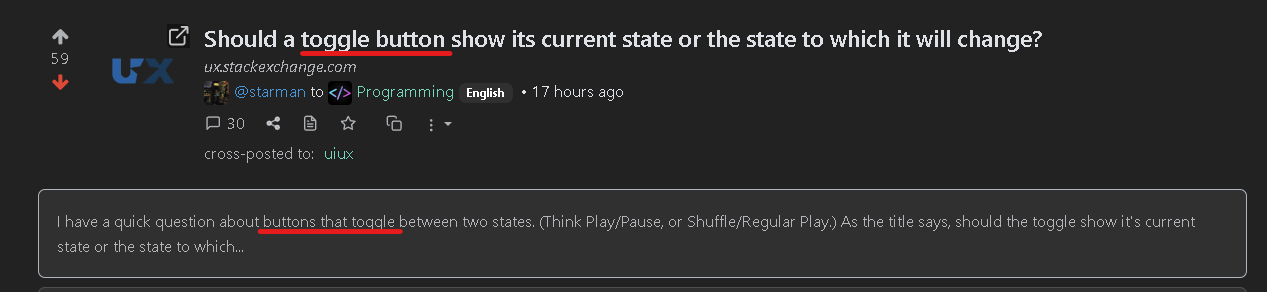
Not as an individual, but I'm talking about a situation precisely where the individual choices of teachers are ignored, in some cases by school admins, in some cases by faculty choices. Fortunately I also ran a computing club, in which I was autonomous with how I ran it, and I taught my computing club students C#/MAUI... but even then still saw some of the issues you run into with teaching students. e.g. I told them to install Visual Studio ready for next week, showed them where it was, what workloads to install, and then the next week one of the students had installed Blend for Visual Studio, not Visual Studio. "Look, it has Visual Studio in the name!". (sigh)
No, that's exactly the problem to start with. Another rule of teaching (see below for the full list I'm quoting these from) is "never let the first impression be a wrong one". If you let students think they can use variables for anything, then you run into problems when they can't. This is why teaching them with strong types first is better - they learn you need to be careful with how to use them, THEN maybe you can let them have some more freedom like Python allows.
Yes, but in those languages it's optional. In Python it's mandatory, and if someone's code isn't working it's far easier to spot a missing bracket than a missing space.