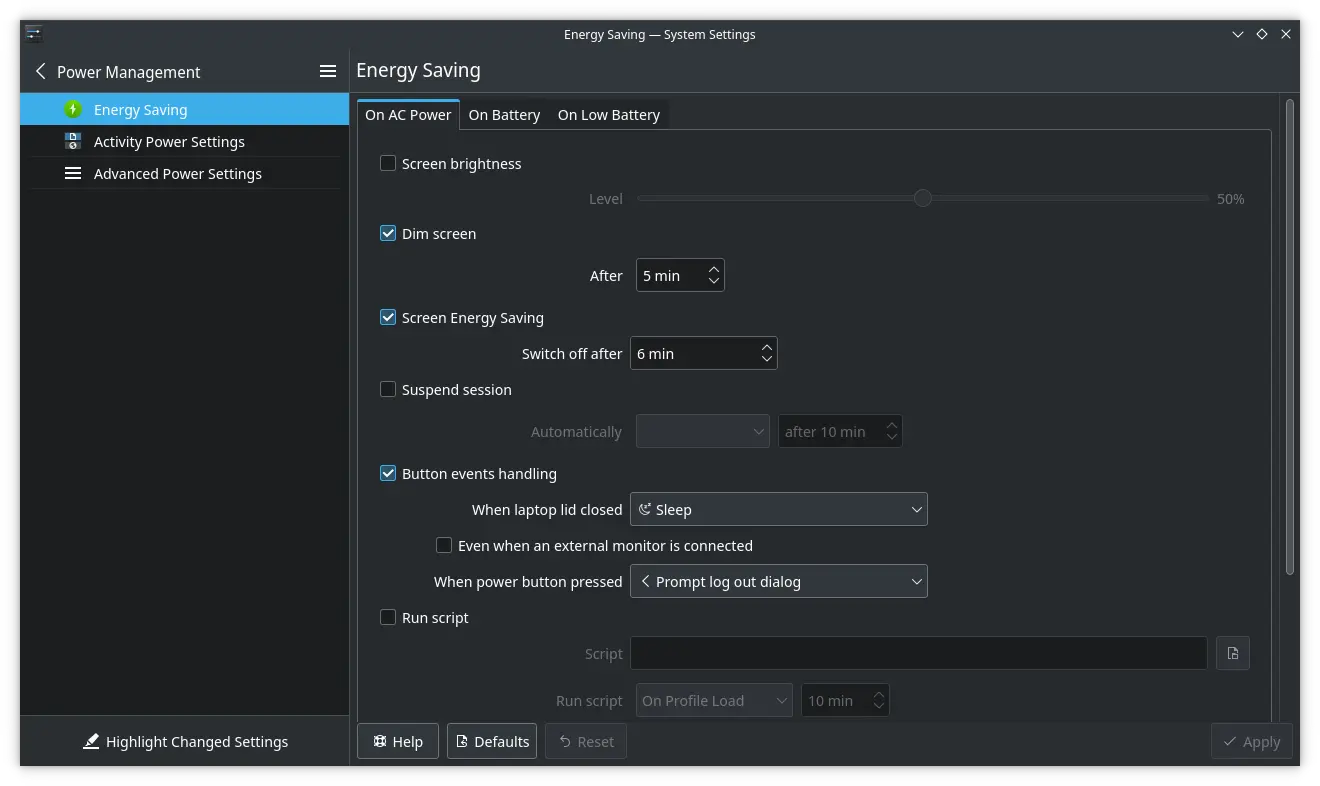I'm just thinking out loud here.
Steam Deck 2 is a long way away, and I think that's great. Giving developers a specific hardware target is crucial, and having consumers feel like they need to immediately upgrade is bad.
However, I think there is room for an advanced SD that's not necessarily "new" but just an external improvement over the existing model at a higher price tier for those looking for a premium experience.
Also I'm going to be nitpicking here, don't take that the wrong way, I love the SD but it does have some weak points.
So then Steam Deck LE would be identical to the current one with the exception of:
-
The screen. Wow this is probably the greatest weakness of the SD. A larger display with smaller bezels and better color accuracy would go a long way to improving the experience.
-
Hall Effect joysticks. Again, nitpicking here but it'd be nice to see a premium version with these included.
-
1TB SSD. I originally bought the 64GB version thinking I would just use an SD card no problem. But the ridiculous amount of shader cache, the various Proton versions (~1GB each) and some other software like EmuDeck and Heroic, as well as the annoyance of moving things back and forth had me upgrading quickly to a 1TB, which immediately ended all of those concerns.
-
Different color ways. I'm partial to white but a transparent purple version would be nice to see also.
-
At least 1 more USB-C port... so we can do things like video out while charging.
What else would you like to see added?