Sounds like coil whine.
I thought about it but wasn't sure. Maybe it's coil whine coming from the DC plug. Bought the board end of October so I cannot return it anymore. Any tips on how to improve it? Still it's strange that it's only doing it in Unraid. In Opensuse I tried to push the system but there was no sound, it just worked. That's what throws me off.
Don’t know man. I have a 10gb nic that makes different noises depending on if it’s passed through to opnsense or Debian.
Thanks, didn't know that. That's what surprised me, if it was power related, I would have thought it's doing it everytime.
Electronics are black magic as far as I’m concerned, I just like slapping them together and trying to make them play nice.
Why wouldn't you be able to return it if it shows signs of malfunction within a year?
Reading about coil whine if that's the culprit, it seems a lot of manufacturers don't RMA them. Just googled a little about the topic and they say some GPU manufacturers accept them. In my case with Asrock, dunno.
Sounds like coil whining to me too, albeit a pretty loud one. It's typically GPUs and / or PSUs that are the culprit when they're under load.
Power at idle and with Home Assistant running. I assume the noise is when the power draw is higher, but that is unclear.
The sound is present since the first time I booted Unraid, with only the NVMe, no HDDs and no docker/VMs.
Does the sound correspond to the power draw?
It doesn't.
To me, it sounds like the HDDs. What is anything is using them? Often raids will scan then entire disk at initial setup.
When I first started building the machine, I only had the NVMe in the board, the HDDs came at a later date. The sound was still present.
Not sure but I’d guess VRM. Would try to localize sound with a mic to be sure. If no RMA or pending FW update, would try disabling problematic c-states and/or dampening with thermal pads.
I tried to disable c-states and went on a lot of BIOS settings. The sounds is only gone when I turn off Intel Turbo Boost Technology. Then it's silent but I guess it also kills my performance in Unraid now it shows it at 792 MHz.
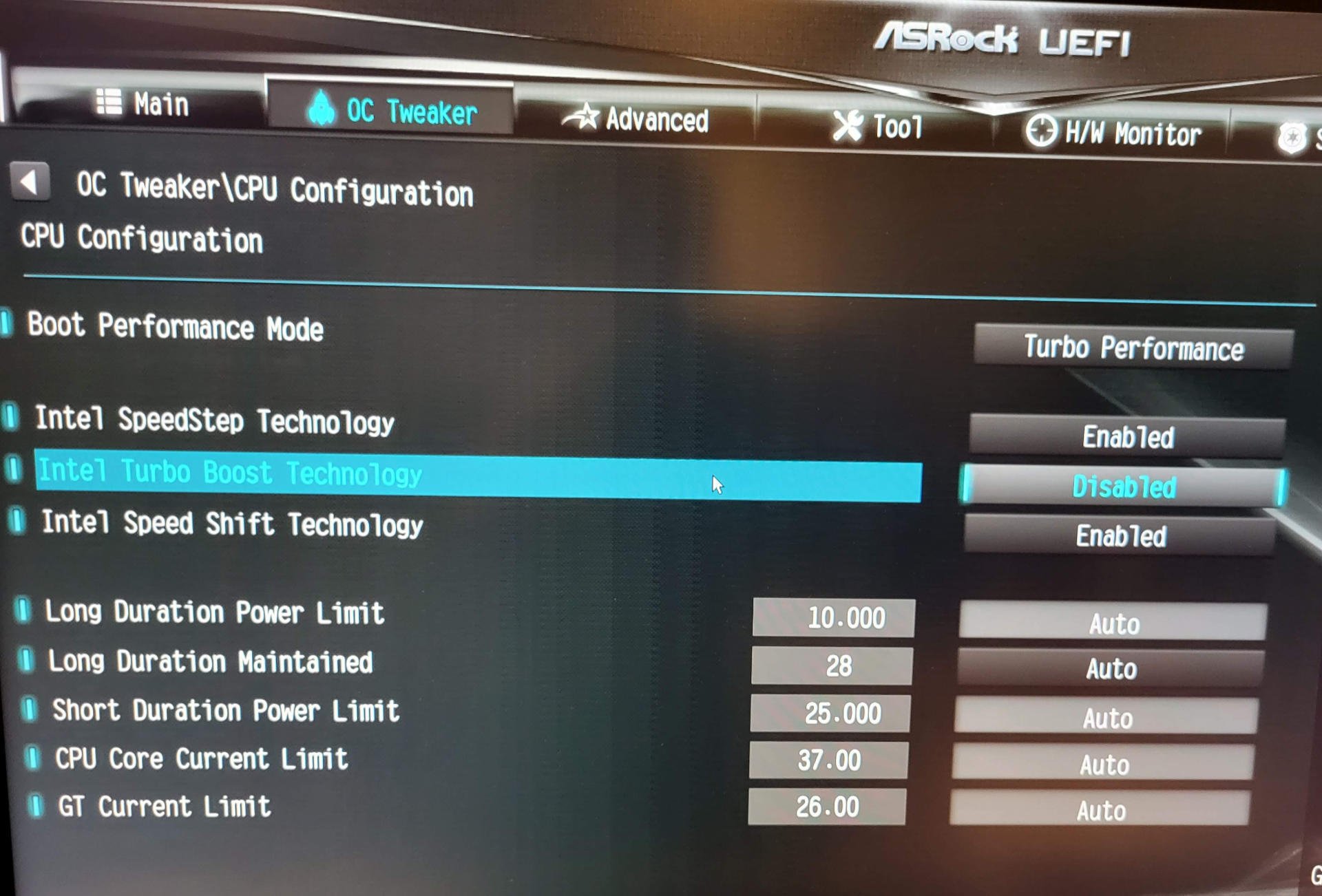
Nice, sounds like you narrowed it down.
You can leave turbo boost on and make more subtle adjustments using command line utilities like cpufreq or with GUI-based unraid plugins like this one.
Before spending time fiddling with settings though, you might try using /sys/devices/system/cpu/cpu*/cpufreq/energy_performance_preference to set one of the built-in profiles like balance_power. If you do need to make manual adjustments, I would try lowering max clock speed first.
Thanks, I changed something else, before you replied and forgot to update my reply to you, but I updated the main thread. Maybe some else will search for this exact problem so they know what to do.
So because I did not want to leave Turbo Boost off, I did some more digging and also realized my CPU was always boosting in Unraid. using “watch grep "cpu MHz" /proc/cpuinfo” it was almost always between 2900Mhz and 3300Mhz. I installed Tips and Tweaks plugin and set Normal CPU Scaling Governor to power saver. The sound is gone and now it seems the CPU goes all the way down to 600 MHz and up to 3400MHz depending if it needs it. I don’t know if the power saver will affect performance in any way but so far so good and I don’t have hear that wheeeeee anymore.
Selfhosted
A place to share alternatives to popular online services that can be self-hosted without giving up privacy or locking you into a service you don't control.
Rules:
-
Be civil: we're here to support and learn from one another. Insults won't be tolerated. Flame wars are frowned upon.
-
No spam posting.
-
Posts have to be centered around self-hosting. There are other communities for discussing hardware or home computing. If it's not obvious why your post topic revolves around selfhosting, please include details to make it clear.
-
Don't duplicate the full text of your blog or github here. Just post the link for folks to click.
-
Submission headline should match the article title (don’t cherry-pick information from the title to fit your agenda).
-
No trolling.
Resources:
- selfh.st Newsletter and index of selfhosted software and apps
- awesome-selfhosted software
- awesome-sysadmin resources
- Self-Hosted Podcast from Jupiter Broadcasting
Any issues on the community? Report it using the report flag.
Questions? DM the mods!
