Activity watch does all that automatically! Needs some tinkering to setup, especially the android and desktop sync, but it's there.
Neat project. The choice to use a web UI is... interesting. Unfortunate that it doesn't support Wayland for tracking open windows yet. Also, the stopwatch feature is experimental and isn't fully implemented.
Update (2024-03-27T07:41Z): After doing some more research, it appears to be standard design for this sort of software to use a client-server structure. I'm not sure if this exactly fits my usecase. I suppose, ideally, it would be great if I could be able to interract with the activity tracker on all my devices. Unfortunately, however, the ActivityWatch docs state that, currently, it only supports listening on localhost [source].
It does support wayland, kde gnome and something else as a fork, search for "aw-bundle" sorry on my phone right now! The bundle also tracks a couple of things more like gaming and music I think,check de github from the dude.
I run Kimai under Docker for this. https://www.kimai.org/
I use Super Productivity for this. Not perfect, but good enough
I like timeto.me (android). It is designed to log the whole day. It doesn't seem to support tags, but the checklists might be something similar (?). It doesn't support exporting to a CSV, but it supports backups and they are in JSON format, so it's probably good enough.
It's a relatively new project and visually iOS-leaning, but it's the best one I found for specifically this problem.
This is a very nice looking app. Unfortunately, it functions as a timer with editable preset tasks. I want to log how much time I spent working on a task, not work on a task for a specific amount of time.
The preset time is not binding, you can always start a new task earlier or later. The timer is designed more like an alarm clock (it also does get recognised as one by Android). It will sound an alarm at the end of your specified time and 5 minutes after so that you don't forget to set a new timer.
I think you are looking for Simple Time Tracker: https://f-droid.org/packages/com.razeeman.util.simpletimetracker/
definitely recommend. I've been using it for a year and a half now and it's one of my most favorite apps on my phone.
I've been using this for the past day, and it is a great app! It seems to cover exactly what I'm looking for, and it's a pretty well designed app. Thank you for the recommendation!
Np, I'm glad my random app testing has paid off. Has a nice UI as well which is rare in FOSS.
TaskWarrior (https://taskwarrior.org)
I appreciate the inclusion of a CLI program! Personally, I am looking for something with a UI.
https://f-droid.org/packages/io.github.muntashirakon.AppManager/ This has screen time monitoring for apps
there are a few time trackers on f-droid that seem to fit thia requirement.
"a time tracker" is one.
I think Time Cop answers your request the best.
It is on f-droid (ca.hamaluik.timecop).
Unfortunately, even tho it works well for your use case (you would have to turn on the option to have only one task at a time), it makes very basic use of notifications, and has no widget... It could be so much more.
Edit: I discovered it yesterday while perusing this thread (I have been searching for a time management software for a long time, so I checked all the suggestions one by one on f-droid, and when searching for "a time tracker", I found it), and I have been using since. Very cool software. Works well, very usable. I highly recommend it.
How's your python. Its a pretty simple thing to make in python... It won't care about the platform you choose to run it on.
I'm at the pub right now, but for a quick solution... I made this. It'll save as a CSV as it goes.
Just tested on android ide so doesn't look pretty but I can make up a slicker interface if you want?? I can also package it as a binary and publish on github if you didn't find something suitable.
Enter the task name, hit start to trigger stopwatch, and stop when you're done.
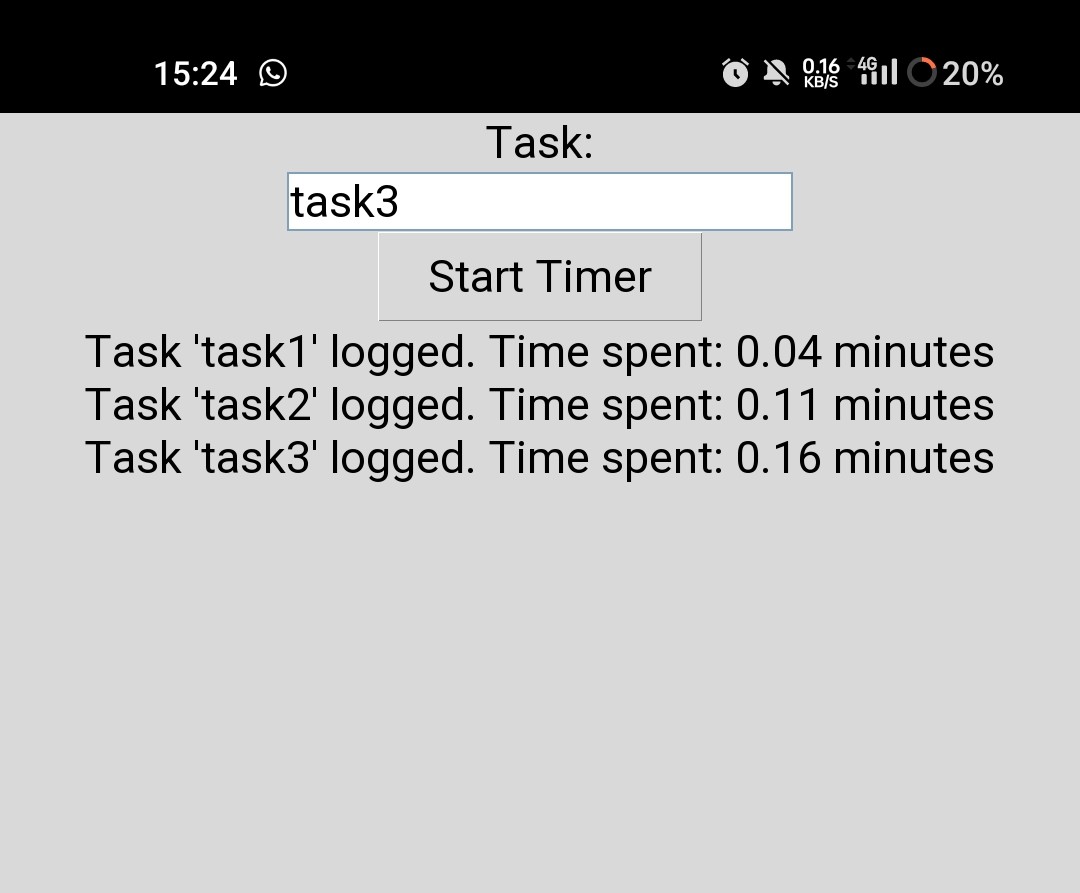
Open Source
All about open source! Feel free to ask questions, and share news, and interesting stuff!
Useful Links
- Open Source Initiative
- Free Software Foundation
- Electronic Frontier Foundation
- Software Freedom Conservancy
- It's FOSS
- Android FOSS Apps Megathread
Rules
- Posts must be relevant to the open source ideology
- No NSFW content
- No hate speech, bigotry, etc
Related Communities
- !libre_culture@lemmy.ml
- !libre_software@lemmy.ml
- !libre_hardware@lemmy.ml
- !linux@lemmy.ml
- !technology@lemmy.ml
Community icon from opensource.org, but we are not affiliated with them.