FWIW windows 11 has tabs in the file explorer. You could technically also install a Linux for browser via WSL.
I don't really want to use 11 until I must, but I'll keep this in mind.
There is a file manager app which looks similar to the Windows 11 one, but for Windows 10. It is also free and open source. It called Files
I've been using this for a couple of years now and it's great.
I have a very occasional problem where Windows tries to launch some sort of non-file-system stuff in Files instead of Explorer, but it's not a blocker.
This looks pretty cool!
It's native in windows 11 fyi
You can download KDE plasma's filemanager from Here Builds are currently broken tho Edit: that one should work https://cdn.kde.org/ci-builds/system/dolphin/master/windows/
Dolphin has tabs, split screen, a real tree, plus a whole load of other useful productivity features.
The one I use for years and years now, something I cannot live without anymore: Directory Opus. You can costumize everything. It works with ftp. Moving files has its own transfer system which is faster then windows. It has one folder tree and 2 folder screens next to eachother, each with tabs. I've tried several file browsers, but this one is by far the very best. It took the best from all file browsers and combines them. As options, so you may have a totally different one as to I have, fit to preference.
Edit: a free alternative is Total Commander. 2 windows, tabs, just no folder tree.
I second Directory Opus. It's a very good file browser.
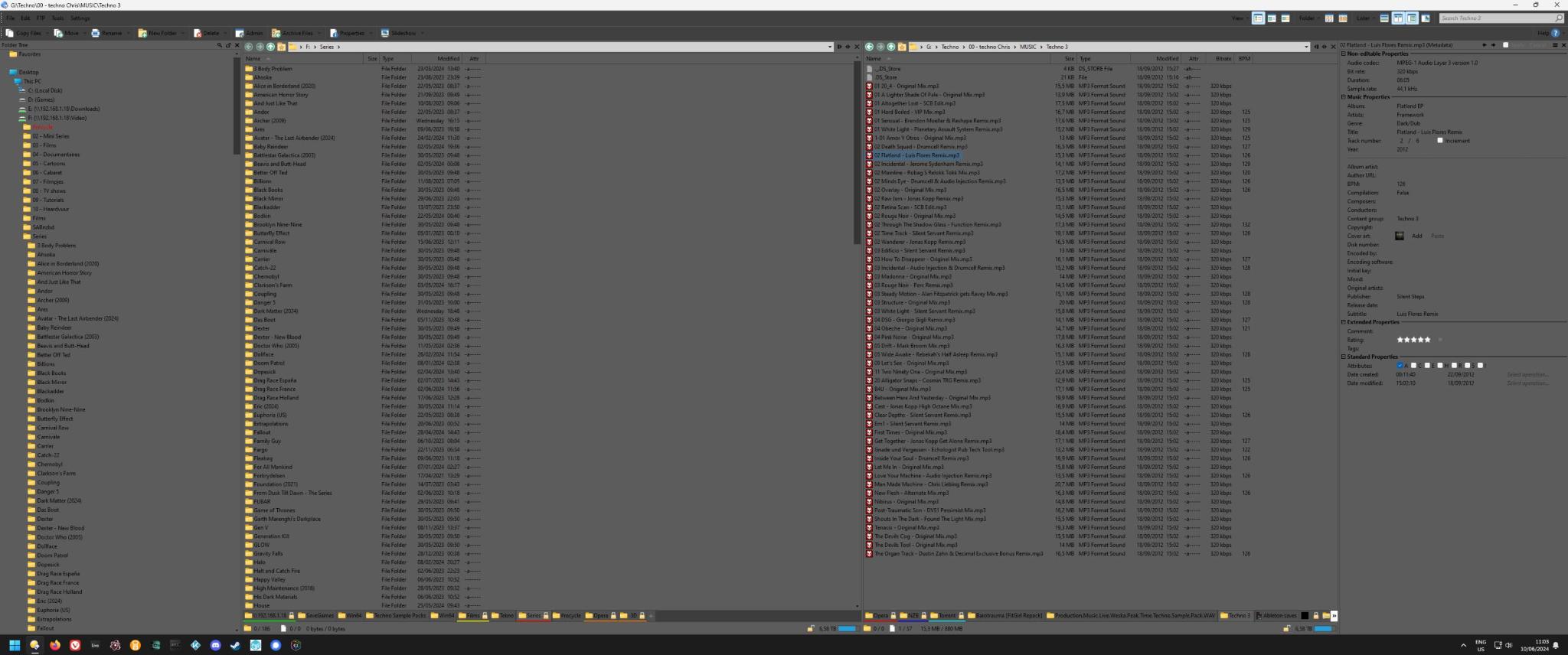 This is how mine looks. You can even change all colors (this is easy for the eyes). If you like I can give you my settings, as you can back them up into a file.
This is how mine looks. You can even change all colors (this is easy for the eyes). If you like I can give you my settings, as you can back them up into a file.
Directory Opus not having a Linux version is one of the sad mysteries of the universe
I completely agree. I want to switch to Linux as I'm done with the atrocities of Microsoft. No Dopus makes it hard for me to actually make the switch, and I keep on postponing.
Interesting. Does it do file synchronization? They don't seem to advertise that on their site. Regardless though, I'd want to sync between 4 or five computers and the licenses for this thing start to get steep. That's my issue with software like this, many of us now have quite a few computers in our household and this is something that if you got used to you'd want it on all of them, but then you start paying like corporate licensing prices and it's just silly.
Just for completeness the very similar FreeCommander
Multi renaming, filter for current view, tabs (which could be cloned, locked and renamed), bookmarks, flatview of all subfolders, an advanced search and a few shortcuts to some windows folders.
Nice! Sadly though, I do not see a Linux version, same as Directory Opus :'(
I use Groupy by Stardock for this. It's a neat little tool that lets you make pretty much any application into a tab by grouping them.
It isn't open source nor free though, and I didn't even realize there was a Groupy 2 until I searched it to get you a link. For something I use daily, it was worth it for $10.
I use OneCommander and it works pretty well. The dev just added a single window mode with tabs as well.
I use qttabbar, tabs are one of the many improvements it adds.
Clover is one... but you might not like the dev.
Hmm google suggests this: https://www.minitool.com/news/enable-tabs-in-file-explorer-on-windows-10.html
Explorer++ is a freeware app that does it, though not integrated
FreeCommander is nice, it's the one I use.
Technology
This is a most excellent place for technology news and articles.
Our Rules
- Follow the lemmy.world rules.
- Only tech related content.
- Be excellent to each another!
- Mod approved content bots can post up to 10 articles per day.
- Threads asking for personal tech support may be deleted.
- Politics threads may be removed.
- No memes allowed as posts, OK to post as comments.
- Only approved bots from the list below, to ask if your bot can be added please contact us.
- Check for duplicates before posting, duplicates may be removed