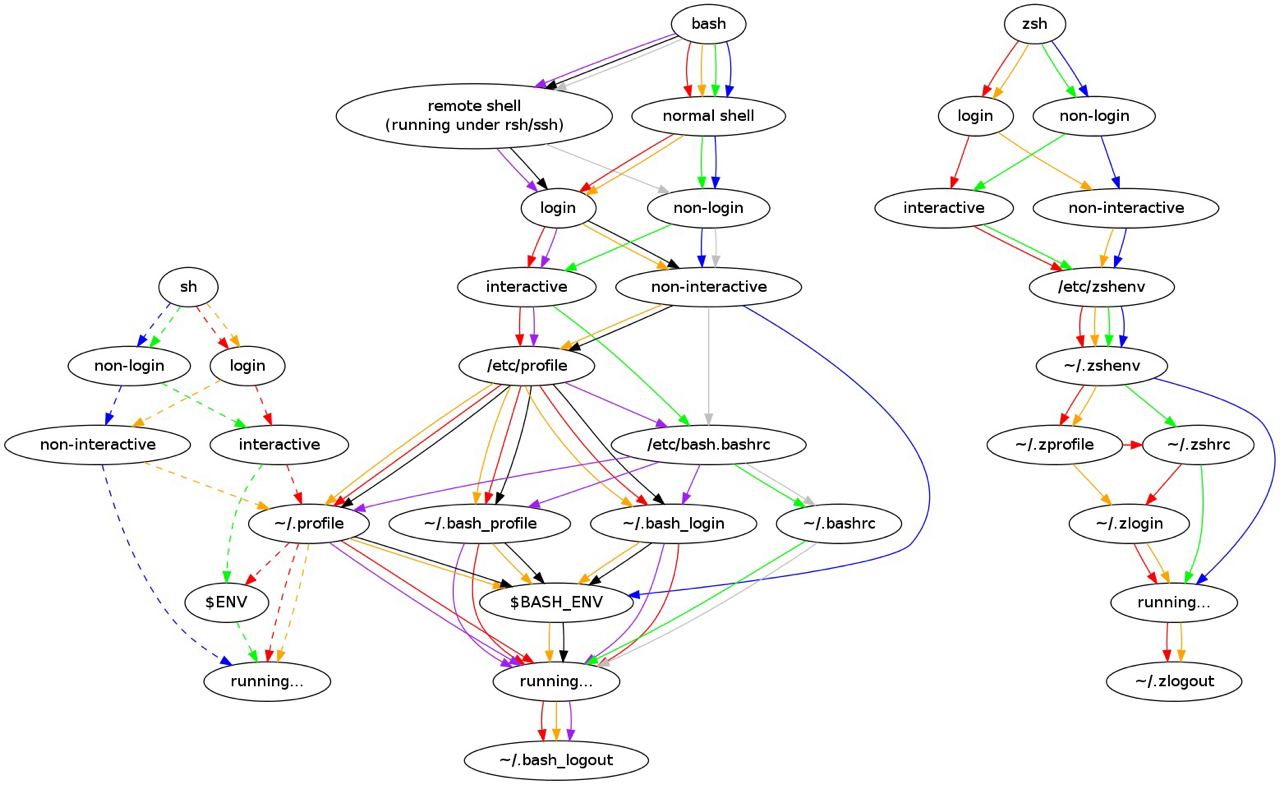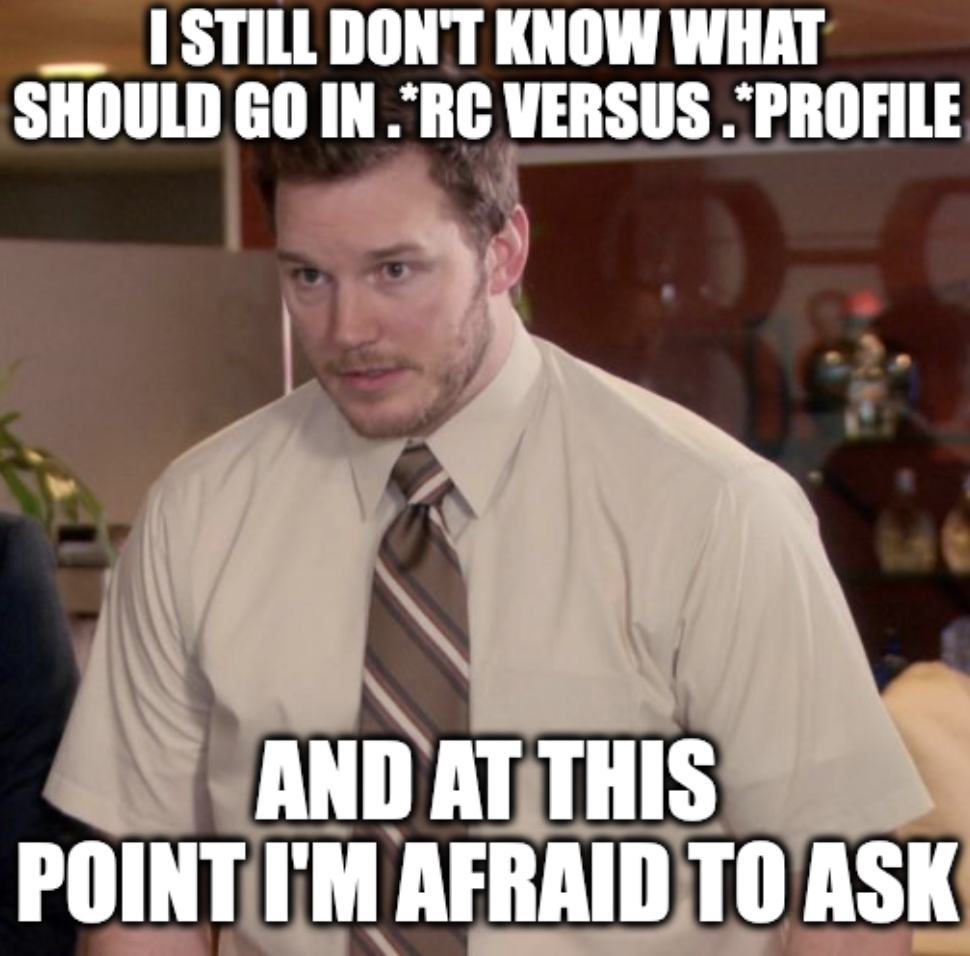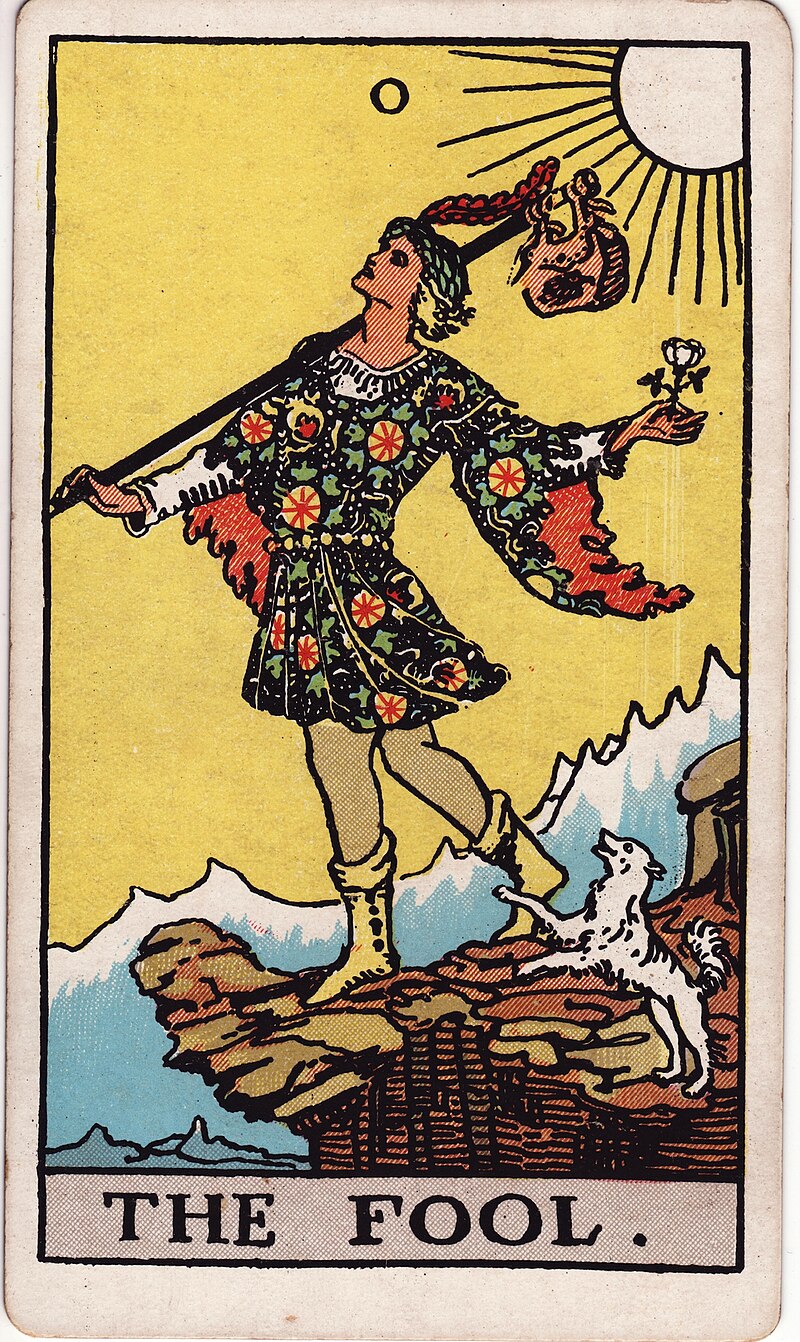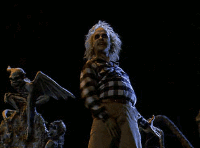I found this diagram on SO at one point but I can’t find the post and it is the best explanation I have found for how all of the files work for bash and zsh, each color is an individual path of execution (eg, follow the red line).
Bottom line though, it only really matters if you are overriding something that is already defined, for example I tell my users to use zshrc and I provide defaults and common things in zprofile because zshrc is executed last when they login.