"Time for my favourite game, is there a limit?
--several hours later --
if there is I couldn't find it but check out my frame rate now"
"Time for my favourite game, is there a limit?
--several hours later --
if there is I couldn't find it but check out my frame rate now"
Ahh another sophisticated LetsGameItOut enjoyer. Right on. :D
"Got it, got it, goooot it..." (DrKonqi coredump) "Perfect!" (Fanfare)
It has replaced idly making selection squares on the desktop.
I hope it’s never changed, absolutely fabulous
I love this feature so much.
My kids love making the cursor fill the screen.
Feature moment
Managed to get it to fill a whole 1200x1920 (not a typo, screen is sideways) screen without shrinking once. It is always fun to do.
This might get me to try KDE lol. I’ve used this feature on my Mac for years just when I get bored in meetings and I’ve always wanted it to grow to that size.
i hope someone working on KDE sees this and says "well this is unacceptable. we have to figure out why this is causing so much frame lag" and the ability to enhugen your cursor remains forever.
Note: Only on Plasma 6.0 (edit: and up)
Nope, still functional as of Plasma 6.2.3 :)
I thought they meant "Not if you are still on Plasma 5" but maybe I misinterpreted it.
Correct. 6.0 is when it was introduced.
I keep trying it on 5 and then remembering and being sad.
Ah sorry, I thought you meant that it was a bug introduced in 6.0 that was fixed or something
No worries. Updated for clarity.
Ha I also noticed this in the last week and assumed it was a feature, not a bug
It’s not big enough until the window manager crashes
I do this for fun while waiting for things to load
No, I don't think it is an easter egg. Probably just a missing check in code that needed to be done.
It's by design as mentioned in this bug report.
There is a hidden config to cap the over magnification on shake
[Effect-shakecursor]
OverMagnification=0
Where do you set this option?
By default on recent KDE but search shake mouse in desktop settings
Those two lines normally go into a config file somewhere. That's what I want to know
Ai says it goes in
~/.config/kwinrc
This feature used to be in KDE 5 as well though, but with a size cap. I suspect the removal of the size cap is intentional rather than a bug.
The cursor used to appear pixelated at high magnifications until they switched to it a vector to fix it, so definitely intentional
An interesting side effect for mouse jiggler attacks
I've made it span my 2 monitors. It's funny. Best feature yet.
time for those groups of right lower-arm muscles to get their well-deserved spot in the limelight, lads 😎
That's my wife's default cursor size
so your wife likes bbc (big black cursor)
haha nah its teal actually
Feels like a feature. The first time I tested this feature it was first: not dynamically textured, meaning that a small 32x32 pixel imagine got 256x256 or smth. And the size was limited.
Now its actually rendered like a vector graphics and funnily enough, its shaking never stops increasing the size. I love when fun is allowed on your desktop
Thank you for doing the science for us. That was entertaining
thanks. I was trying to find this out but I'd constantly slip up and let it shrink.
Can confirm!
You just have to turn it off. It's an accessibility feature if you don't want it:
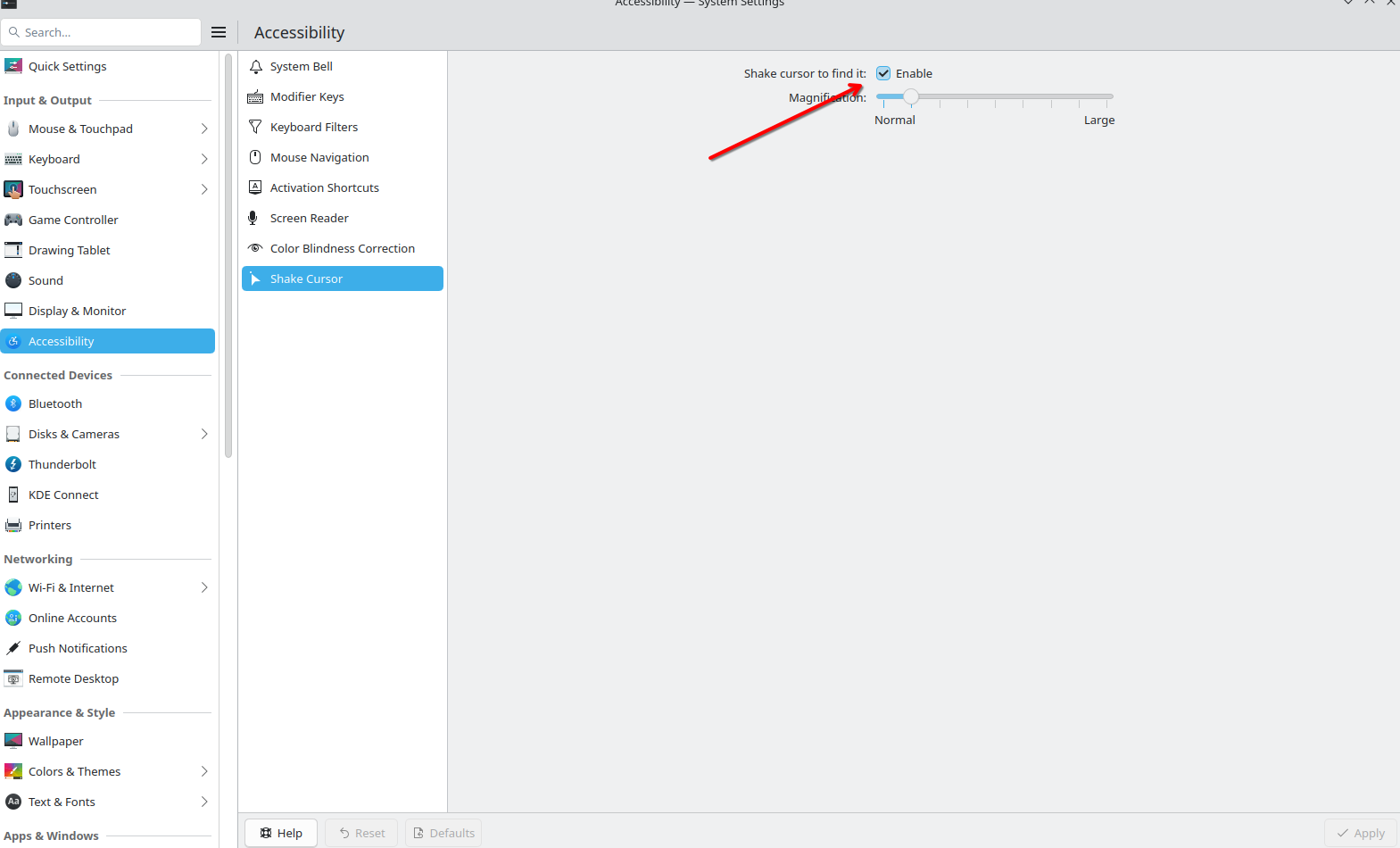
Nope, thats a different topic.
From Wikipedia, the free encyclopedia
Linux is a family of open source Unix-like operating systems based on the Linux kernel, an operating system kernel first released on September 17, 1991 by Linus Torvalds. Linux is typically packaged in a Linux distribution (or distro for short).
Distributions include the Linux kernel and supporting system software and libraries, many of which are provided by the GNU Project. Many Linux distributions use the word "Linux" in their name, but the Free Software Foundation uses the name GNU/Linux to emphasize the importance of GNU software, causing some controversy.
Community icon by Alpár-Etele Méder, licensed under CC BY 3.0