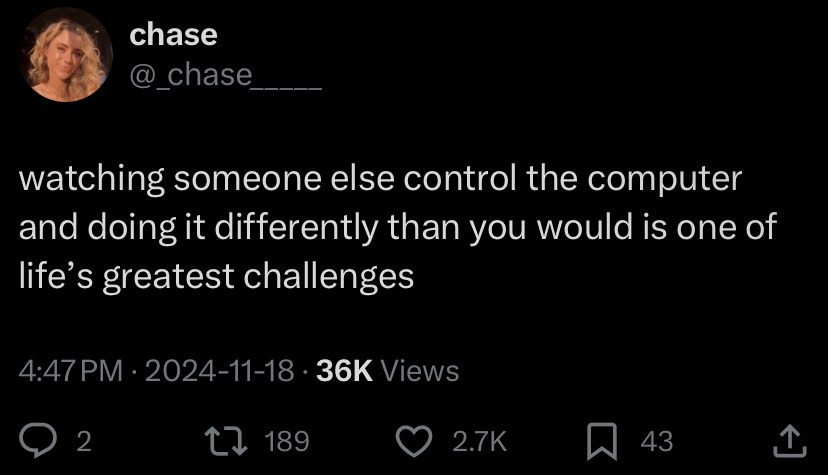When they dont use keyboard shortcuts.
Select text -> Edit menu -> Copy, click elsewhere -> Edit menu -> Paste 🤮
Not knowing Ctrl+shift+esc opens the task manager is one thing, but copy and paste should be taught in school.
I was going to say why is that even there, but it reminded me of a very useful macOS tip:
You can access all the menu bar items that don’t have hot keys without leaving the keyboard.
Command+shift+question mark opens the help menu search bar and you can type in ANY menu bar item by name and press enter to do it. It will also show any keyboard shortcuts.
Ctrl+F2 selects the menu bar so you can use arrow keys, but that’s slower.
As an avid vim/terminal user, macOS accessibility shortcuts are friggen amazing.
I had a friend once come over and was trying to do something on my computer, and it wasn't working. I tell him exactly what to do, and it doesn't work. I watch him do exactly what needs to be done, and it still doesn't work.
I take control, doing the exact same thing we tried 3 times already... and it works.
I'm convinced electronics just hate some people and refuse to work for them.
I completely agree. I work in IT, a lot of times I can see that people have taken the exact actions I would, just with no success, until I do it. I always say that it's like the boss walking in a room and suddenly everyone stops misbehaving.
“Proximity Fix”
It’s because the computers secretly know we’re 1 level of bullshit away from erasing their memories
Calling someone to help with something is usually the best way to make it start working miraclously
watching my boss shut down the front desk computer at EOD:
"you know, instead of clicking the X on 5 windows, you can hit ctrl+shift+Q once and save all that wasted time clicking. AND it saves me time tomorrow by opening all the windows at once, instead of only the last one you closed"
"oh, thanks! you know all the time-savers"
next day:
back to clicking every X
Does ctrl+shift+Q close all the windows?
well now I want a megathread of all the best shortcuts.
control shift T reopens your last closed browser tab/window, it can be spammed
middle clicking a link opens it in a new tab (works even on steam! great for comparing games or continual browsing without resetting your scrolling progress during sales)
Ctrl+click does the same thing middle clicking does, it's for those who have cheap mouses with wheel not working after a month of usage
Windows arrow keys snaps windows and moves them
Windows L locks your computer
Windows V brings up the clipboard history
Edit: Cut
Edit: Paste (back in same spot so you don't use the original)
Start Menu: Microsoft PowerPoint
File:New Slide Show
New Slide
Edit: Paste
File: Save: Presentation943.ppt
File:Print
Printer: Microsoft Print to PDF
Save: Presentation943.pdf
Start Menu: Microsoft Edge
Bing Search:Google.com
Google.com search:Yahoo Mail
New email
To:chiliedogg
Subject: link
Message Text:
C:\Users\Windows\Jimmy\Desktop\Presentation943.pdf
/wrists
That's brilliantly told.
I am a little proud of the little details
Over the years I've become accustomed to a highly customised, privacy centric, keyboard-driven workflow that makes heavy use of tiling and modality.
I'm also "the technical one" in my family and friend group...
So when people sit me down in front of their bloated, ad-powered, AI "enhanced," stock laptops, and ask me to, essentially spend an hour learning about an obscure Windows problem space, then debugging and implementing the fix, I don't blame them for not realising the pain they cause me.
About 10 years ago, I told everyone I helped that I either installed Linux or they were on their own. And I was never going to physically hold an iPhone unless it was to free them up to go find a hammer.
Seeing people with respectable typing speed using just their two index fingers. What a waste. They could have been great.
Your words do not hurt me, I'm already used to being a diappointment.
Even if they were half as fast, it's so much more satisfying when you use all your fingers.
I remember day I started actually using my right pinky finger to press the semicolon. That's when I became a real man.
Go on a older person's phone. Whenever I have to do anything on my mom's phone, it gives me a headache. Everything is too bright and big and unorganized and has so man notifications! And her phone is much newer than mine and it's still hard for me.
My mom refuses to turn off notifications from apps so there are constantly 30-40 notifications. Making it completely unusable.
I just don't get it, you can control how your phone works but people act like they can't do a thing
"no don't change anything, you'll break it! i like it how it is"
I try not to judge people....unless I see them right-clicking to copy and paste. Ew.
Yeah, who wouldn't use the toolbar icons?!
I.......
Fuck you, man!
If your hand is already on the mouse, it can be quicker to just right click and click copy. Especially if the next action also uses the mouse.
But on the flip side. If you tell somebody something they don't know like:
'You can open links in new tabs by klicking on them with the mouse wheel.'
Or
'You can reopen closed tabs by pressing Ctrl+Shift+T'
They look at you like you've just shown them the meaning of life. Bonus points if you see them using it later.
Every single time anybody has had to take remote control of a work computer while I watch feels like a violation and/or some sort of supernatural haunting.
Looking over someone's shoulder while they clearly engage the interface wrong I have a much easier time doing. It's the disembodied element that gets me.
When I'm in the passenger seat, I push on the imaginary brake. When I'm watching someone on a computer, I'm pushing shortcuts on the imaginary keyboard.
there is a reason i use i3wm on linux.
You cannot use my computer, it is impossible.
Watching somebody scroll to the bottom of a very long list by clicking the arrow button under the scrollbar is my idea of hell.
i am okay with this during the few instances where they do things in a better way than i would have. like utilizing some extremely rare/custom keybinds for certain tasks in IDEs. those experiences are eye opening and humbling.
most of the other times though, yeah it's pretty rough
Watching my mom do anything on the computer is a true exercise of patience. She found something neat on the internet? Open LibreOffice Writer, copy-paste the article title. Funny picture? Copy-paste it to that same doc. Youtube video? Copy-paste the video title to the doc.
She complained more than once that she couldn't find those things some time later. I told her not to rely on titles, especially on Youtube, and to save the whole address instead. Of course, she ignored me and still saves titles and pictures in a .doc
Inputs login, grabs the mouse, clicks on the password field, inputs password, grabs the mouse again and clicks OK
With the way sites work these days there's always some pop-up asking you to rate your experience or some crap. Especially Microsoft admin sites.
I start typing and then that pops up and then I click it away and the freaking focus is taking off of the text field.... Now I got to click back in there and type again
If anyone here works at Microsoft please please stop with the fucking pop-ups inside of your own administrator sites. I do not want to rate your site, I do not want to learn about all the little changes you made for no good reason. I want to get my fucking work done
Having spent many years in tech support and also being my family tech support, this post pains me.greatly.
I get to see other people ways of using the computer daily.
Oh my goodness... my job requires me to work with a team on some fairly industry specialized software (steaming and broadcast television); the way my coworkers have their shit set up is so weird. It's like we are all speaking the same language, but with wildly different dialects.
yep, not using scroll wheel but clicking on the up/down arrow in the side bar, or, especially in Windows, when the remote IT guy go through start menu and type "control panel" and go here and here and here and you are wondering how this guy knows so few?!?
Having done remote support in the past, there is often a delay and especially with scrolling it is difficult to control, so I always ended up doing the side bar thing as well.
Control panel is also a quirky one, because it is sorted alphabetically from left to right and then from top to bottom in the display language. So the control panel items are very often in a different place because Microsoft.
I did learn most of the control panel shortcuts because of that though, which still comes in handy sometimes. I even had a printed out cheat sheet for it.
memes
Community rules
1. Be civil
No trolling, bigotry or other insulting / annoying behaviour
2. No politics
This is non-politics community. For political memes please go to !politicalmemes@lemmy.world
3. No recent reposts
Check for reposts when posting a meme, you can only repost after 1 month
4. No bots
No bots without the express approval of the mods or the admins
5. No Spam/Ads
No advertisements or spam. This is an instance rule and the only way to live.
Sister communities
- !tenforward@lemmy.world : Star Trek memes, chat and shitposts
- !lemmyshitpost@lemmy.world : Lemmy Shitposts, anything and everything goes.
- !linuxmemes@lemmy.world : Linux themed memes
- !comicstrips@lemmy.world : for those who love comic stories.