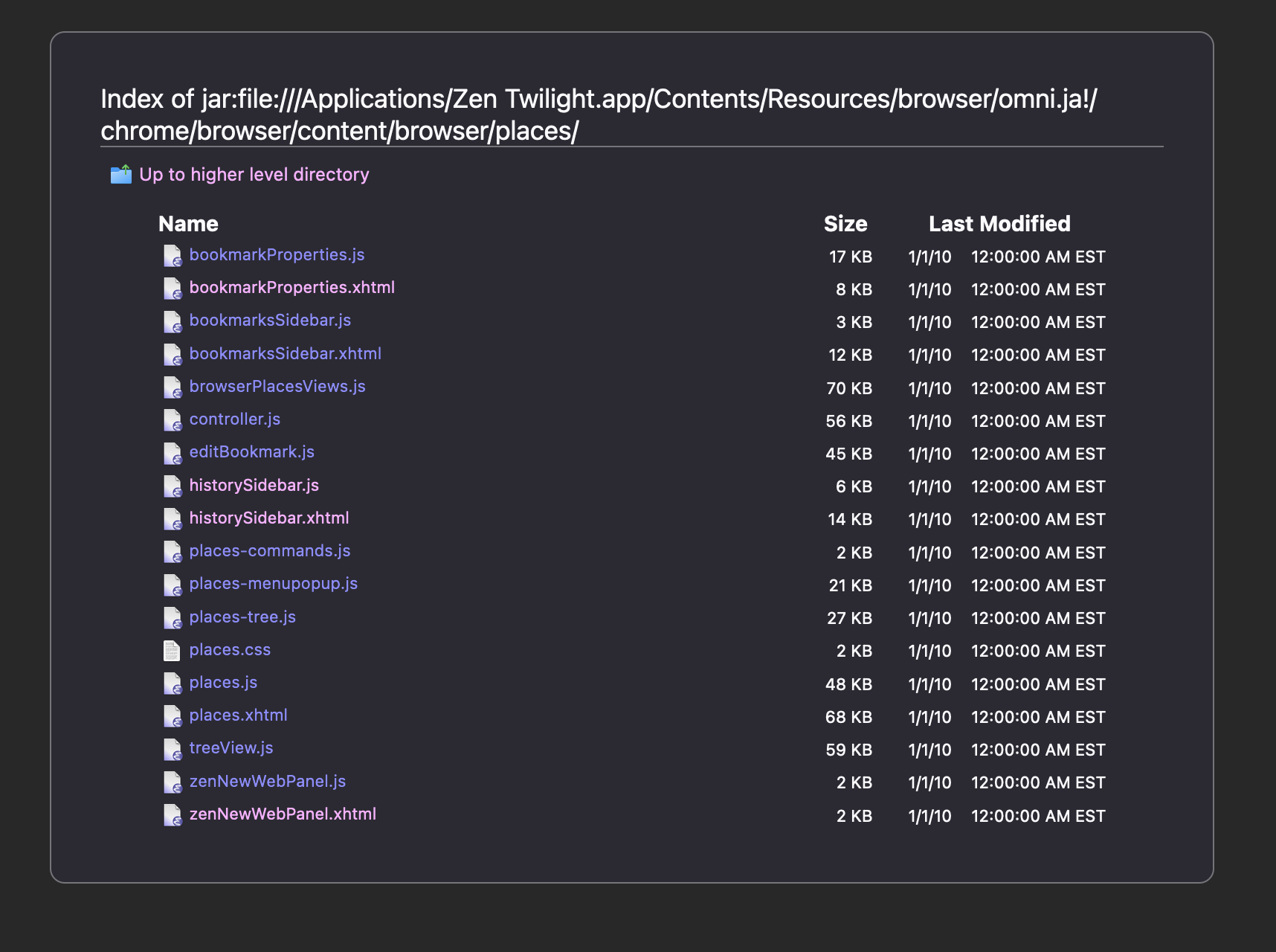Drop places.xhtml from the URL (leaving the rest) and it’ll show you the directory view. You can navigate around there. Keep in mind that clicking a xhtml will fail to render, you need to manually type the chrome:// path for whatever you want to poke at.
You can also type: about:about into the address bar to see the various about pages like about:processes