everytime i missplace my phone this saves me so much time
Tbh it's kind of a terrible app. I can never keep it connected and the UX is just painful. The most useful feature is transferring files, but when uploading to my PC the dialog box always closes itself before I can see where the file went.
closes itself before I can see where the file went
Downloads folder
You can try transferring files through MEGA. Its parallel synchronization is really fast.
I never could get it to work in KDE Neon.
You're missing out. The trackpad function is amazing, not having to get up from bed when your desk is too far is a god send. I know I could buy a wireless mouse, but why if you can just use your phone?
This, it works great. Also it's the future we deserve. Screw rational feature design for the common denominator, I want my phone to control my computer in every way possible and vice versa.
you need to be on the same network which also means excluding VPN on local network (or connect both PC and phone on the same VPN network)
Neat app! Definitely will try it when I get home.
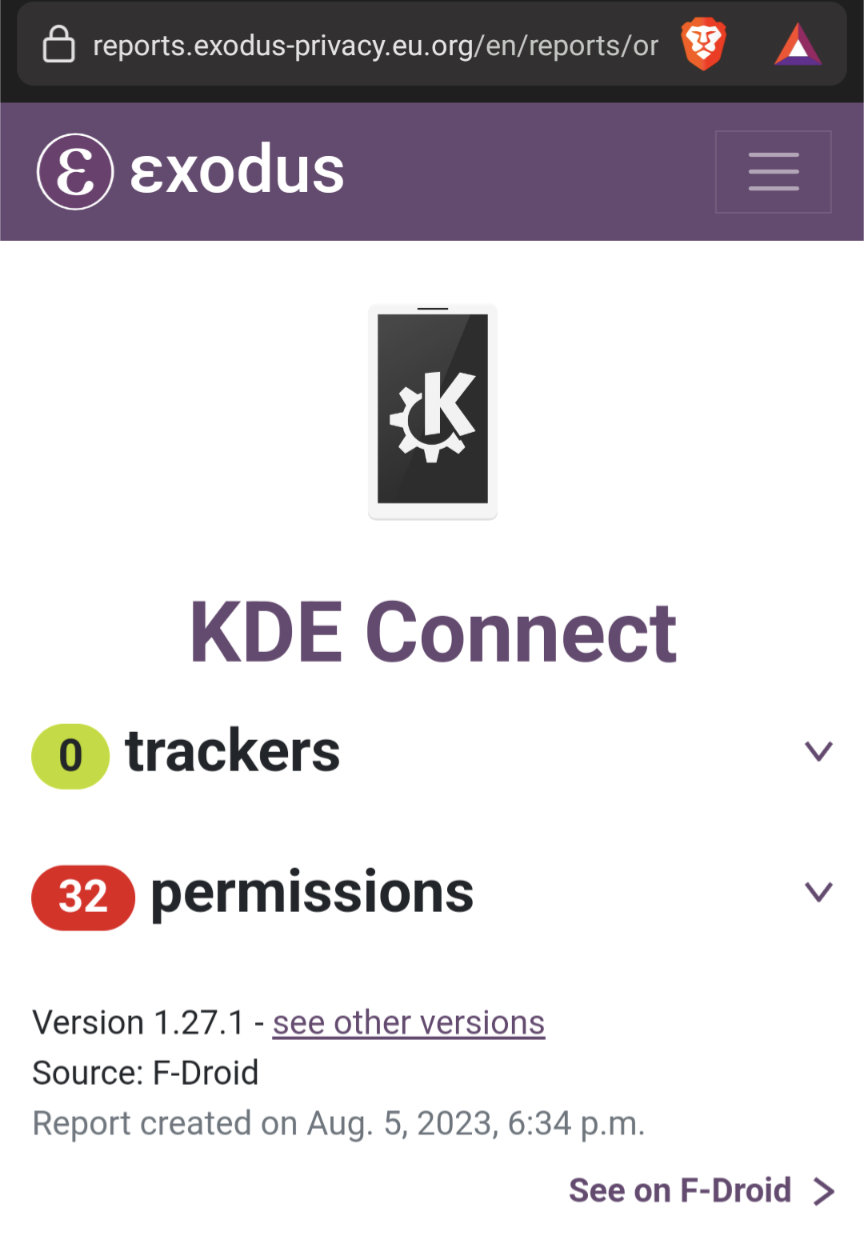
It's actually fine, those permissions are all for actual features, and you only need to grant if you want to use the features that require them.
Yes, I'm just pointing out there is no tracking. Permissions are fine depending on context of what the app actually does
KDE connect is so good it works better than the windows built-in integration to android.
🤯
Does it work with awesome wm?
Because it wasn't made by King K. Rool
While I love the idea of KDE Connect, in practice the SMS feature doesn't work reliably at all.
Don't forget you can't send pictures from your PC because... reasons.
I cannot say I know if this is a function on the Linux version, but one tiny gripe I have with Connect is that I can send my clipboard from my phone to my windows desktop but not vise versa.
I can definitely say, though, that the pretty much only other function I use (file sending) is pretty good when I want/need to send smaller things to my desktop and vice versa.
linuxmemes
Hint: :q!
Sister communities:
Community rules (click to expand)
1. Follow the site-wide rules
- Instance-wide TOS: https://legal.lemmy.world/tos/
- Lemmy code of conduct: https://join-lemmy.org/docs/code_of_conduct.html
2. Be civil
- Understand the difference between a joke and an insult.
- Do not harrass or attack members of the community for any reason.
- Leave remarks of "peasantry" to the PCMR community. If you dislike an OS/service/application, attack the thing you dislike, not the individuals who use it. Some people may not have a choice.
- Bigotry will not be tolerated.
- These rules are somewhat loosened when the subject is a public figure. Still, do not attack their person or incite harrassment.
3. Post Linux-related content
- Including Unix and BSD.
- Non-Linux content is acceptable as long as it makes a reference to Linux. For example, the poorly made mockery of
sudoin Windows. - No porn. Even if you watch it on a Linux machine.
4. No recent reposts
- Everybody uses Arch btw, can't quit Vim, and wants to interject for a moment. You can stop now.
Please report posts and comments that break these rules!
Important: never execute code or follow advice that you don't understand or can't verify, especially here. The word of the day is credibility. This is a meme community -- even the most helpful comments might just be shitposts that can damage your system. Be aware, be smart, don't fork-bomb your computer.
