-
Amberol is probably one of the biggest hidden gems in GNOME apps. It's a simple easy music player whose background color changes based on the song's artwork.
-
Parabolic is another GNOME app for downloading videos from youtube using yt-dlp. It's super easy to use and even allows for multiple concurrent downloads.
-
mpv is one of those rare moments where using a proprietary implementation is objectively worse. Must install on any personal computer/mobile device.
Excuse my silly question, but what does mpv do that vlc doesn't?
MPV has automatic native wayland support, VLC doesn’t (yet, see https://wiki.archlinux.org/title/VLC_media_player#Wayland_support)
I haven’t found any other large differences in functionality when it comes to simply playing video (only thing I use either one for).
VLC is also less accurate to the source than mpv is.
See the notice on this wiki that contains some comparisons.
I don't know the full details but this is a quote I have seen from reddit about VLC:
- uses wrong matrix for RGB conversion (results in wrong colors)
- uses point upscaling for chroma planes
- introduces strong banding
- wrong chroma location (MPEG-1 for everything)
- Old subtitle renderer that in more Typesetting heavy situation will say fuck you
- all the other bugs (including some that haven't been fixed in years) make it equally unsuitable media player.
It is probably possible to get things in order by digging into the settings in VLC, but mpv prioritizes accuracy by default.
Both are comparable in terms of video playback (both use hardware acceleration and ffmpeg) but mpv's appeal is that it's ultimately a minimal (as in lack of apparent GUI) command line tool rather than a fully featured application like VLC. I like mpv because of it's non-features which is why it's the backend for a lot of Desktop environment video players.
Firefox with tree style tabs, with the user CSS that removes tabs and combines bookmarks bar into the title bar.
Away from computer right now but I'll take a screenshot in an hour or so.
And Emacs. :)
Back at my computer now!
OK, here's my screenshot:
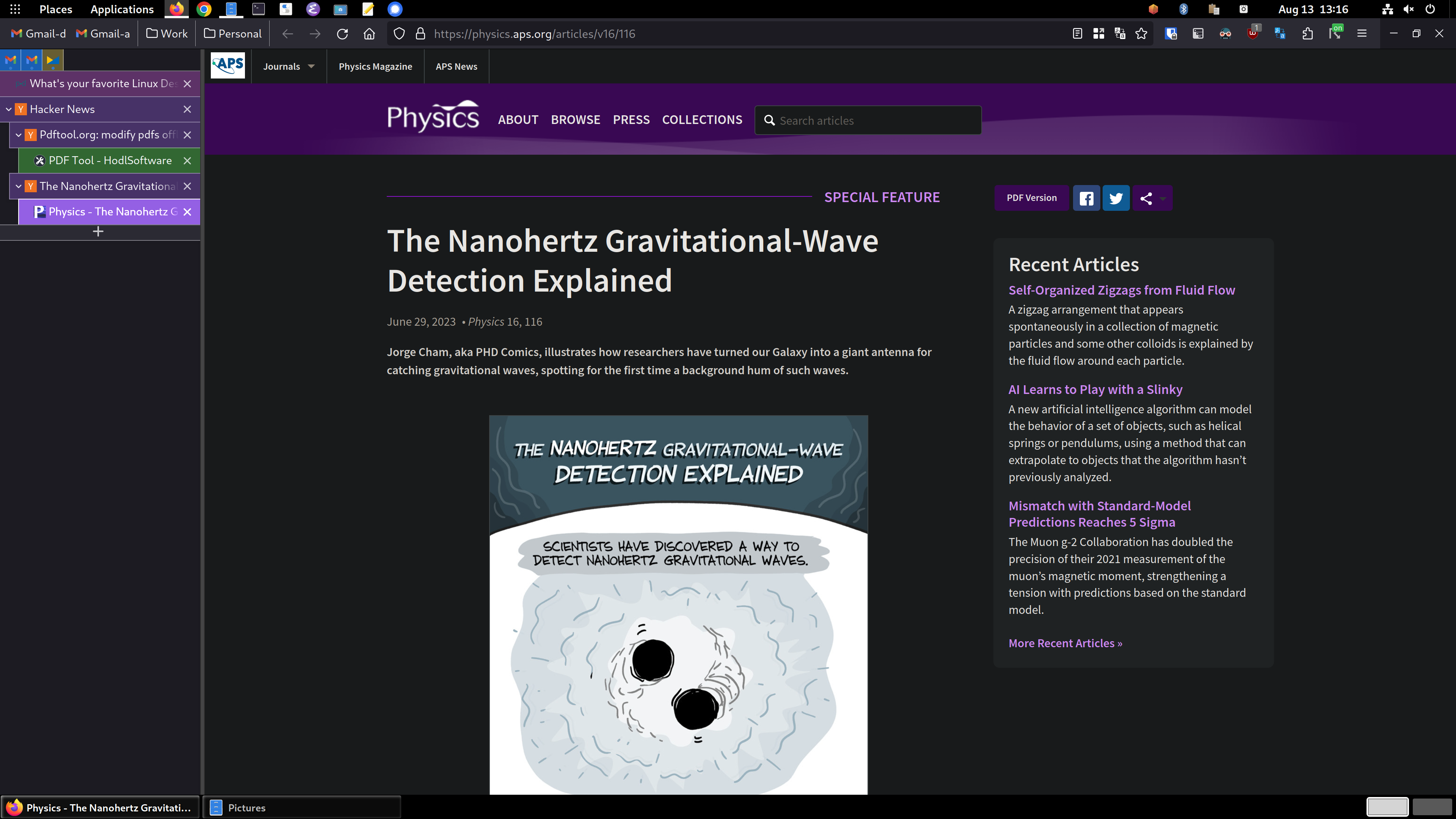
So, you can see the tree style tabs (TST) in the sidebar area on the left. I'm using the "photon" theme for TST. with another extension for TST called TST Colored Tabs. If you middle-button-click a link, it's opened in a new tab like usual, but TST also assigns it as a child tab of the page you were viewing. It's incredibly useful for keeping track of where you are and what you're doing. Especially in my DevOps job, I have dozens of tabs open and chaos would reign supreme if I used top-of-window tabs like standard. You can see the bookmarks toolbar has been dragged up into the title bar using the customize toolbar window accessed by right clicking on the title bar.
To accomplish this you need to enable a setting in about:config called toolkit.legacyUserProfileCustomizations.stylesheets, set that to true. Then exit Firefox.
Then create a directory called chrome in your profile directory, which on Linux is in ~/.mozilla/firefox/PROFILENAME/, which you can get from the about:profiles page. Inside the chrome directory, you create a file called userChrome.css and add this stuff to it:
#main-window[tabsintitlebar="true"]:not([extradragspace="true"]) #TabsToolbar > .toolbar-items {
opacity: 0;
pointer-events: none;
}
#main-window:not([tabsintitlebar="true"]) #TabsToolbar {
visibility: collapse !important;
}
#sidebar-box[sidebarcommand="treestyletab_piro_sakura_ne_jp-sidebar-action"] #sidebar-header {
display: none;
}
/*
Display the status bar in Firefox Quantum (version 61+)
permanently at the bottom of the browser window.
Code below works best for the Dark Firefox theme and is based on:
https://github.com/MatMoul/firefox-gui-chrome-css/blob/master/chrome/userChrome.css
This userChrome.css file was last modified on: 28-Jun-2018.
Tested to work with Firefox 61 on Windows.
Related blog post: http://www.optimiced.com/en/?p=1727
*/
#browser-bottombox {
height: 20px;
border-top: solid 1px #505050;
}
.browserContainer>#statuspanel {
left: 4px !important;
bottom: 0px;
transition-duration: 0s !important;
transition-delay: 0s !important;
}
.browserContainer>#statuspanel>#statuspanel-inner>#statuspanel-label {
margin-left: 0px !important;
border: none !important;
padding: 0px !important;
color: #EEE !important;
background: #333 !important;
}
window[inFullscreen="true"] #browser-bottombox {
display: none !important;
}
window[inFullscreen="true"] .browserContainer>#statuspanel[type="overLink"] #statuspanel-label {
display: none !important;
}
/*
Begin section to move system UI buttons to the same UI bar/box
as the addressbar
*/
/* Adding empty space for buttons */
#nav-bar {
margin-right:100px;
}
/* For dragging whole window by mouse*/
#titlebar {
appearance: none !important;
height: 0px;
}
/*
Fix for main menu calling by Alt button
THIS BREAKS THE UI!!
*/
/* #titlebar > #toolbar-menubar {
margin-top: 10px;
} */
/* Move minimize/restore/close buttons to empty space */
#TabsToolbar > .titlebar-buttonbox-container {
display: block;
position: absolute;
top: 5px;
right: 1px;
}
And there you go! TST has more tips and configuration details in its Github project: https://github.com/piroor/treestyletab and https://github.com/piroor/treestyletab/wiki/Code-snippets-for-custom-style-rules#for-userchromecss
emacs with doom FTW.
Looking forward to learning how to get tree tabs in FF.
Wine/Proton. It's a one-stop solution for gaming on Linux (for current games). Lutris is also worth mentioning as a frontend/launcher.
I'm a bit of a fan of Okular. It just does a good job displaying PDFs and is not annoying. The table of content works well if the document has one. There is text select and block select for when you need to get content out of the PDF. You can tell Okular to ignore DRM with a simple checkbox in the settings, for files that "don't allow" selecting and copying text or "don't allow" printing.
Syncthing is one of the most useful pieces of software I've ever used. It just works, and it works well.
gparted because it’s the best partitioning manager with a gui that I’ve used
If based on the thing I used most then it has to be Firefox!
If you want something more trivial but personal, openttd - the best game ever. :)
Cant go without kdeconnect anymore
I'm not gonna mention the basics like Kate. They're great but nothing new.
My 2 hidden gems that I use on a daily basis are:
Graphical:
Non-graphical:
I like KDE Connect quite a bit. Its a great tool to show of in front of my Windows friends and super usefull for media control.
The kernel. I literally can't use my computer without it!
Jokes aside, I'm a big fan of Kolourpaint too.
Bottles. Best non-steam gaming solution hands down.
KDE Connect, Spectacle
It's probably Neovim. I spend most of time in a day while working on it. Its suitable for almost all code and text editing jobs.
Also I should have to add okular which is really nice for reading pdf's and mangas.
Being a flutter dev (and shameless fanboy) I will suggest people try:
appflowy - a FOSS near-clone to Notion.
spotube - FOSS music streaming using the spotify API for metadata and youtube for music playing/downloading. Completely free of ads and works surprisingly well as long as the music you like is mirrored to YouTube.
honourable mentions:
Plex, Nextcloud, Radarr, Sonarr, qbittorrent. Not your usual apps for these kinds of threads but they're absolutely top-tier for linux home servers.
Konsole
By far it's Kate, even though I'm now a neovim user. It's just a great IDE.
xorg. I used its predecessor a lot in the past, and I still get PTSD when I see an XFree86 config file.
Not sure if it counts, but obsidian for notes and my daily journal, and latte-dock to replace the stock KDE app bar.
Oh, and emacs with doom for general text editing and most coding tasks.
I've replaced Flameshot with Spectacle on my system because it is preinstalled on Plasma, has almost the same set of features and, in my experience, work snappier. Also, Flameshot can have issues working on Wayland
The question is weird to me, but I'll plug Strawberry Music Player. It's a fork of Clementine, which was a fork of Amarok from when Amarok was still good.
Krita. It is so good I cant believe it is free
xmonad- tiling wm because I'm too lazy to place windows by handsfirefox- since a lot of things I'm working with is web based and I like my adblock and don't want google spying on meurxvt- a terminal that is fast enough for most applications yet doesn't use as much memory as fancier onestmux- a terminal multiplexer - terminal tabs are not as nice plus lets you leave stuff running remotelyneovim- I need a text editor and it works great for that purposes covering all my needs
I dunno if it counts, but I use libreoffice more than anything else. It's a very well made piece of gear.
I've written multiple novels with it, short stories, essays, a home brew ttrpg system, etc. It doesn't just do "good enough", it is on par with anything else I've ever used.
The most popular that I use are:
-
- -Firefox
-
- -Librewolf
-
- -Jellyfin (i was astonished that this piece of software wasn't mentioned before)
-
- -SMPlayer (imho the best front end for MPV)
-
- -
shutdowncommand (i use it daily)
- -
-
- -Lutris
-
- -Wine
-
- -Piper (to manage keybings on the mouse with a gui) (is also the only one that I found that works with my G502, if you have an alternative please tell me, i want to check it out)
-
- -ckb-next (for managing leds and keybindings for my keyboard)
-
- -openRGB
Honorable mention: Molly (the FOSS version, a privacy focused client for Signal)
Edit: Almost forgot about QEMU+kvm for virtualization
Mixxx is the only Linux-native DJ software that I know of, but it's still amazing. If it's missing featutes compared with Serato or Recordbox I'm not good enough to miss them yet, and the features it doea have are damn impressive.
Likewise, Inkscape and Gimp are both great. I know that Gimp takes a lot of heat for not being as "good" as Photoshop, but it's just different. The few times I've tried Photoshop were as painful to me as Gimp seems to be for others. And since I don't need the CMYK functionality that Gimp is missing, I'm happy with Gimp.
LaTeX has a steep learning curve, but using anything else for documents is like stone knives and bearskins in comparison.
Timeshift...
Based on time spent using them, Firefox, Steam, and Terraria. Wait, do games not count?
The real answer is actually probably Gnome itself. The DE, I mean. The workflow suits me perfectly, and I even like a lot of the basic Gnome apps, although their naming convention get on my nerves sometimes (your official web browser is called "Web" and your official music player is called "Music"? But the one that makes me actively angry is calling their official text editor... "Text Editor." C'mon, folks.)
This has been the case for me since Gnome 3 dropped. Which was quite a surprise for me since I thought of Gnome 2 as a less user friendly, uglier XFCE and kinda hated it. I still kinda feel that way about Mate, but Memo kicks ass and it's much better than Gnome 2 was overall.
S rank: Firefox MPV KeepassXC
A rank: VLC Bitwarden KOreader
B rank: KDEnlive Gimp Libreoffice.
Docker, btop, grim, foot.
Honestly kitty terminal, neovim, and Firefox. Those are my three most used programs. Bonus shouts out to Lutris and proton. After years of using wine proper, the relatively recent advancements in gaming on Linux has been incredible.
Cinnamon is hands down my favourite DE. I always see people talking about GNOME and KDE, to me Cinnamon is the best of both worlds. Strongly recommend it with the Orchis GTK theme, which is made for GNOME but works fine on Cinnamon.
My favourite graphical app in the more traditional sense is Firefox. If CLI apps are allowed, I'm a big fan of GNU Nano, a CLI-based minimalistic editor, basically Emacs Lite.
I don't see how nano is anything like Emacs... Though if you like nano you might also like micro.
Strawberry and 0AD are awesome
Firefox, emacs, grep, konsole
If you enjoy KWrite & KolourPaint, give Spectacle a go for screenshots. Works amazing on my end and it's built into most KDE OS spins along with KWrite and Kolour. While I know the name Flameshot, I've never actually needed it as Spectacle is solid!
Shortwave is by far my favorite radio app. Simple interface, auto records songs, access to thousands of radio stations from all over the world, and when scaled down, it turns into a little retro radio interface!
I really like the disk usage analyzer in gnome. The ui/visualization is really intuitive and useful, and I often wish for something similar on windows.
Kate, Terminator, k4dirstat and the amazing clipboard history app in KDE.
Linux
From Wikipedia, the free encyclopedia
Linux is a family of open source Unix-like operating systems based on the Linux kernel, an operating system kernel first released on September 17, 1991 by Linus Torvalds. Linux is typically packaged in a Linux distribution (or distro for short).
Distributions include the Linux kernel and supporting system software and libraries, many of which are provided by the GNU Project. Many Linux distributions use the word "Linux" in their name, but the Free Software Foundation uses the name GNU/Linux to emphasize the importance of GNU software, causing some controversy.
Rules
- Posts must be relevant to operating systems running the Linux kernel. GNU/Linux or otherwise.
- No misinformation
- No NSFW content
- No hate speech, bigotry, etc
Related Communities
Community icon by Alpár-Etele Méder, licensed under CC BY 3.0