I had set my router to track IP Statistics. There were 9 packets sent and received to that IP.
He is right!
I did not think of this. I will have to go into the bios to turn off the battery of my work laptop.
It is probably going to come to this.
I have Wireshark, but haven’t really had a reason to learn it. I mostly just stare at the traffic rolling by the way they do on The Matrix. This is on the list to try.
Sounds like purchasing got a deal on surplus spook gear.
This is interesting. I had to modify it to nmap -A -T4 -p- -Pn .
It said the host is up with 0.077 seconds of latency. All 64k ports were scanned with 7 filtered tcp ports (host-unreachable) and the rest (no-response).
Thanks. It is neither the Ethernet nor the Wi-Fi on my windows laptop.,
Thanks. This helps. My work computer is way newer than that. It makes me think it could be networking hardware. I have some kit that’s about that old.
I lost my entire morning to this yesterday. I had to work late to catch up. There are some good ideas in here I’m starting on now.

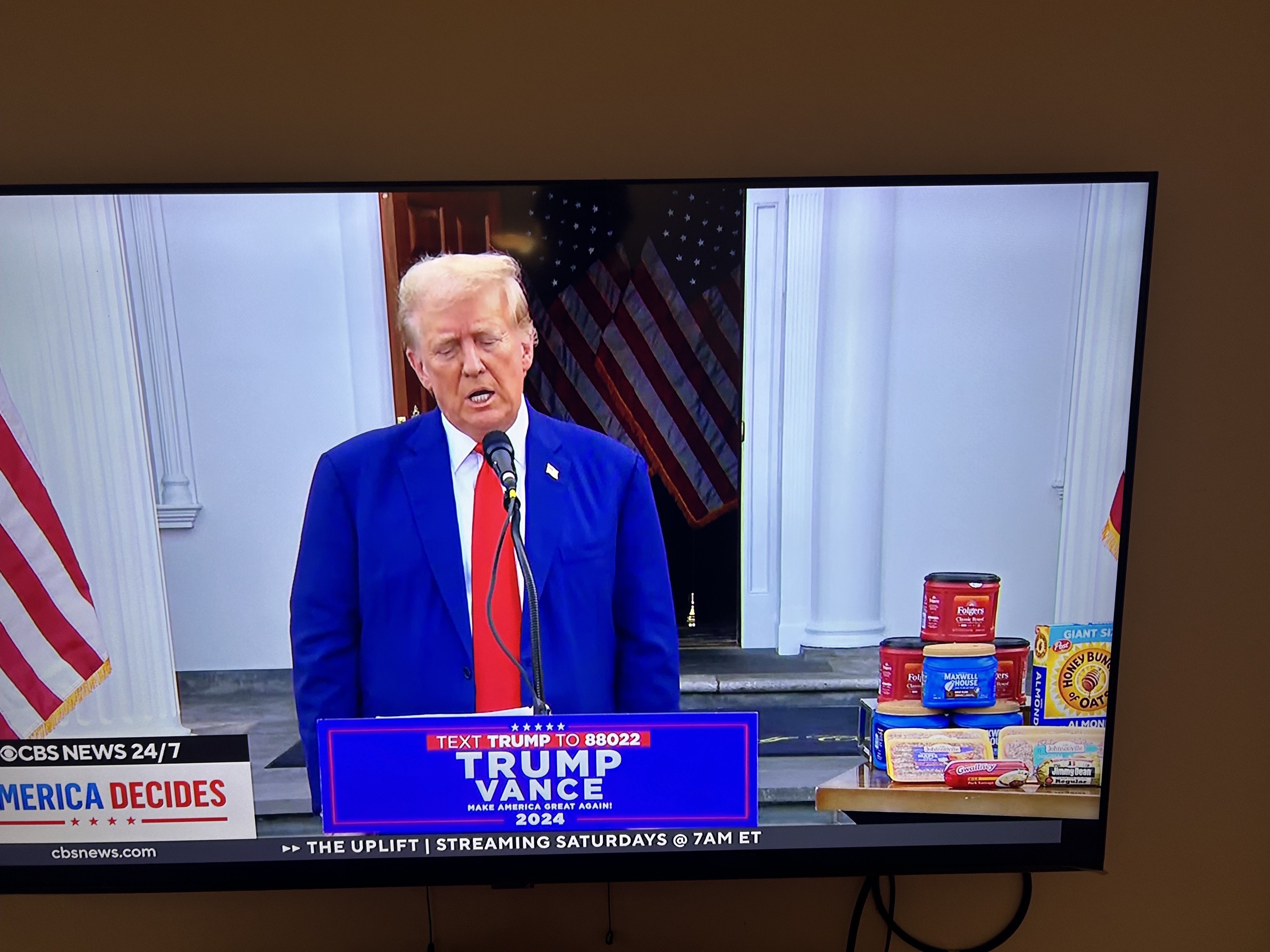
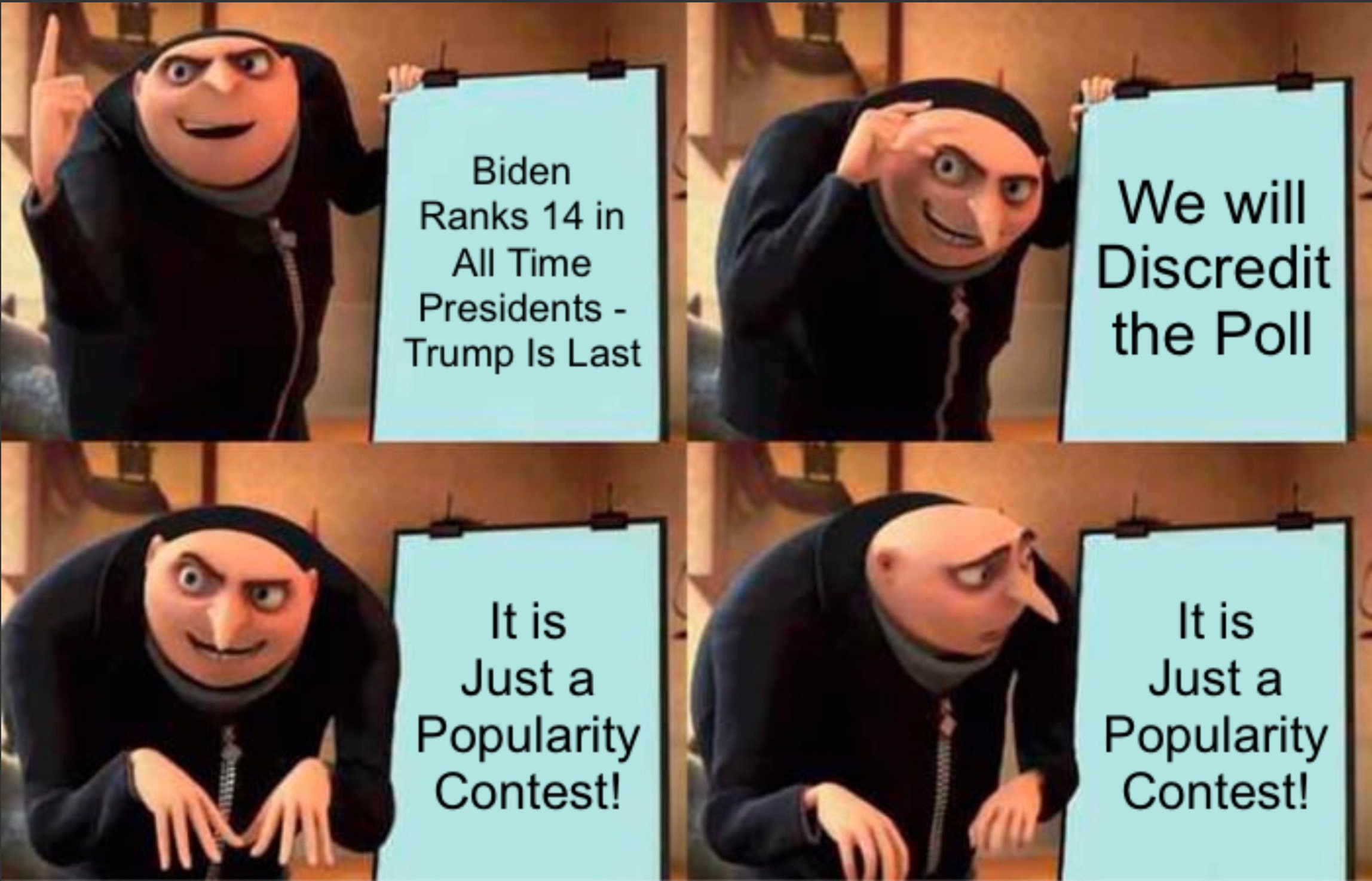
I have quite a few smart home devices. But the only “crappy IoT things” is an air purifier that is controlled by phone.
Unfortunately, I bought quite a few T-Link products before the IC revealed that they are dangerous.
It is worth exploring.
Edit TP-Link