
Microsoft is doing a banging job, two years ago I had only a little bit of Steam Deck in there against Windows. And just mid October I put Linux on the gaming computer…

Microsoft is doing a banging job, two years ago I had only a little bit of Steam Deck in there against Windows. And just mid October I put Linux on the gaming computer…
The main thing IMO is to get some hands on time with it. Figure what you want, what you like, and most importantly what you would like to see improved… and go from there. See if you prefer to use it as a console, or if you want more of a gaming computer and use regularly the desktop. Maybe you’ll want a dock and how you want it will depend on your needs. You get my point :D
Anyway for the laptop see if you like https://nobaraproject.org/download-nobara/ specifically the Nvidia one so it has the drivers pre installed. I use it “everywhere”
Anyone on stable?
Me :P I looked through all the settings and found nothing, so unless it’s hidden somewhere I didn’t look, it’s not here yet.
AFAIK Rosetta deals with Intel Mac apps, not Windows. If this handles Windows games like Proton does… pretty big news!
Yeah, I don’t see any reason to upgrade either of mine. Really not worth it.
Not a brilliant move. Weekend sale, Twitch rewards… let’s touch the one thing designed explicitly to keep people from playing right when there’s a chance of new players!
It’s not a subscription plan with games, it’s a cloud service running the (supported, stuff about licensing) games you already own on Steam.
40 is a sweet spot between 30 and 60: feels much more smooth than 30, is much less demanding than 60. And by the way, 30 is acceptable too as long as it’s stable. Sure it will almost certainly feel less smooth than other options, but especially as you say you’re playing on console mostly… chances are you are already used to 30 fps. I, for example, feel the difference between 30 and 60 in Forza Horizon 5 (and the magic 40) but that’s not preventing me from doing well.
The one thing that I’m not sure has been mentioned yet, is that the Steam Deck targets 720p. The screen is small enough for that to work out fine.
Nah, Cyberpunk runs well. 30 to 40 in my experience, the real issue is the fucking tiny text that can be barely big enough to be readable, that red font isn't helping either. I think my time with it is split roughly in half between my desktop and Deck. You do need to try find good settings, but I mean it's a handheld so some effort is required.
Baldur's Gate I also play on either system, but I get the bit about it being blurry. I took a fair amount of time figuring out how to get rid of it, I can go grab a screenshot or two with my settings if anyone wants them. It keeps at 30 more or less reliably... but it's important to mention I'm still in act 1. The super weird part is how for some reason it's less buggy on the Deck! Very puzzling. On the desktop it seems to leak memory and that ends up in horrible stuttering, then with some bad luck it can stop accepting inputs aside from menu stuff and movement, and this one seems to be fixable by loading the save on the Deck.
Edit, screenshots:
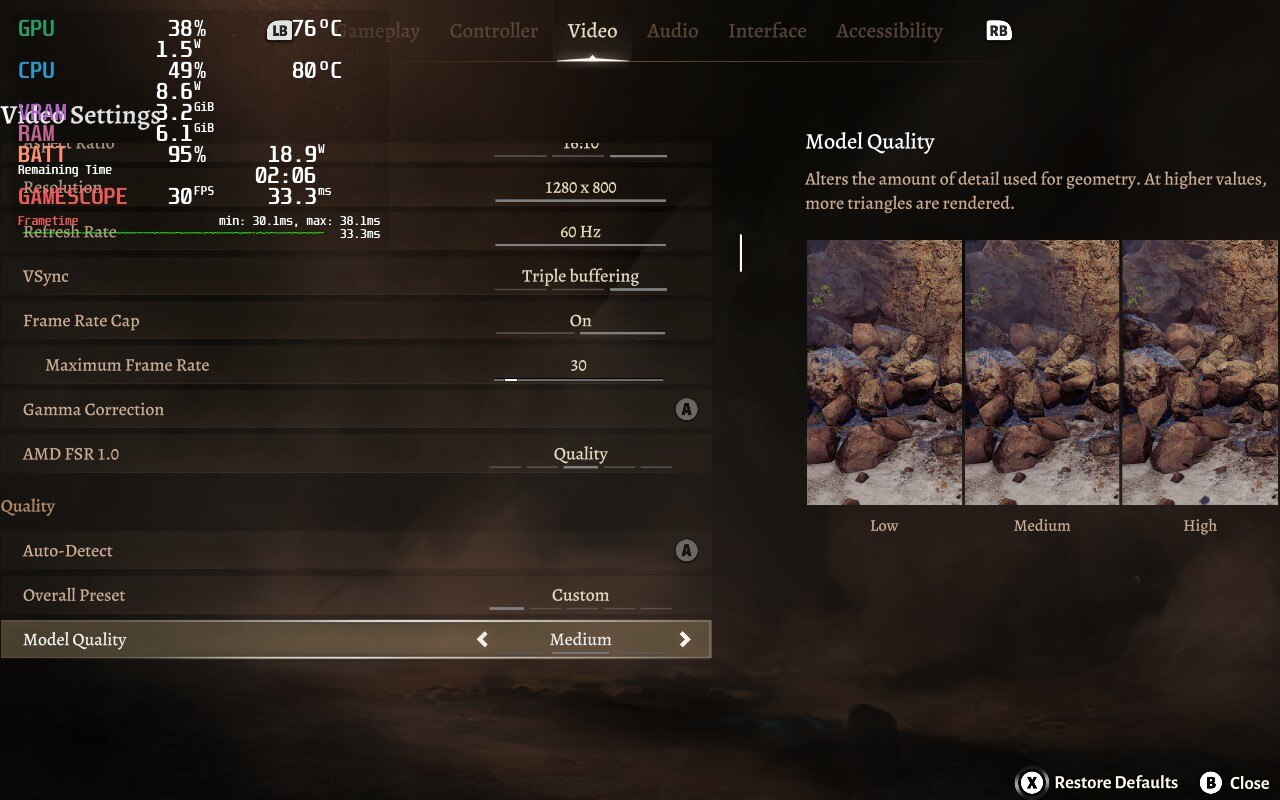

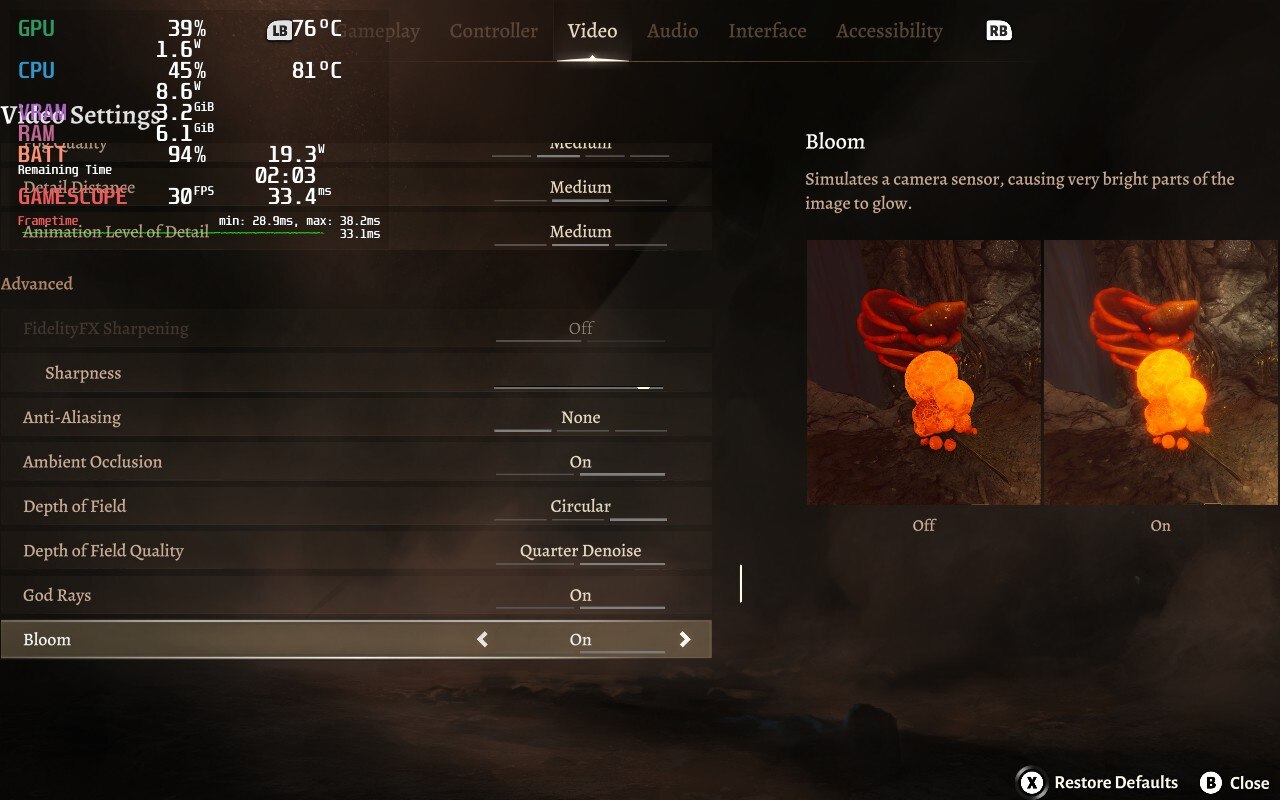
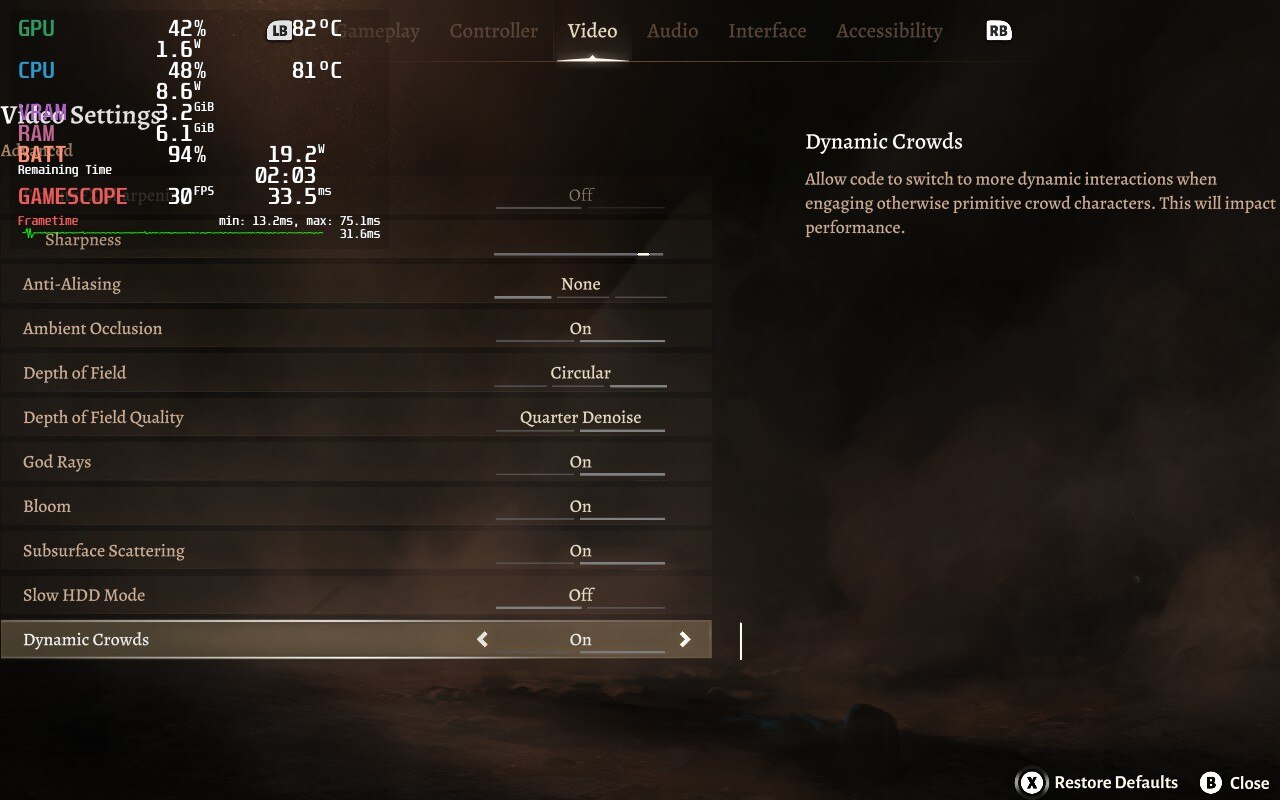

Not Deck related, but I hope it will also fix whatever the heck is going on with my desktop: still in act 1, but (I think) there's a memory leak that causes it to stutter more and more, to the point where it can actually decide to take a second off between frames. Multiple times per minute. I don't get it on Deck, so I get to choose between loud fan and modest graphics, or quiet 4K glory with a reminder I've been playing for a while... lol
Depends. I have a good desktop gaming computer and a 4k monitor. DLSS makes the two work together nicely... and yet, sometimes I just want to play on the Deck. A big upside is how the entire system uses up to the same power as my gpu does at idle, and I don't have to add the heat generated by the monitor: brilliant way to keep the room temperature in check.
Being able to play anywhere I want (couch? why not) is a great motivator.
They’re cute, thematically accurate, and the dynamic nature of them including the alternate version is really really cool.