Thank you so much for this, didn’t know where to get the unions side of things.
I was getting the impression management wanted to compete with the Amazon curriers but I didn’t expect this.
The union has every right to fight this, and I hope they win. At the same time I hope that they do find a middle ground with the 7-day delivery. While I don’t want/need it, the general population does expect 7 day/week delivery like everyone else does. Even if it’s only a limited service I feel it’s something they can negotiate with. (Not that it means much based on their article)
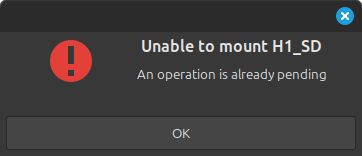





I think we need to define TV.
Tv in the sense of broadcast stations and shows. Haven’t touched that since 2008, DVDs and Streaming has everything I want.
TV in the sense of a shared screen for everyone. Nah, still needed and can be better than ever thanks to streaming, both retail and… other sources (plex)