I have a multiboot system.
One of the installed OS's does not use the NVMe SSD installed on the motherboard at all.
At the time of taking the screenshot, all the SSD partitions are unmounted, so apart from detection, the SSD is mostly unused.
- I would like the temps to drop down to SYSTIN (≈35°C) levels.
- I know, it's right next to my GPU, but I am not doing anything GPU intensive, the GPU temps are ~37°C ^[apart from GPU memory, which is 48°C due to the awful AMD 7th gen Zero RPM, which has no workarounds on Linux]
For the unmounted and unused HDDs, I just use hdparm -Y, but there seems to be nothing in terms of that for the SSD.
And even though I appreciate the additional heat in winters, this is going to be too expensive for me. I'd rather burn some cheap Nichrome than my data storage device.
I checked out a Debian forum thread and from that, I checked the following:
❯ sudo nvme get-feature /dev/nvme0 -f 2 -H
get-feature:0x02 (Power Management), Current value:0x00000004
Workload Hint (WH): 0 - No Workload
Power State (PS): 4
Showing it is already in the lowest power state.
I have no active cooling setup for the SSD from my side. This becomes relevant soon.
-
Checking the SSD temps (using the same widget as in the image), the temperature on Sensor 2 starts out at ~40°C (after a normal reboot) and slowly increases to >50°C as shown at the start of the graph. Power State (PS) is still 4.
-
Running KDE
partitionmanager, which probably does some reading to check the partition information, at 50°C stage, causes a temperature drop, as shown in the image. -
Running KDE
partitionmanagerright after reboot, when the temperature is increasing very sloowly, seems to do nothing significant.
- Turns out that after a few minutes of System Standby, the SSD doesn't return to
PS: 4, so I have the culprit. - Running
partitionmanagerafter that causes it to go back toPS: 4
So we have a solution! All I need to do is run partitionmanager on wake. nlol jk
Motherboard: MSI MAG X570S TORPEDO MAX (MS-7D54)
SSD: Samsung 980 512GB (correct firmware, bought long before the fakes started coming out)
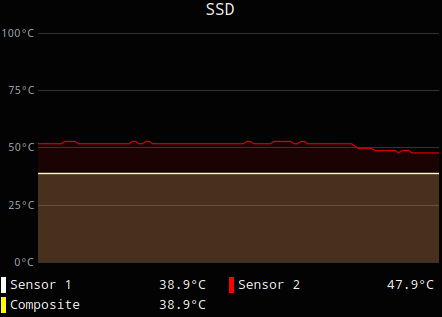
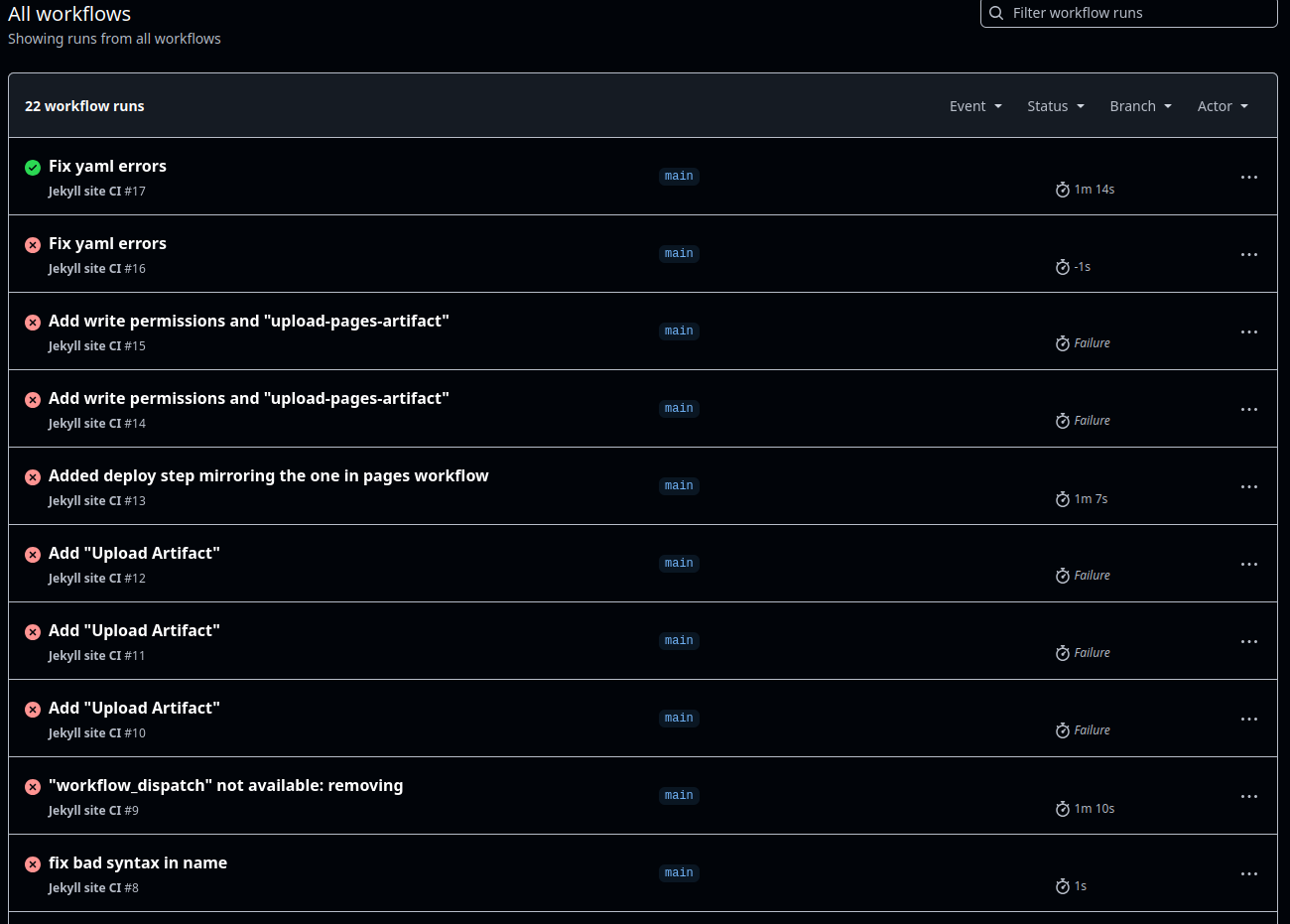
gut push --forcedoes not work.But I added "force"!
sudo gut push --forcestill not working.Of course I don't try to understand the error output. I just see that it is not working.