336
you are viewing a single comment's thread
view the rest of the comments
view the rest of the comments
this post was submitted on 06 Jul 2024
336 points (99.1% liked)
Privacy
32611 readers
939 users here now
A place to discuss privacy and freedom in the digital world.
Privacy has become a very important issue in modern society, with companies and governments constantly abusing their power, more and more people are waking up to the importance of digital privacy.
In this community everyone is welcome to post links and discuss topics related to privacy.
Some Rules
- Posting a link to a website containing tracking isn't great, if contents of the website are behind a paywall maybe copy them into the post
- Don't promote proprietary software
- Try to keep things on topic
- If you have a question, please try searching for previous discussions, maybe it has already been answered
- Reposts are fine, but should have at least a couple of weeks in between so that the post can reach a new audience
- Be nice :)
Related communities
much thanks to @gary_host_laptop for the logo design :)
founded 5 years ago
MODERATORS
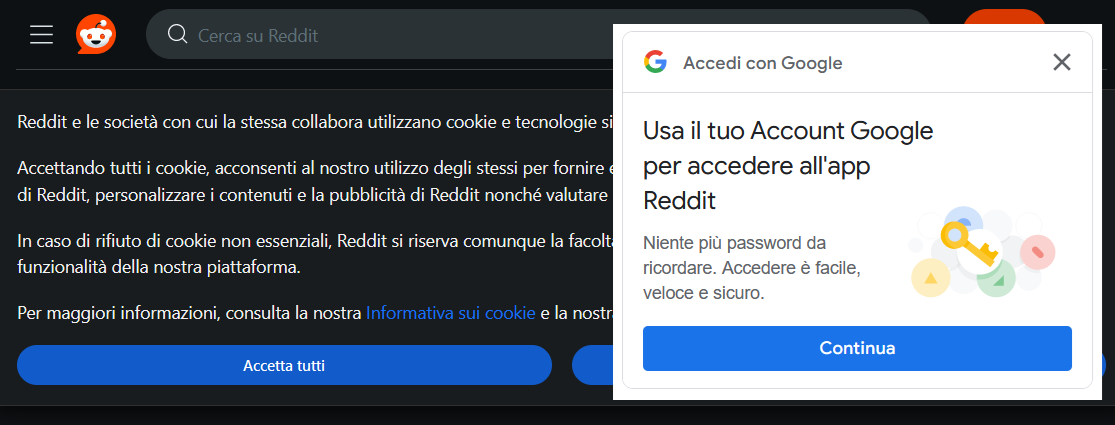
For optics only:
Use uBlock Origin, choose the object picker and remove the banner.
For real blocking: Use uBlock Origin and block the Google domains as suggested in another answer.
I've tried to remove the banner with ubo on firefox and it has never worked. I think google is doing some weirdness with it.
You can always try out some premade blocking lists as someone who knows way better than both of us has probably already encountered the same problem.
You can also try to use wildcards with your blocking list as some ad and tracking companies add random alphanumeric characters to their URLs to circumvent blocking.