Does anyone actually use touch for its intended purpose? Must be up there with cat.
TIL it's actually for changing timestamps.
Wtf. All these years I thought 'touch' was reference to Michelangelo's Creation of Adam.
That's beautiful, bro 🥲
touché
The intended use of touch is to update the timestamp right?
Yeah. It could just as well have issued a file not found error when you try to touch a nonexistent file. And we would be none the wiser about what we're missing in the world.
“Do one thing and do it very well” is the UNIX philosophy after all; if you’re 99% likely to just create that missing file after you get a file not found error, why should touch waste your time?
Because now touch does two things.
Without touch, we could "just" use the shell to create files.
: > foo.txtTouch does one thing from a “contract” perspective:
Ensure the timestamp of is
Systemd also does one thing from a contract perspective: run your system
with this logic, any command that moves, copies or opens a file should just create a new file if it doesn't exist
and now you're just creating new files without realising just because of a typo
But this directly goes against that philosophy, since now instead of changing timestamps it's also creating files
You can pass -c to not create a file, but it does go against the philosophy that it creates them by default instead of that being an option
EDIT: Looking closer into the code, it would appear to maybe be an efficiency thing based on underlying system calls
Without that check, touch just opens a file for writing, with no other filesystem check, and closes it
With that check, touch first checks if the file exists, and then if so opens the file for writing
If you touch -c it should work I guess
We use it to trigger service restarts.
touch tmp/service-restart.txt
Using monit to detect the timestamp change and do the actual restart command.
what is cat's use if not seeing whats inside a file?
It is short for concatenate, which is to join things together. You can give it multiple inputs and it will output each one directly following the previous. It so happens to also work with just one input.
That’s why we have bat now
To bonbatenate files?
Exactly
It is to use along with split.
e.g.
- You take a single large file, say 16GB
- Use
splitto break it into multiple files of 4GB - Now you can transfer it to a FAT32 Removable Flash Drive and transfer it to whatever other computer that doesn't have Ethernet.
- Here, you can use
catto combine all files into the original file. (preferably accompanied by a checksum)
I sometimes use cat to concatenate files. For example, add a header to a csv file without manually copy and paste it. It’s rare, but at least more frequent than using touch.
$ cat file1 > output_file
$ cat file2 >> output_file
$ cat file3 >> output_file
I'm sorry!
When you updated a Django server, you were supposed to touch the settings.py file so the server would know to reload your code. (I haven't used any for a long time, so I don't know if it's still the procedure.)
There are many small things that use it.
I used it recently to update the creation date of a bunch of notes. Just wanted them to display in the correct order in Obsidian. Besides that though, always just used it for file creation lol
cat
Ahhhhh, fuck. I'm quite noob with linux. I got into some rabbit hole trying to read the docs. I found 2 man pages, one is cat(1) and the other cat(1p). Apparently the 1p is for POSIX.
If someone could help me understand... As far as I could understand I would normally be concerned with (1), but what would I need to be doing to be affected by (1p)?
I don't know anything about Linux but I do love touching cats
Cat is actually super useful.
These are some weird looking dolph--- oh
Remember to confirm consent before touching.
You can only touch in places where you have permission to touch.
sudo touch woman
Iseif is not in the sudoers file. This incident will be reported.
to whom, perchance?
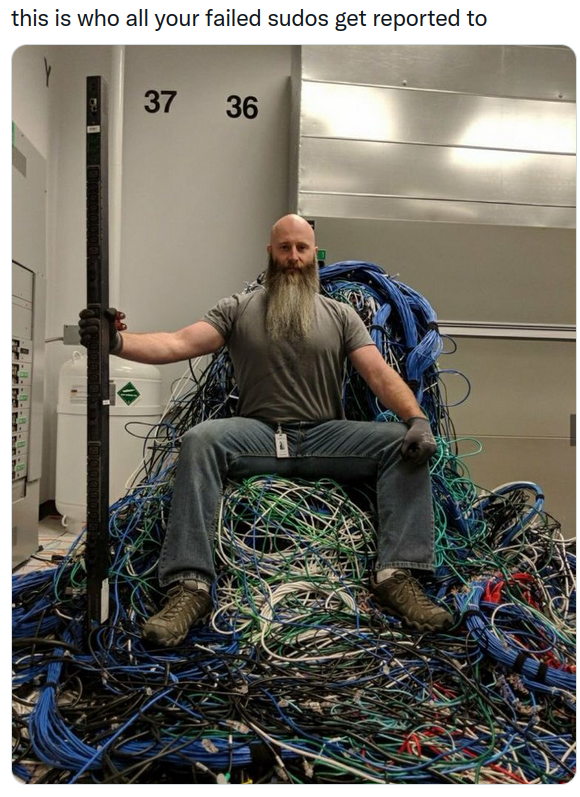

Same energy as Joan Cornella's comics
Is there a command that's actually just for creating a new file?
Nope. If you open a nonexistent path and you have permissions to write to that directory, then that file is created.
I guess printf "" > file
Feels dangerous to run. What happens if the file already exists and has something important in it?
touch -a is probably better
The other command could just be printf '' >> file to not overwrite it. Or even simpler >>file and then interrupt
or :>>file then you don't need to interrupt
I'm way to used to doing nano file.txt that I always forget about touch.
Although most times, if I create a file, it's to put something in it
If you need multiple files for testing a script or such: touch file{1..5}.txt
As a Linux user, that is truly magical, and beautiful.
Programmer Humor
Welcome to Programmer Humor!
This is a place where you can post jokes, memes, humor, etc. related to programming!
For sharing awful code theres also Programming Horror.
Rules
- Keep content in english
- No advertisements
- Posts must be related to programming or programmer topics
