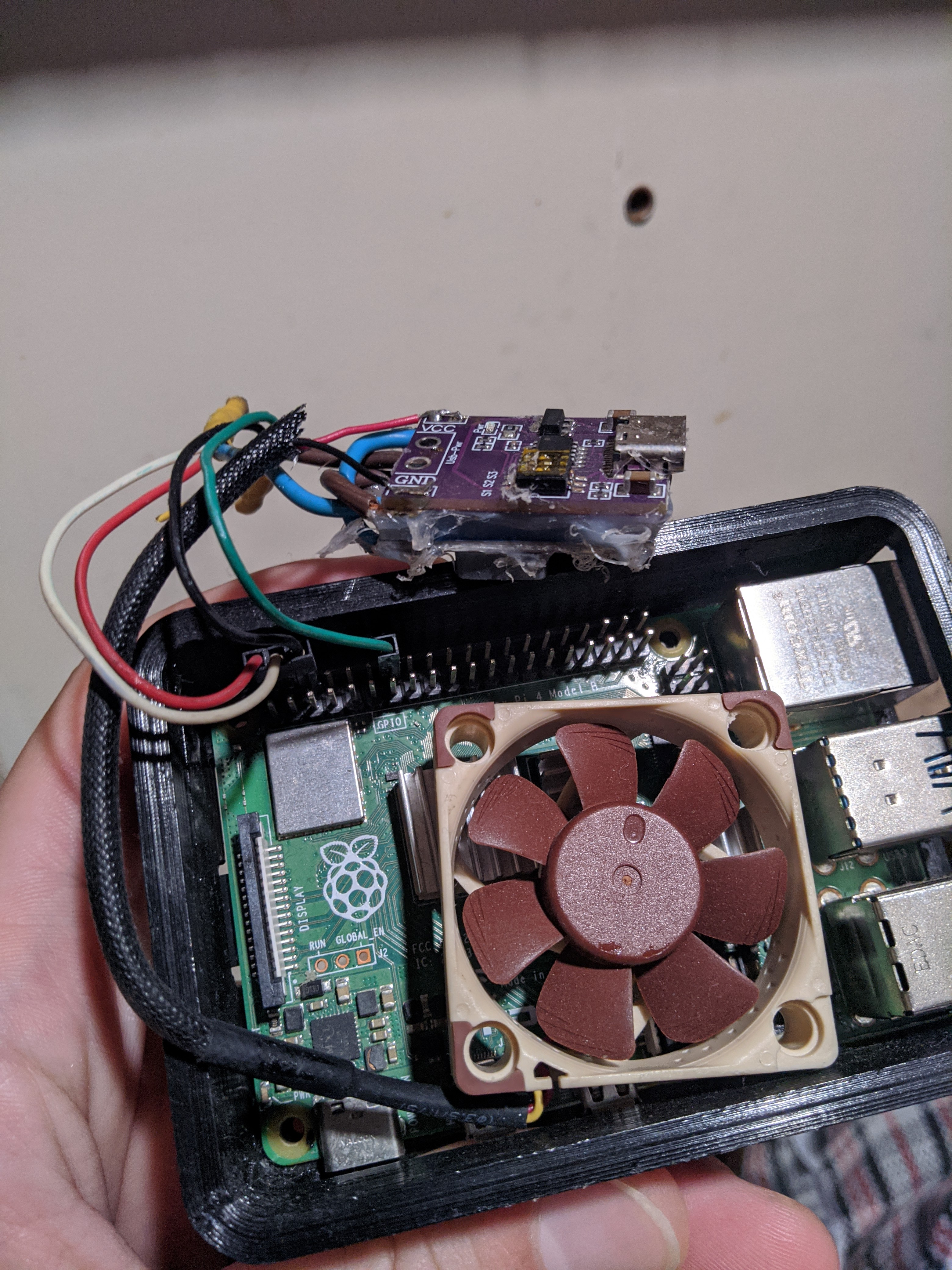While I run my own Lemmy instance, I can say with 100% certainty - do not host a Lemmy instance on your own hardware.
It's tempting, and I did, but don't. The reason? CSAM. Your hosting stuff for other people, and if someone uploads something horrible to another instance, that is federated with you. That means now you are hosting that content.
The feds then have full rights to kick down your door and seize your hardware. On the cloud however, they'll seize your VM , but your home stuff is okay.
Hosting Lemmy is great - but it's something you really have to think about. Hosting your content is awesome, fun, and rewarding. I've learned hosting other people's content is.... Not as fun.