But why would I want to use the Galaxy store?
If you use a samsung phone that's where goodlock is
And what's that?
A really cool app that brings new functionality and customization options for a Samsung phone.
Made by samsung
Yeah but what does it do?
Ok, good point. Here's some screenshots with descriptions of what it can do. Sorry, I'm too lazy to type all of this on my phone.
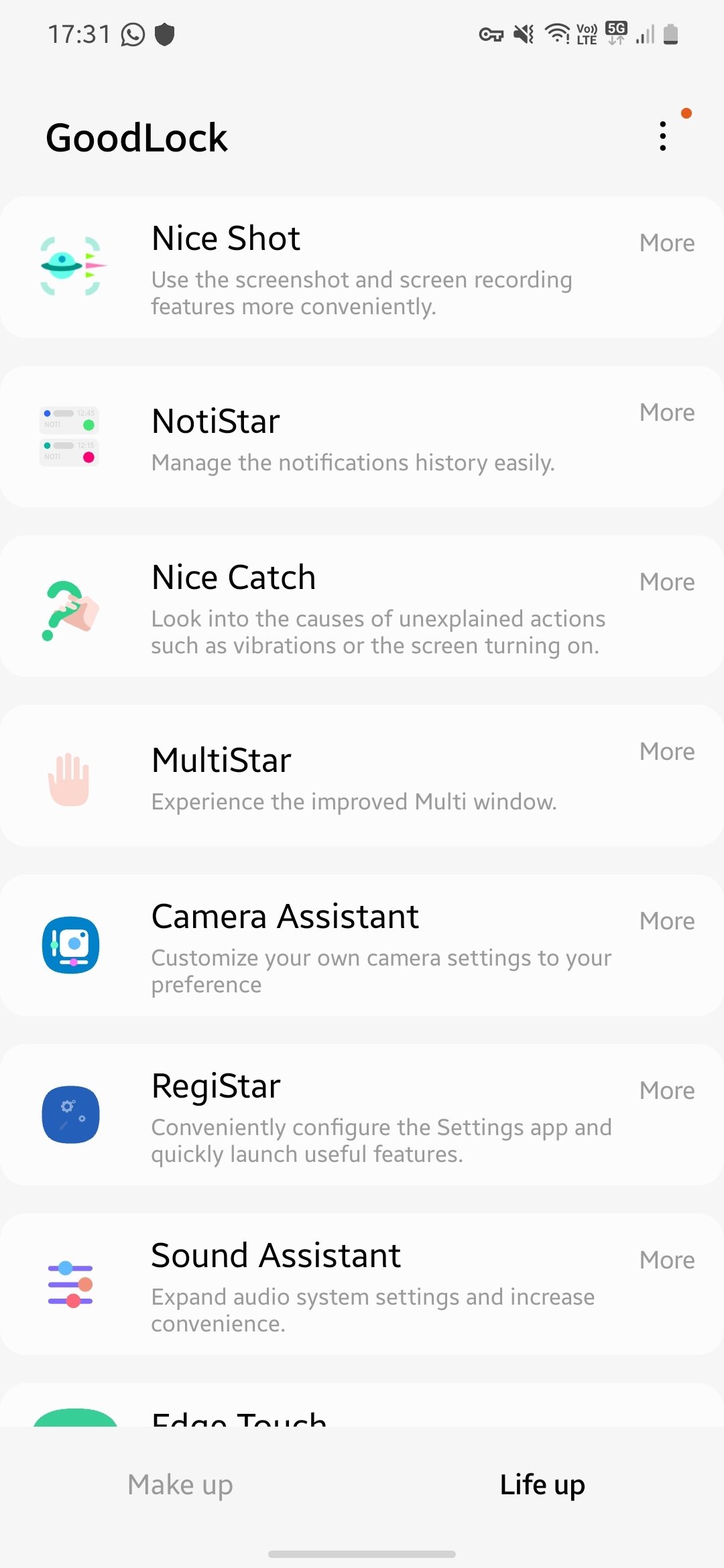
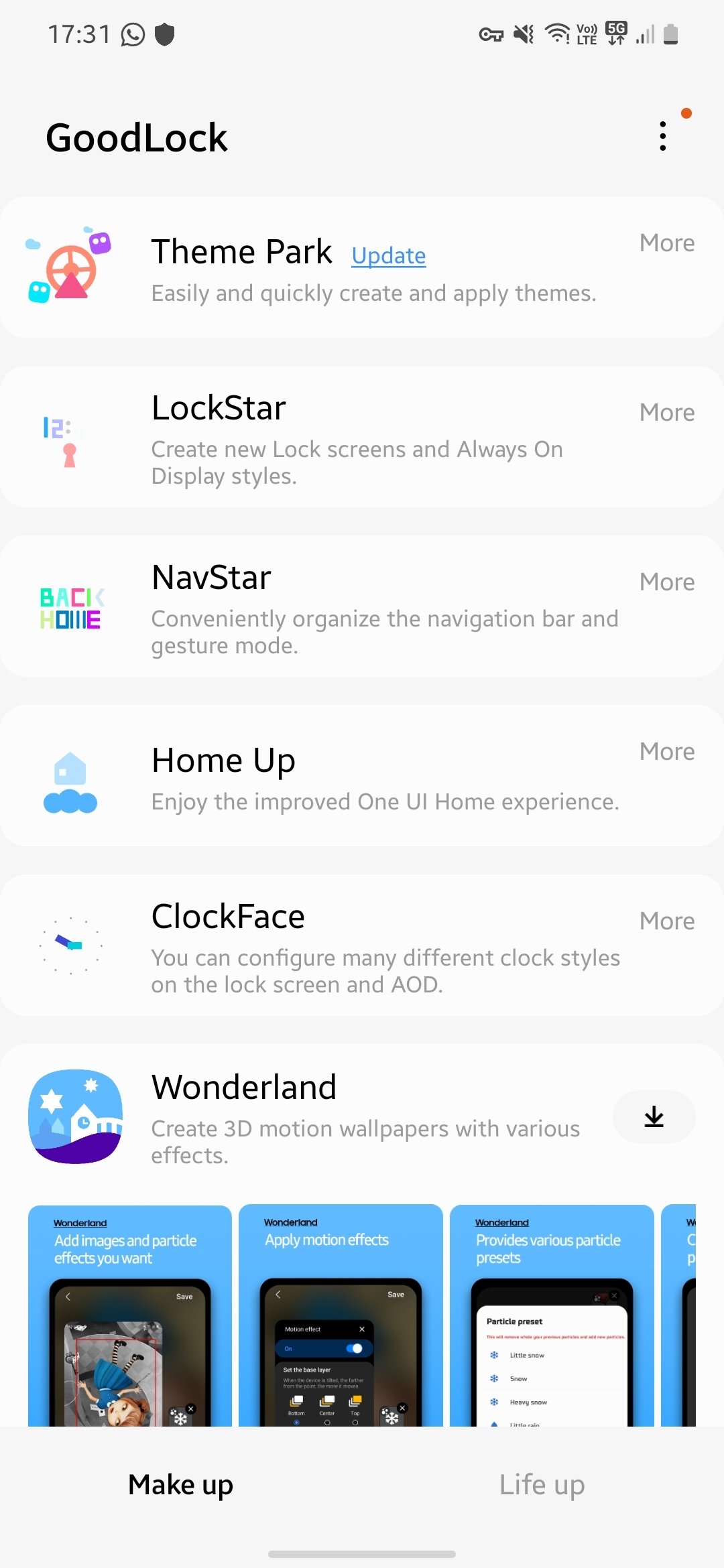
Honestly, one of these look enticing enough to deal with the galaxy app store to me.
Especially since most of those features should just be part of the phone, and not walled behind a 3rd party app store.
Nova does a lot of this doesn't it
Probably, but I haven't used nova launcher since it was purchased by an ad company.
Ah, so it is PowerToys, but for Samsung phones.
EDIT: nvm. I thought this was a Samsung app, but turns out it is third party.
It's first-party, but somehow not installed by default on Samsung devices.
A really cool app that brings new functionality and customization options for a Samsung phone.
It brings new functionality and customization options for a Samsung phone. It's a really cool app.
I sense lots of people creating accounts with gibberish@gibberish emails just to download GoodLock lol
10minutemail.com
I mean you can get it other places as well, finelock, nicelock, and goodlock region-free are all available online and will do the same things.
For the 'edge touch' app that lets you fix that curved screen bullshit that fucks you up every time you're typing.
I think the Galaxy Store occasionally has some offers, like 50% discount on purchases and stuff. If you play gacha games, you can "save" a lot of money.
It goes to my pile of reasons for not using it, currently, I have:
- Blocks VPNs
- Popup ad at startup
- There's nothing interesting on it
- Now it requires an account
Wait what
The first two are real?
Yeah everytime I open it for updates it shows me a popup ad. For the VPN my only reference point is Proton VPN premium servers, when using it the downloads don't move, disable it, and it starts going instantly
I'm sorry, the fucking wha-- oh right, the first app that I disabled and hid on my last Smasnug.
Yo, how did you disable it? It won't let me.
Settings, Apps, Galaxy Store, Disable. It should revert it to the stock version and disable it. Unless your phone has some additional restrictions that prevents disabling it.
Oh no! Anyway...
Came here for this :) Now, if Samsung could punish my unregistered ass by uninstalling the samsung store from my phone too...
Hahaha.
Who the fuck uses Samsung store anyway?
I never owned a Sammy phone in my life! The sheer double app bloatware is enough to scare me away.
Plain vanilla for me.
and nothing of value was lost
Who uses that anyway? Back when I was using a Samsung phone, I was always annoyed because I couldn't uninstall this bullshit
The Pixel with GrapheneOS is simply superior. No ads, no tracking, no bloatware, no bullshit, just 100% FOSS software with privacy and security in mind.
For anyone who doesn't know, you can remove the Galaxy Store and any other Samsung bloatware you don't want using ADB. Root isn't required, but be careful when removing apps, you could accidentally remove something that's a dependency on something else you actually use. For me I desperately needed to stop the constant notification from the Samsung Account app telling me to sign in to continue.
There's a simple and intuitive application called Universal Android Debloater which does everything for you
It's free and open source on GitHub: https://github.com/Universal-Debloater-Alliance/universal-android-debloater-next-generation
this will affect 300 people heavily, and the other 99 % will just create an account then lol
I have no idea how Samsung phones are so popular. They are aesthetically pleasing I guess, but their insistence on bloat ware has driven me away since day 1. I almost got the 1 bloat free phone they ever made which was the S4 Google Play edition, but opted for the HTC One Google Play edition instead. Since then, every phone has been loaded with unremovable garbage apps that you can't get rid of without rooting. I refuse to buy a phone with garbage apps that no one uses with the sole purpose of data collection. Say what you will about Google (I know) but at least their apps are helpful.
My mom has a Samsung Smart TV that recently kept turning on by itself to play their shitty TV+app which was pre installed on the TV, and never once opened (not on purpose at least) by anyone in the household. Apparently this is a common issue. I had to disconnect it completely from the internet, perform a factory reset, sign her Samsung account out, and plug in a Chromecast to replace the UI of the TV just to get everything working for her, and not waste electricity by having the TV randomly turn on every 30 minutes. It's one thing if they were bloating their UI with good apps, but forcing a bunch of absolutely useless apps onto us is ridiculous.
I don't have a particular liking for Samsung, but I've been using their devices for many years since their features best match my needs.
I never got any bloat, quite the contrary, I go out of my way to install some of their apps because they provide android functionality that is rare to find otherwise (e.g. audio multi-app sound, sound output to different devices, individual app volume control, etc.).
There are no preinstalled games, 3rd party apps or anything really other than the basic Google & default apps like a browser.
From reading online, it seems to be a feature of some segments of the US market.
I'm currently using my first Samsung device in a while (handed down by someone who didn't like it) and it's just like any other phone.
I'm not in the US though.
What I could hold against them is how some of their devices have extra features enabled within the brand's ecosystem. I understand it's a basic way to keep users with the brand without being too harsh (everything still works with another appliance after all), but it's still a bit crummy.
TIL Samsung has a Galaxy Store.
Updates uninstalled, all available permissions turned off, auto-update turned off for Galaxy Store. That app has done nothing but get in my way. Thanks for the reminder, Samsung.
To use the what now?
I dont have a smasnug(not a typo, inside joke) but do people actually use OEM stores?
I have one.
I have only ever used the Samsung store to install a single official customisation app that I used once and never again.
As far as I'm concerned it only exists to occasionally annoy me with notifications about apps with updates that I installed from other stores.
Wait, that was already the case, can't even view update without one.
I didn't even know you could use it without one.
Remind me... Are Samsung's stock apps only updateable via the Galaxy Store? Also, is the Good Lock module limited to the Galaxy Store?
I wish they offered it everywhere tbh...
Some apps can be updated through the Play Store, others only through the Galaxy Store. Last I heard Good Lock had been introduced to the Play Store but had limited functionality.
Android
The new home of /r/Android on Lemmy and the Fediverse!
Android news, reviews, tips, and discussions about rooting, tutorials, and apps.
🔗Universal Link: !android@lemdro.id
💡Content Philosophy:
Content which benefits the community (news, rumours, and discussions) is generally allowed and is valued over content which benefits only the individual (technical questions, help buying/selling, rants, self-promotion, etc.) which will be removed if it's in violation of the rules.
Support, technical, or app related questions belong in: !askandroid@lemdro.id
For fresh communities, lemmy apps, and instance updates: !lemdroid@lemdro.id
📰Our communities below
Rules
-
Stay on topic: All posts should be related to the Android OS or ecosystem.
-
No support questions, recommendation requests, rants, or bug reports: Posts must benefit the community rather than the individual. Please post to !askandroid@lemdro.id.
-
Describe images/videos, no memes: Please include a text description when sharing images or videos. Post memes to !androidmemes@lemdro.id.
-
No self-promotion spam: Active community members can post their apps if they answer any questions in the comments. Please do not post links to your own website, YouTube, blog content, or communities.
-
No reposts or rehosted content: Share only the original source of an article, unless it's not available in English or requires logging in (like Twitter). Avoid reposting the same topic from other sources.
-
No editorializing titles: You can add the author or website's name if helpful, but keep article titles unchanged.
-
No piracy or unverified APKs: Do not share links or direct people to pirated content or unverified APKs, which may contain malicious code.
-
No unauthorized polls, bots, or giveaways: Do not create polls, use bots, or organize giveaways without first contacting mods for approval.
-
No offensive or low-effort content: Don't post offensive or unhelpful content. Keep it civil and friendly!
-
No affiliate links: Posting affiliate links is not allowed.
Quick Links
Our Communities
- !askandroid@lemdro.id
- !androidmemes@lemdro.id
- !techkit@lemdro.id
- !google@lemdro.id
- !nothing@lemdro.id
- !googlepixel@lemdro.id
- !xiaomi@lemdro.id
- !sony@lemdro.id
- !samsung@lemdro.id
- !galaxywatch@lemdro.id
- !oneplus@lemdro.id
- !motorola@lemdro.id
- !meta@lemdro.id
- !apple@lemdro.id
- !microsoft@lemdro.id
- !chatgpt@lemdro.id
- !bing@lemdro.id
- !reddit@lemdro.id
Lemmy App List
Chat and More