The next time you buy a pineapple, save the rind and make tepache with it. It's a nice refreshing drink on its own. It's also a great mixer for tequila and rum.
It was probably wrapped and not paint, likely cheaply if stainless was still visible in the door seams. Tesla offers it as a factory option and they call it "color paint film".
The challenger/mustang/camaro pulled this off fairly well for a while. There have been others, like the Thunderbird, but they never sold well.
These days, if it's not a crossover it seems like no one will buy it. I am blissfully unaware of interesting looking old SUVs, but surely one is out there. Maybe the bronco qualifies? Too bad it's suffering from size and price inflation.

They did see it coming, this was the goal.
ASA and ABS are warp prone and this is an 11" / ~275mm wide print that's equally tall 🤷
The build volume of my printer means lots of surface area for the acrylic enclosure, which in turn makes it hard for me to exceed a 50°C chamber temp, despite 4x bed fans.
The next print, with normal supports, pulled the bed off the magnetic build plate. Insulation eliminated warping and let me pull off the print.
I do agree that a "nicer" enclosure is the preferred method. I have zero issues with PETG at this size. I've never tried PLA on this printer, but it should be fine too.
I will second this, even though I also agreed with "build a Voron". My 2.4 is a massively capable printer, and has a lot of quality of life features like actual mechanical bed leveling, but odds are your first build will have some teething issues. My extruder motor didn't have a fully aeat wire terminal in its factory harness so it extruded inconsistently. Thankfully it was easy to find and fix. I've had a few wire breaks in my cable chains because I didn't leave enough slack in the runs. The build itself is also long, but I did find it to be straightforward. Vorons are also Vorons, so the modding is endless.
Printer as a tool? Prusa. Maybe also Voron, especially if you want print volume/raw speed/quality of life. Printer as a tinkering device? Voron. Ship of theseus as you upgrade your way to a better printer? Ender.
Haha, came here to say the same thing.
Rather than 4x monitors, how about bigger and higher resolution monitors? I have 2x 27" 1440 monitors. They're fine to read at 100% scaling, which gives me tons of space to put things. I often run four columns of windows side by side - two columns per monitor. Going back to 1080 in the office is a big downgrade. You could do a similar pattern with ultra wide and/or higher resolution.
Monitors with a built in KVM are tons cheaper in total, especially if you care about high refresh rates. I share my M27Qs and a mouse/keyboard between my personal computer and work laptop this way.
I'm not sure that I get the need for three laptops, but you do you.
It sounds like the design goals Nikon and Canon were using were similar, yes. On a crop body, it's great for capturing things far away. I used it for motorsports. It was also a good people lens, but at 110mm FF equivalent you had to have some space to use it.
Wish I’d had more ambition to get out this Summer, there’s been a LOT of sunspot activity that I’ve missed.
I can relate to this. Especially when it comes to reach and close focus, your gear can get in the way of the shot. I feel like a lot of this hobby is clearly identifying your use case (reach, close focus, speed, etc) and then weighing the lenses that satisfy that use case against their tradeoffs (size, weight, image quality).
Over in e-mount land, I have Sigma's 35mm f/1.4 (the old HSM version) and Sigma's newer 35mm f/2.0. The extra stop is nice, but I rarely need it and f/2.0 is half the length and weight. Guess which lens gets used more often.
Sometimes you find great deals, sometimes you find Chinese garbage. Luckily I never paid much for garbage.
The nice thing about buying used is you can usually sell it without much of a loss. I've been treating this as "longer term renting" gear to help me find what I want.
Looks pretty cool. The frame reminds me a bit of a piper. Is this home brew?
For anyone who prefers reading: https://www.cnckitchen.com/blog/brick-layers-make-3d-prints-stronger

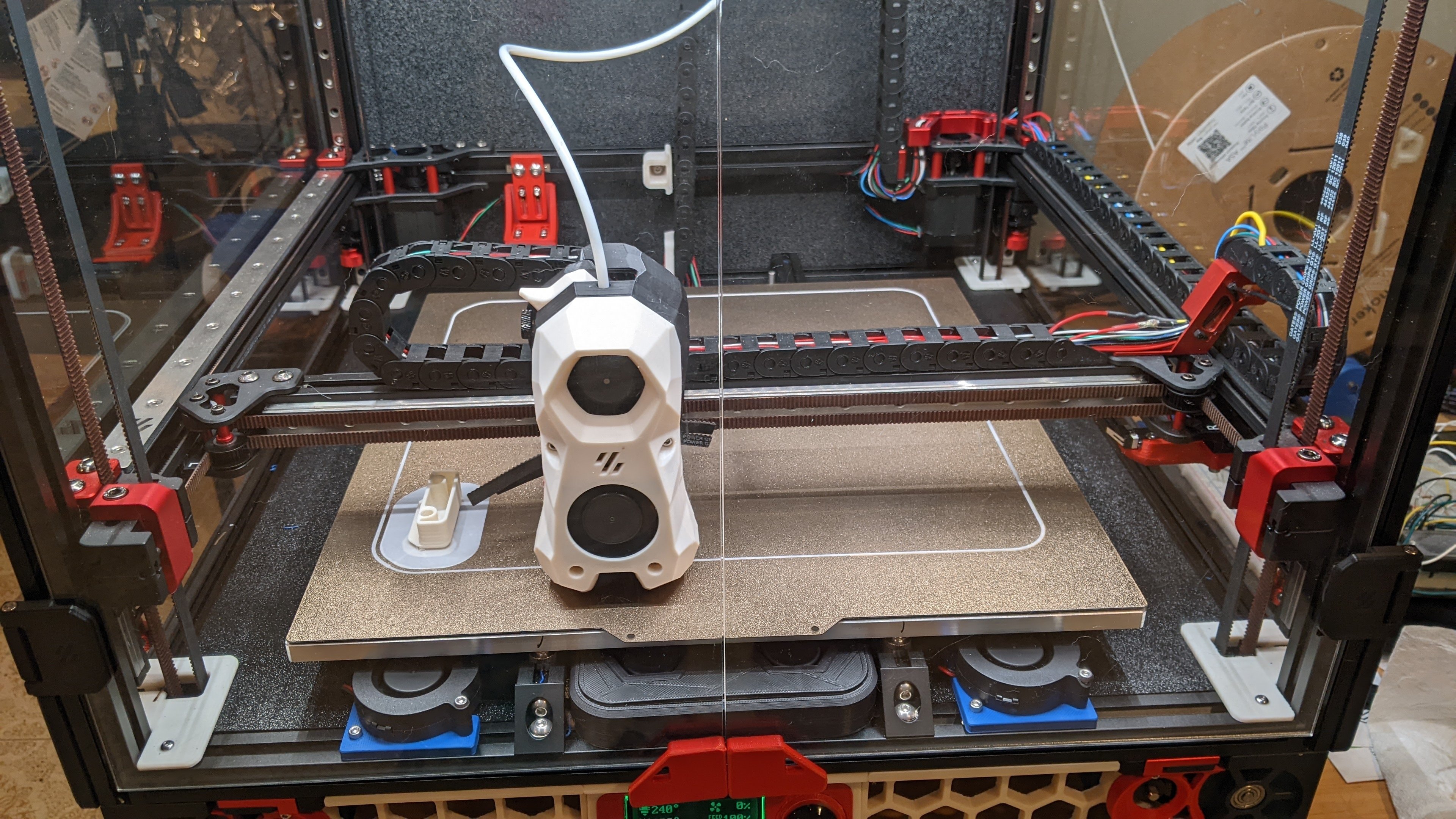
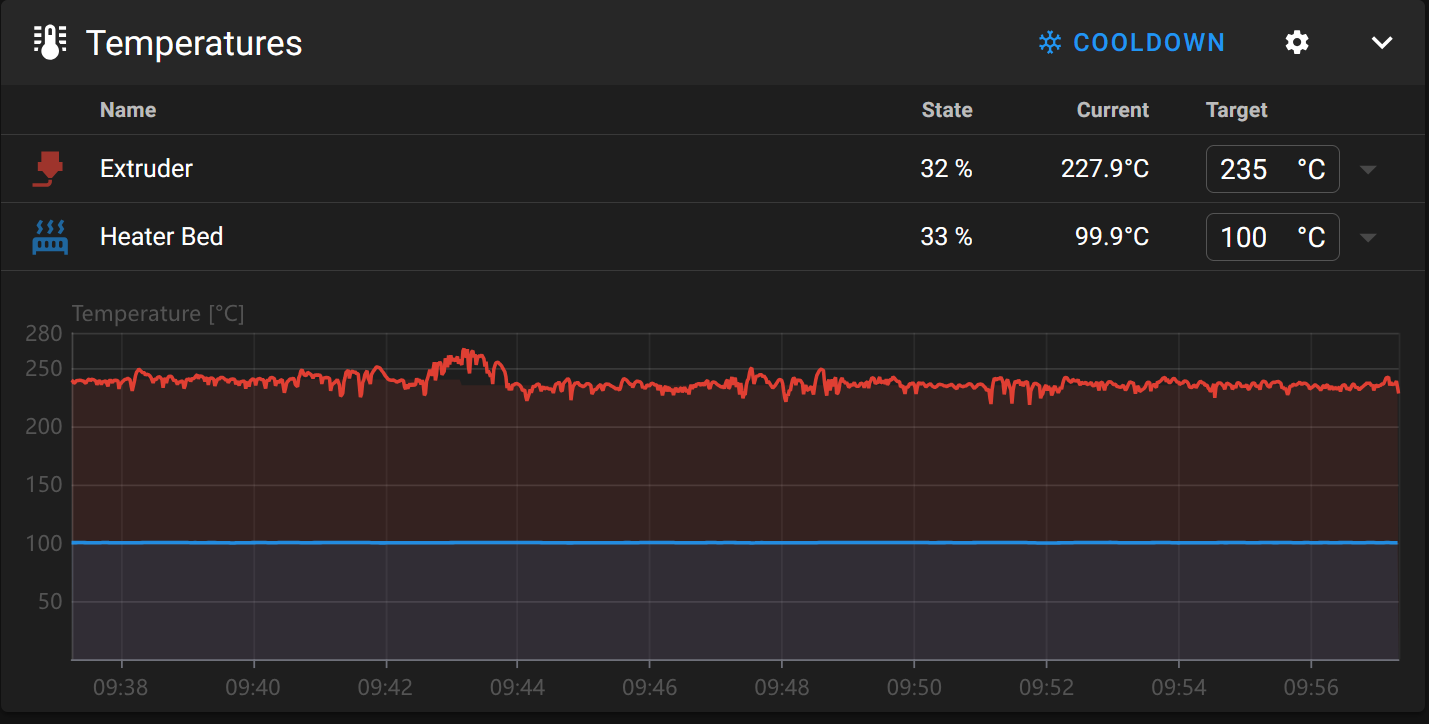










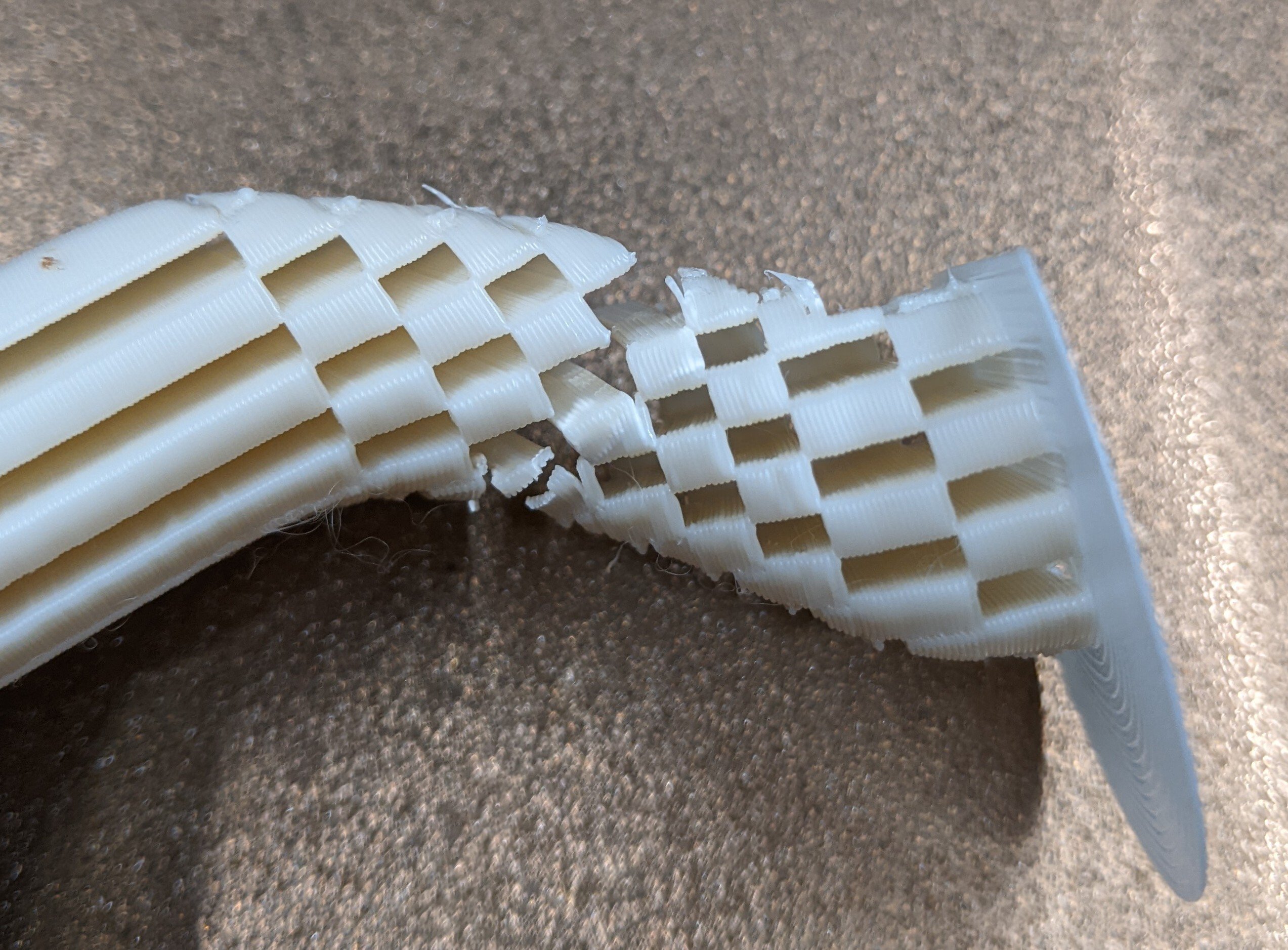







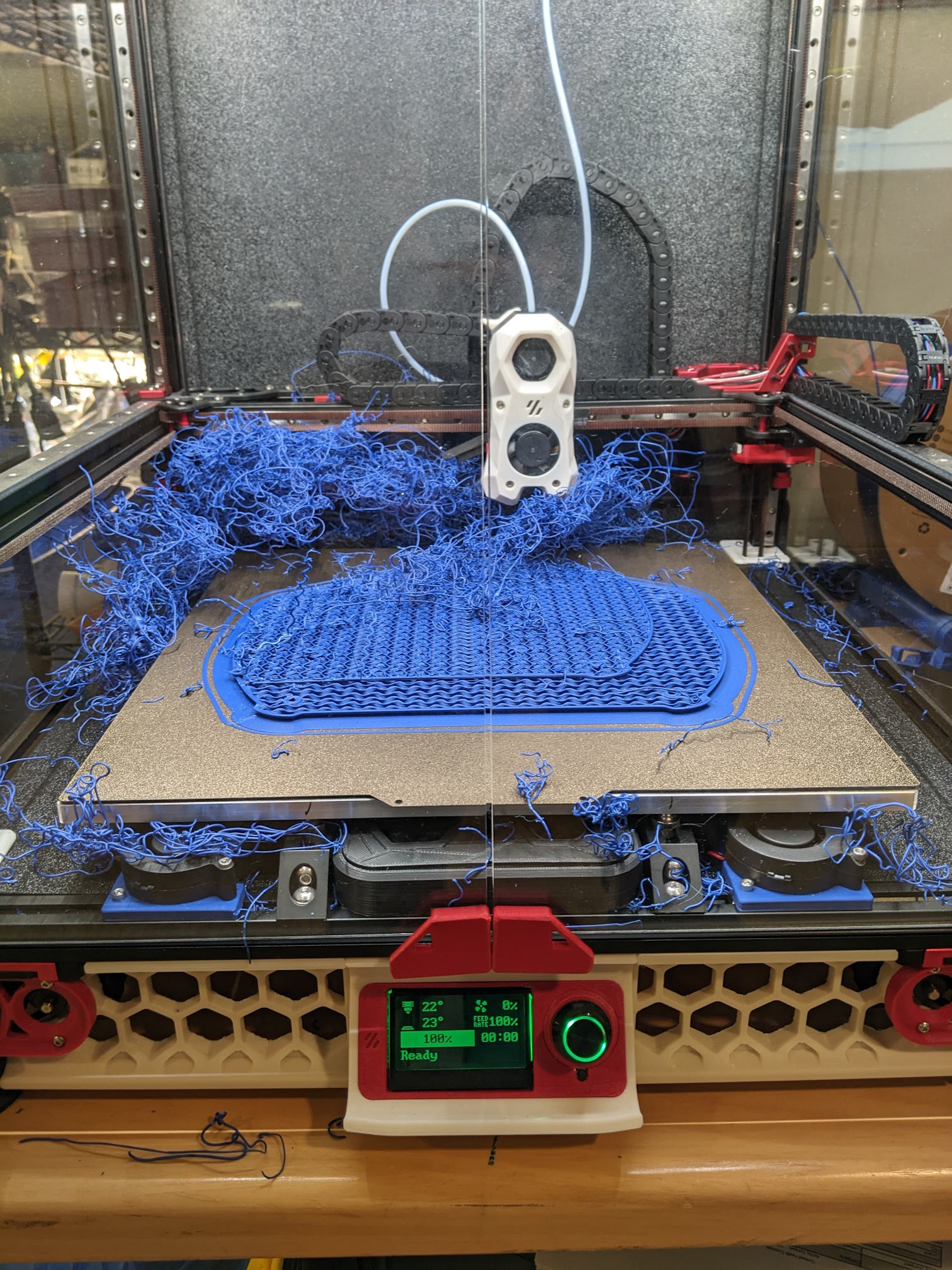



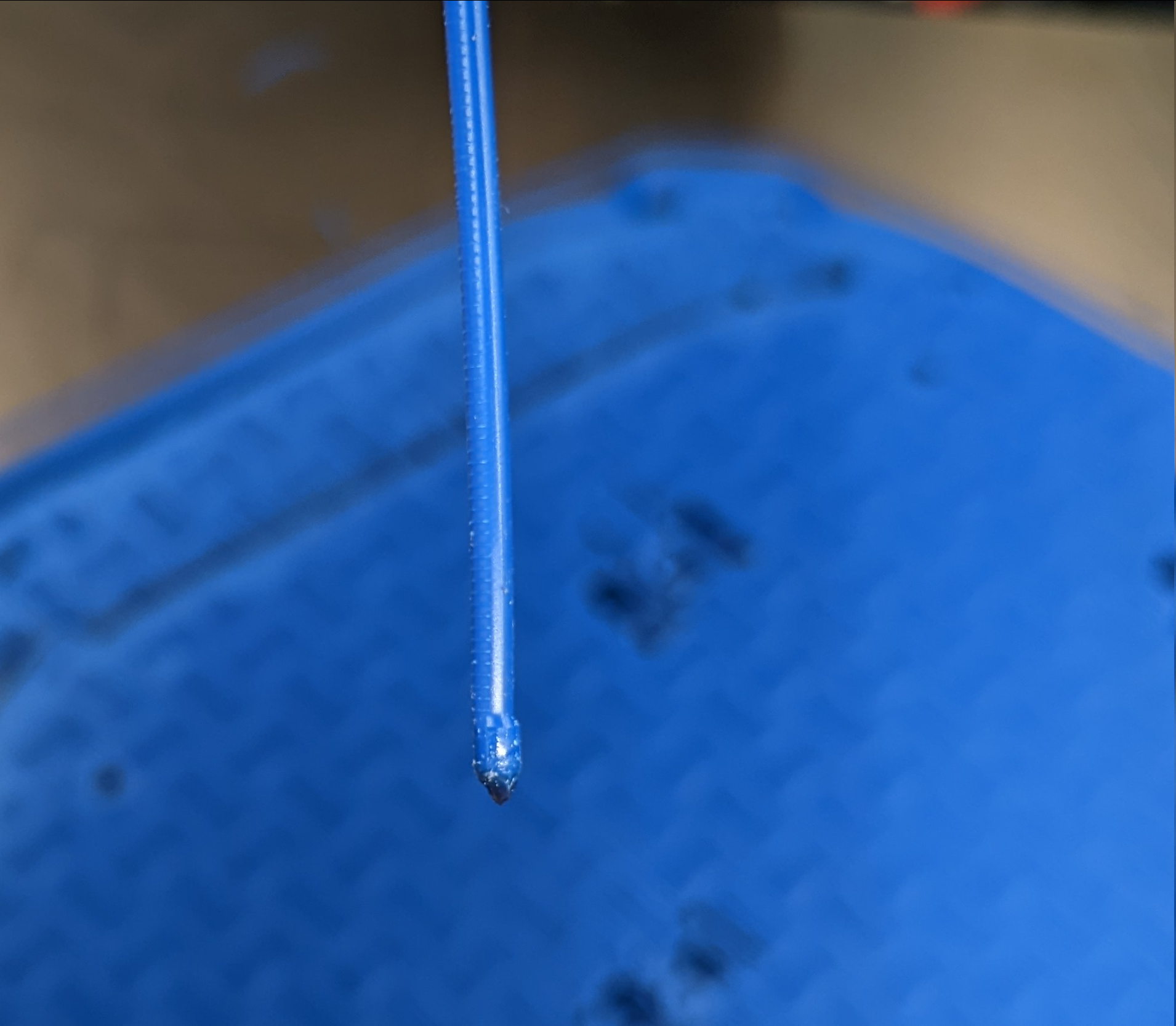
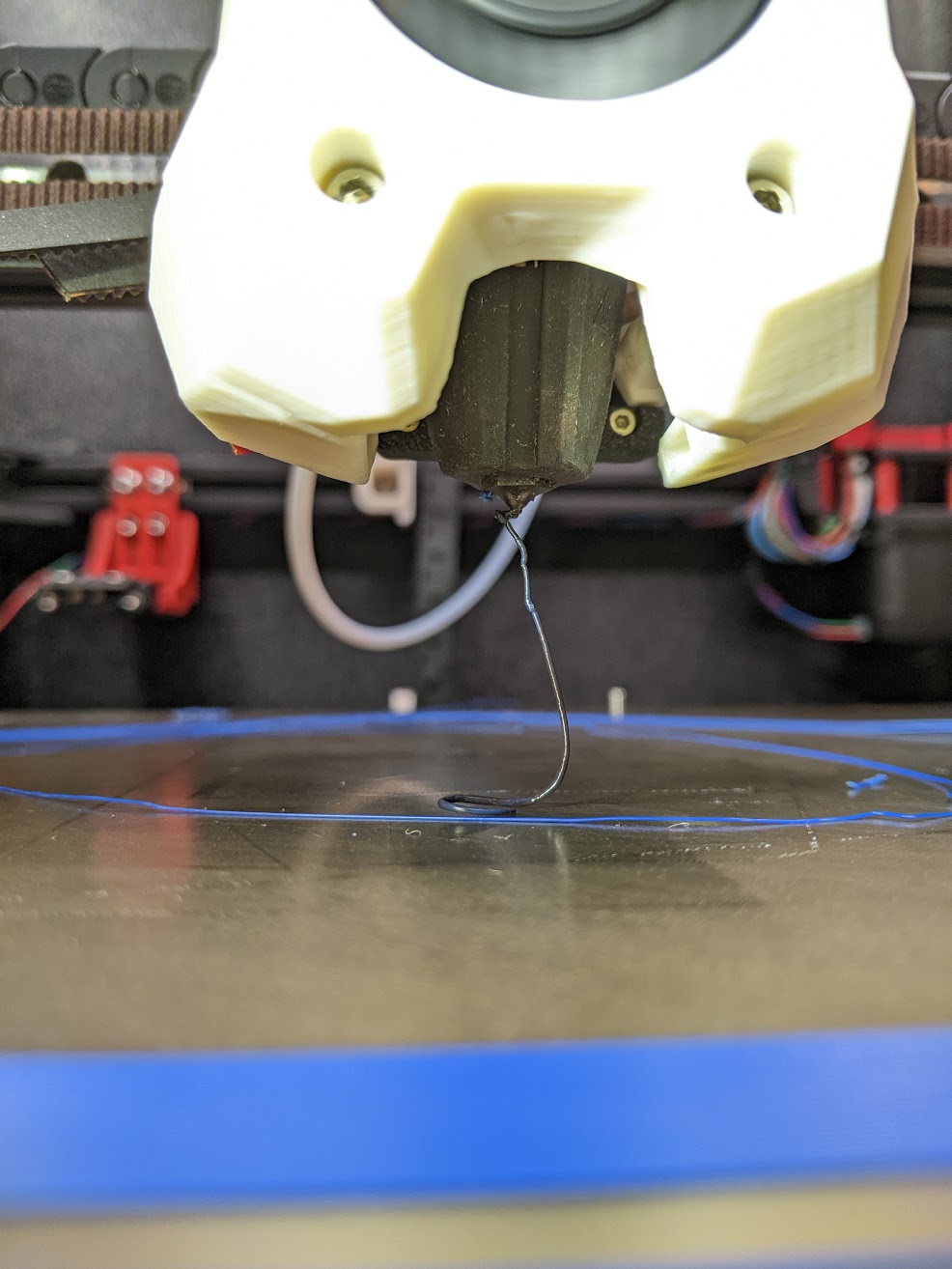

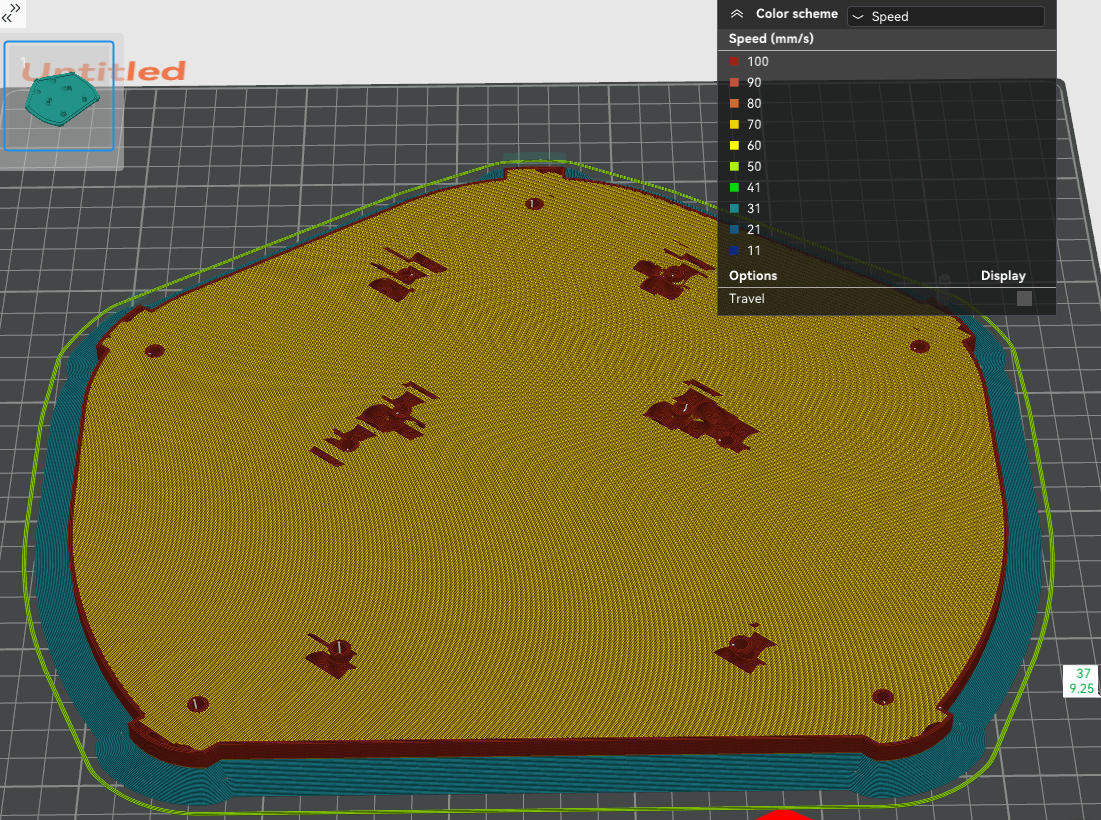
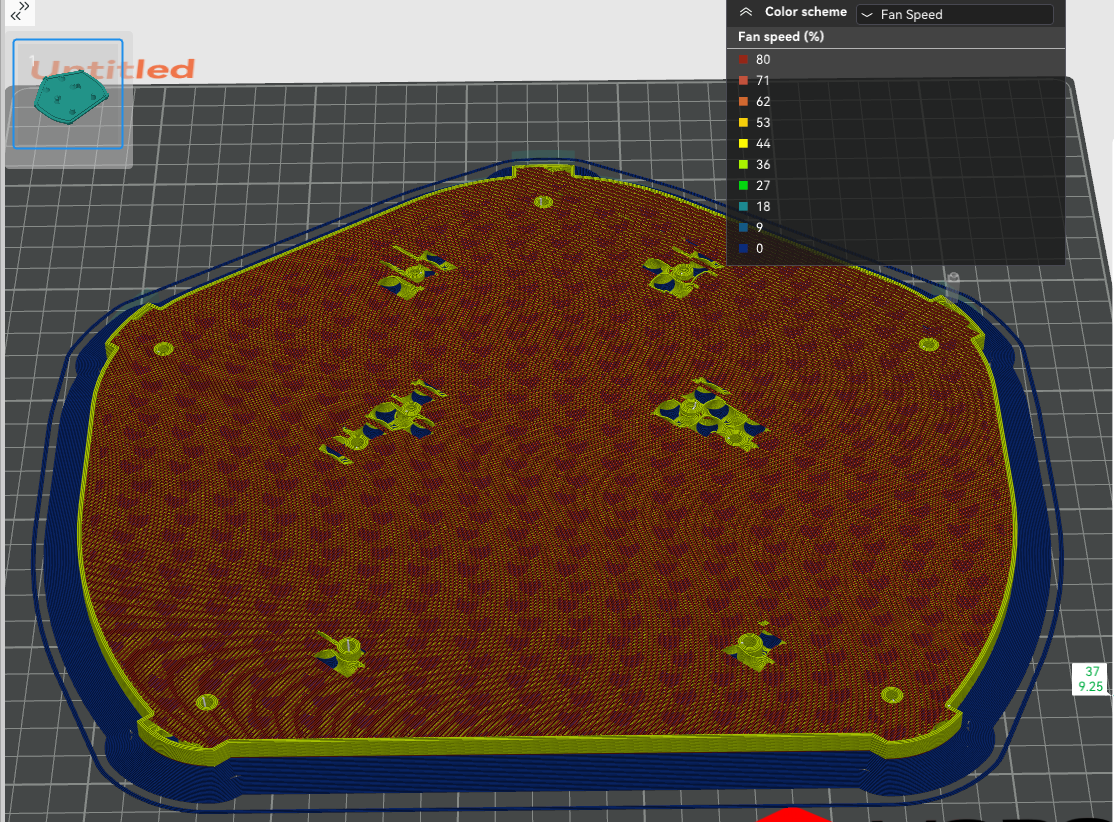

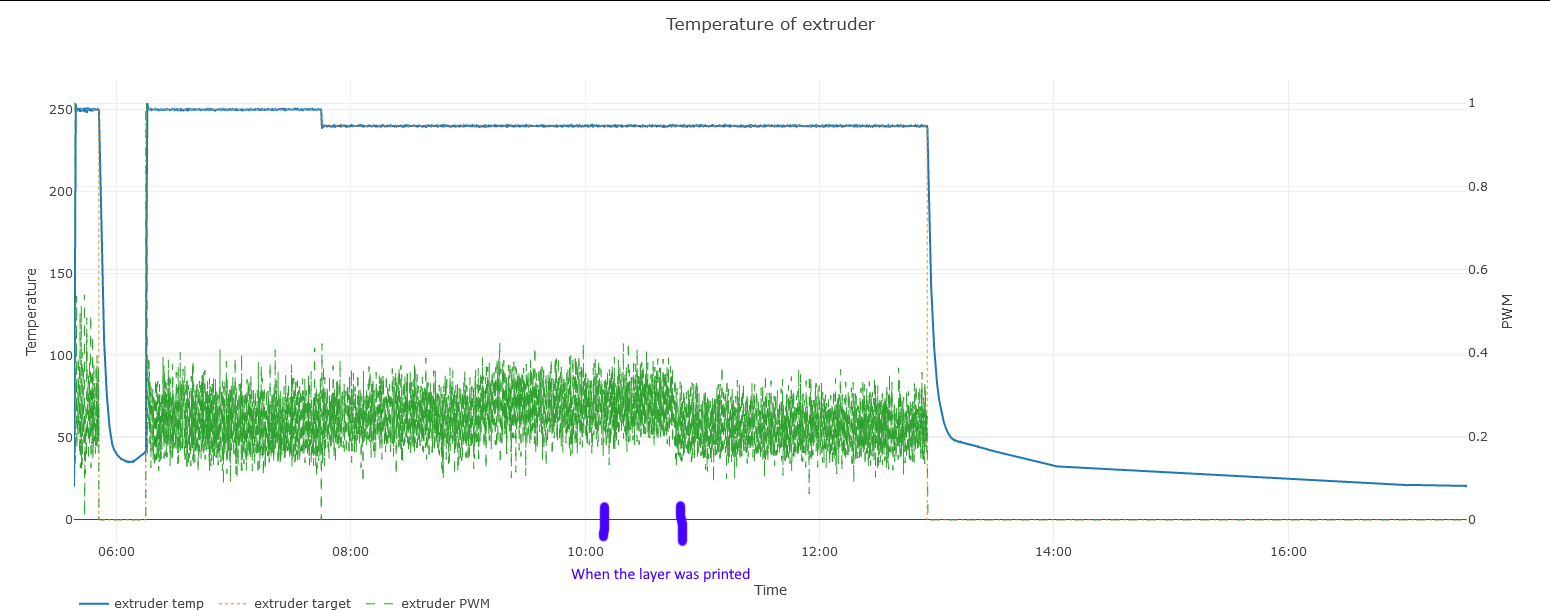






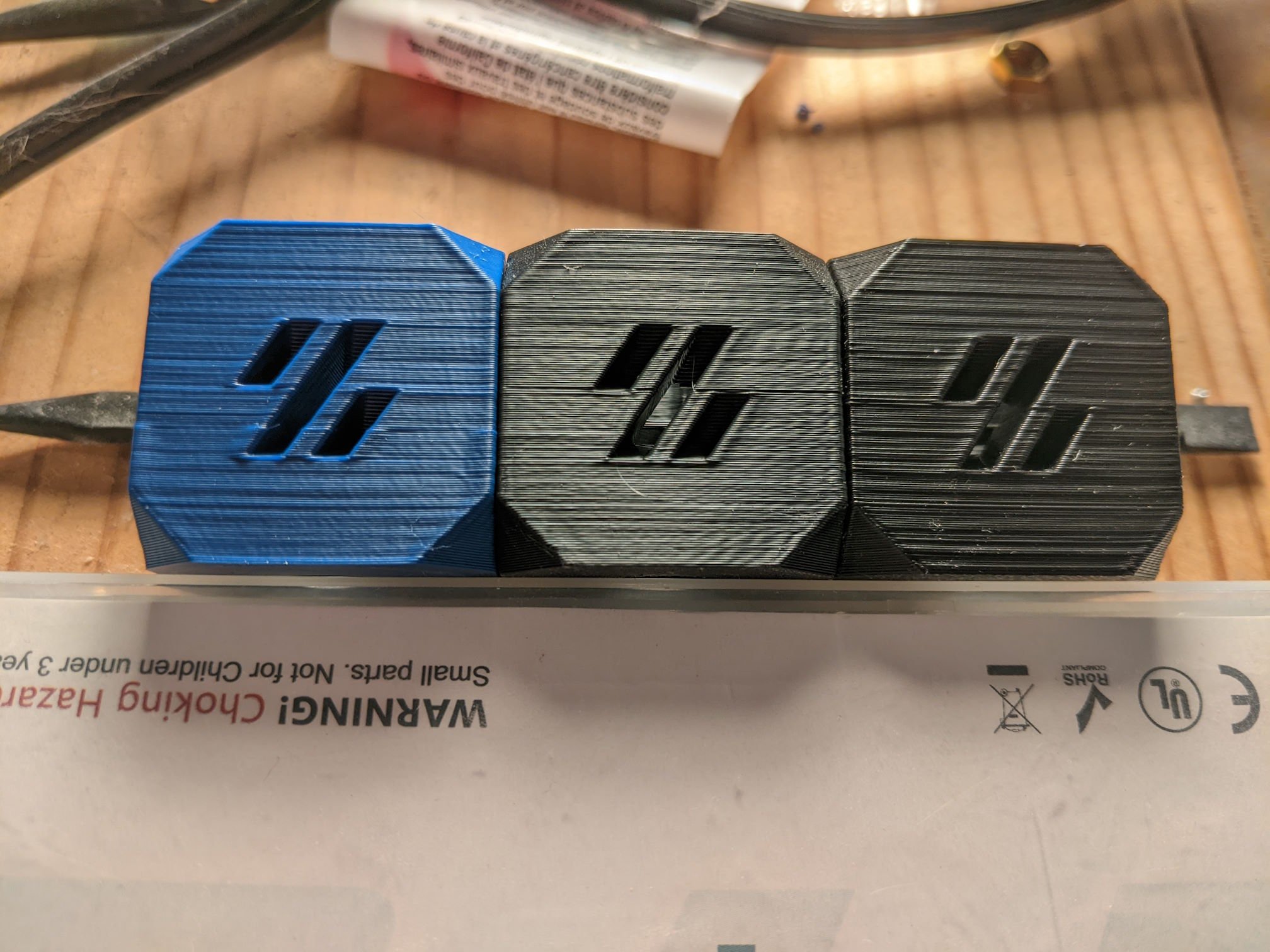

How would one consume buckthorn? That stuff is super invasive around here, so there's a ton of it around. Leaves? The berries?