I haven't read anything about what hamas thought would happen after the October 7th attack. Did they think Israel would do nothing because hamas had hostages?
Or were they trying to prompt a huge response? Certainly the abhorrent despicable acts perpetrated against women that were detailed in the article are something no one would ignore. Similar to Bucha in Ukraine, the horror won't make people surrender, just the opposite.
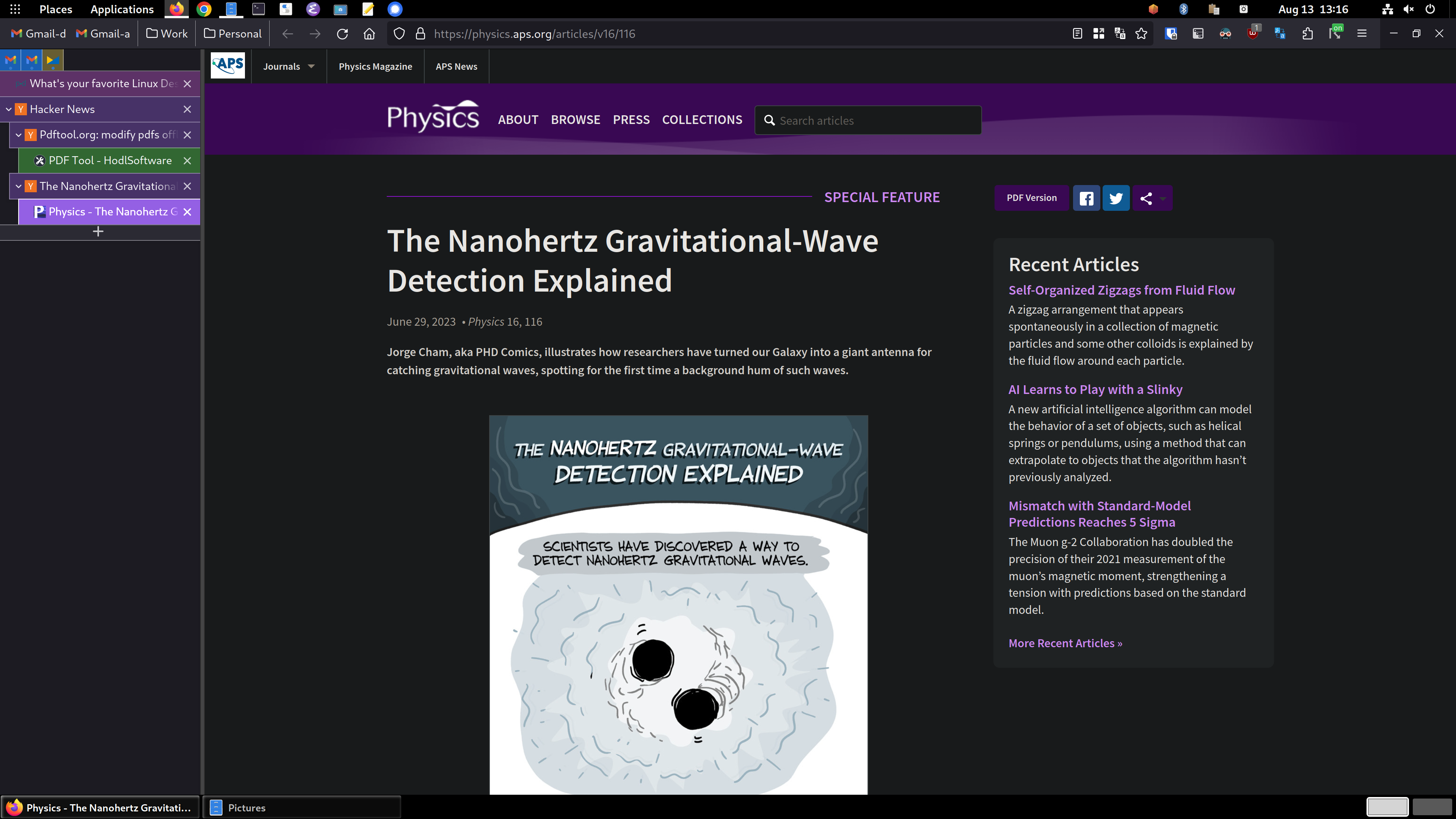
Aphex Twin brand.